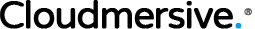Document Convert API API Reference
Convert API lets you effortlessly convert file formats and types.
Swagger OpenAPI Specification | .NET Framework Client | .NET Core Client | Java Client | Node.JS Client | Python Client | Drupal Client
API Endpoint
https://api.cloudmersive.comSchemes: https
Version: v1
Authentication
Apikey
API Key Authentication
CompareDocument
Compare Two Word DOCX
Compare two Office Word Documents (docx) files and highlight the differences
First input file to perform the operation on.
Second input file to perform the operation on (more than 2 can be supplied).
Optional; set to basic for a basic comparison, and advanced for advanced comparison mode. Advanced comparison mode requires Managed Instance or Private Cloud deployment.
Optional; automatically repair input documents that have errors (default is true)
Optional; highlight changes with a blue outline (default is true)
Optional; include headers and footers (default is false)
Optional; accept all changes before comparison (default is false)
Code Example:
OK
Response Content-Types: application/octet-stream
Response Example (200 OK)
"string (byte)"
Compare Two Word DOC (Legacy 97-2003 Format)
Compare two Office Word Documents (doc) legacy 97-2003 format files and highlight the differences
First input file to perform the operation on.
Second input file to perform the operation on (more than 2 can be supplied).
Optional; set to basic for a basic comparison, and advanced for advanced comparison mode. Advanced comparison mode requires Managed Instance or Private Cloud deployment.
Optional; automatically repair input documents that have errors (default is true)
Optional; highlight changes with a blue outline (default is true)
Optional; include headers and footers (default is false)
Optional; accept all changes before comparison (default is false)
Code Example:
OK
Response Content-Types: application/octet-stream
Response Example (200 OK)
"string (byte)"
ConvertData
Convert CSV to JSON conversion
Convert a CSV file to a JSON object array
Input file to perform the operation on.
Optional; If true, the first row will be used as the labels for the columns; if false, columns will be named Column0, Column1, etc. Default is true. Set to false if you are not using column headings, or have an irregular column structure.
Code Example:
OK
Response Content-Types: application/json
Response Example (200 OK)
"object"
Convert CSV to XML conversion
Convert a CSV file to a XML file
Input file to perform the operation on.
Optional; If true, the first row will be used as the labels for the columns; if false, columns will be named Column0, Column1, etc. Default is true. Set to false if you are not using column headings, or have an irregular column structure.
Code Example:
OK
Response Content-Types: application/octet-stream
Response Example (200 OK)
"string (byte)"
Convert Excel XLSX to JSON conversion
Convert an Excel XLSX file to a JSON object array
Input file to perform the operation on.
Code Example:
OK
Response Content-Types: application/octet-stream
Response Example (200 OK)
"string (byte)"
Convert Excel XLSX to XML conversion
Convert an Excel XLSX file to a XML file
Input file to perform the operation on.
Code Example:
OK
Response Content-Types: application/octet-stream
Response Example (200 OK)
"string (byte)"
Convert Excel (97-2003) XLS to JSON conversion
Convert an Excel (97-2003) XLS file to a JSON object array
Input file to perform the operation on.
Code Example:
OK
Response Content-Types: application/json
Response Example (200 OK)
"object"
Convert XML to JSON conversion
Convert an XML string or file into JSON
Input file to perform the operation on.
Code Example:
OK
Response Content-Types: application/json
Response Example (200 OK)
"object"
Filter, select XML nodes using XPath expression, get results
Return the reuslts of filtering, selecting an XML document with an XPath expression
Valid XML XPath query expression
Input file to perform the operation on.
Code Example:
OK
Response Content-Types: application/json, text/json, application/xml, text/xml
Response Example (200 OK)
{
"Successful": "boolean",
"XmlNodes": [
"string"
],
"ResultCount": "integer (int32)"
}
Query an XML file using XQuery query, get results
Return the reuslts of querying a single XML document with an XQuery expression. Supports XQuery 3.1 and earlier. This API is optimized for a single XML document as input. Provided XML document is automatically loaded as the default context; to access elements in the document, simply refer to them without a document reference, such as bookstore/book
Input XML file to perform the operation on.
Valid XML XQuery 3.1 or earlier query expression; multi-line expressions are supported
Code Example:
OK
Response Content-Types: application/json, text/json, application/xml, text/xml
Response Example (200 OK)
{
"Successful": "boolean",
"ResultingXml": "string",
"ErrorMessage": "string"
}
Query multiple XML files using XQuery query, get results
Return the reuslts of querying an XML document with an XQuery expression. Supports XQuery 3.1 and earlier. This API is optimized for multiple XML documents as input. You can refer to the contents of a given document by name, for example doc("books.xml") or doc("restaurants.xml") if you included two input files named books.xml and restaurants.xml. If input files contain no file name, they will default to file names input1.xml, input2.xml and so on.
First input XML file to perform the operation on.
Second input XML file to perform the operation on.
Third input XML file to perform the operation on.
Fourth input XML file to perform the operation on.
Fifth input XML file to perform the operation on.
Sixth input XML file to perform the operation on.
Seventh input XML file to perform the operation on.
Eighth input XML file to perform the operation on.
Ninth input XML file to perform the operation on.
Tenth input XML file to perform the operation on.
Valid XML XQuery 3.1 or earlier query expression; multi-line expressions are supported
Code Example:
OK
Response Content-Types: application/json, text/json, application/xml, text/xml
Response Example (200 OK)
{
"Successful": "boolean",
"ResultingXml": "string",
"ErrorMessage": "string"
}
Sets the value contents of XML nodes matching XPath expression
Return the reuslts of editing an XML document by setting the contents of all of the nodes that match an input XPath expression. Supports elements and attributes.
Input XML file to perform the operation on.
Valid XML XPath query expression
XML Value to set into the matching XML nodes
Code Example:
OK
Response Content-Types: application/json, text/json, application/xml, text/xml
Response Example (200 OK)
{
"Successful": "boolean",
"ResultingXmlDocument": "string",
"NodesEditedCount": "integer (int32)"
}
Replaces XML nodes matching XPath expression with new node
Return the reuslts of editing an XML document by replacing all of the nodes that match an input XPath expression with a new XML node expression.
Input XML file to perform the operation on.
Valid XML XPath query expression
XML Node replacement content
Code Example:
OK
Response Content-Types: application/json, text/json, application/xml, text/xml
Response Example (200 OK)
{
"Successful": "boolean",
"ResultingXmlDocument": "string",
"NodesEditedCount": "integer (int32)"
}
Adds an XML node as a child to XML nodes matching XPath expression
Return the reuslts of editing an XML document by adding an XML node as a child to all of the nodes that match an input XPath expression.
Input XML file to perform the operation on.
Valid XML XPath query expression
XML Node to add as a child
Code Example:
OK
Response Content-Types: application/json, text/json, application/xml, text/xml
Response Example (200 OK)
{
"Successful": "boolean",
"ResultingXmlDocument": "string",
"NodesEditedCount": "integer (int32)"
}
Adds an attribute to all XML nodes matching XPath expression
Return the reuslts of editing an XML document by adding an attribute to all of the nodes that match an input XPath expression.
Input XML file to perform the operation on.
Valid XML XPath query expression
Name of the XML attribute to add
Value of the XML attribute to add
Code Example:
OK
Response Content-Types: application/json, text/json, application/xml, text/xml
Response Example (200 OK)
{
"Successful": "boolean",
"ResultingXmlDocument": "string",
"NodesEditedCount": "integer (int32)"
}
Remove, delete XML nodes and items matching XPath expression
Return the reuslts of editing an XML document by removing all of the nodes that match an input XPath expression
Valid XML XPath query expression
Input file to perform the operation on.
Code Example:
OK
Response Content-Types: application/json, text/json, application/xml, text/xml
Response Example (200 OK)
{
"Successful": "boolean",
"ResultingXmlDocument": "string",
"XmlNodesRemoved": [
"string"
],
"NodesRemovedCount": "integer (int32)"
}
Removes, deletes all children of nodes matching XPath expression, but does not remove the nodes
Return the reuslts of editing an XML document by removing all child nodes of the nodes that match an input XPath expression.
Input XML file to perform the operation on.
Valid XML XPath query expression
Code Example:
OK
Response Content-Types: application/json, text/json, application/xml, text/xml
Response Example (200 OK)
{
"Successful": "boolean",
"ResultingXmlDocument": "string",
"NodesEditedCount": "integer (int32)"
}
Transform XML document file with XSLT into a new XML document
Convert an XML string or file into JSON
Input XML file to perform the operation on.
Input XSLT file to use to transform the input XML file.
Code Example:
OK
Response Content-Types: application/xml
Response Example (200 OK)
"string (byte)"
Convert JSON Object to XML conversion
Convert a JSON object into XML
Input JSON Object to convert to XML
Code Example:
Request Content-Types: application/json, text/json, application/xml, text/xml, application/x-www-form-urlencoded
Request Example
"object"
OK
Response Content-Types: application/xml
Response Example (200 OK)
"string (byte)"
Convert JSON String to XML conversion
Convert a JSON object into XML
Input JSON String to convert to XML
Code Example:
OK
Response Content-Types: application/xml
Response Example (200 OK)
"object"
ConvertDocument
Convert Word DOCX Document to PDF
Convert Office Word Documents (docx) to standard PDF
Set to 'maximum' to maximize compatability, or leave blank for default behavior
Input file to perform the operation on.
Code Example:
OK
Response Content-Types: application/pdf
Response Example (200 OK)
"string (byte)"
Convert Word DOCX Document to Text (txt)
Convert Office Word Documents (docx) to text
Input file to perform the operation on.
Optional; specify how whitespace should be handled when converting the document to text. Possible values are 'preserveWhitespace' which will attempt to preserve whitespace in the document and relative positioning of text within the document, and 'minimizeWhitespace' which will not insert additional spaces into the document in most cases. Default is 'minimizeWhitespace'.
Code Example:
OK
Response Content-Types: application/json, text/json, application/xml, text/xml
Response Example (200 OK)
{
"Successful": "boolean",
"TextResult": "string"
}
Convert Word DOCX Document to RTF
Convert an Office Word Document (DOCX) to Rich Text Format Document (RTF)
Input file to perform the operation on.
Code Example:
OK
Response Content-Types: application/octet-stream
Response Example (200 OK)
"string (byte)"
Convert Word DOCX Document to PNG image array
Converts an Office Word Document (DOCX) file to an array of PNG images, one for each page.
Input file to perform the operation on.
Code Example:
OK
Response Content-Types: application/json, text/json, application/xml, text/xml
Response Example (200 OK)
{
"Successful": "boolean",
"PngResultPages": [
{
"PageNumber": "integer (int32)",
"URL": "string"
}
]
}
Convert Word DOCX Document to ODT
Convert Office Word Documents (docx) to ODT format
Input file to perform the operation on.
Code Example:
OK
Response Content-Types: application/pdf
Response Example (200 OK)
"string (byte)"
Convert Word DOCX Document to JPG/JPEG image array
Converts an Office Word Document (DOCX) to an array of JPG/JPEG images, one for each page. Customize image quality using quality header.
Input file to perform the operation on.
Optional; Set the JPEG quality level; lowest quality is 1 (highest compression), highest quality (lowest compression) is 100; recommended value is 75. Default value is 75.
Code Example:
OK
Response Content-Types: application/json, text/json, application/xml, text/xml
Response Example (200 OK)
{
"Successful": "boolean",
"JpgResultPages": [
{
"PageNumber": "integer (int32)",
"Content": "string (byte)"
}
]
}
Convert Word DOCX Document to HTML Document
Convert Office Word Document (DOCX) to HTML Document
Input file to perform the operation on.
Code Example:
OK
Response Content-Types: application/octet-stream
Response Example (200 OK)
"string (byte)"
Convert Word DOC (97-03) Document to PDF
Convert Office Word (97-2003 Format) Documents (doc) to standard PDF
Input file to perform the operation on.
Code Example:
OK
Response Content-Types: application/octet-stream
Response Example (200 OK)
"string (byte)"
Convert Word DOC (97-03) Document to DOCX
Convert/upgrade Office Word (97-2003 Format) Documents (doc) to the modern DOCX format
Input file to perform the operation on.
Code Example:
OK
Response Content-Types: application/octet-stream
Response Example (200 OK)
"string (byte)"
Convert Word DOCX Document to Legacy Word DOC (97-03)
Convert/downgrade modern Office Word DOCX Documents (DOCX) to the legacy Word DOC (97-2003 Format) format
Input file to perform the operation on.
Code Example:
OK
Response Content-Types: application/octet-stream
Response Example (200 OK)
"string (byte)"
Convert Excel XLSX Spreadsheet to Legacy Excel XLS (97-03)
Convert/downgrade modern Office Excel XLSX Spreadsheet to the legacy Excel XLS (97-2003 Format) format
Input file to perform the operation on.
Code Example:
OK
Response Content-Types: application/octet-stream
Response Example (200 OK)
"string (byte)"
Convert PowerPoint PPTX presentation to Legacy PowerPoint PPT (97-03)
Convert/downgrade modern Office PowerPoint PPTX Presentation to the legacy PowerPoint PPT (97-2003 Format) format
Input file to perform the operation on.
Code Example:
OK
Response Content-Types: application/octet-stream
Response Example (200 OK)
"string (byte)"
Convert Word DOC (97-03) Document to Text (txt)
Convert Office Word DOC (97-03) Document (doc) to text
Input file to perform the operation on.
Code Example:
OK
Response Content-Types: application/json, text/json, application/xml, text/xml
Response Example (200 OK)
{
"Successful": "boolean",
"TextResult": "string"
}
Convert PowerPoint PPTX Presentation to PDF
Convert Office PowerPoint Documents (pptx) to standard PDF
Input file to perform the operation on.
Code Example:
OK
Response Content-Types: application/octet-stream
Response Example (200 OK)
"string (byte)"
Convert PowerPoint PPTX Presentation to Text (txt)
Convert Office PowerPoint Documents (pptx) to standard Text
Input file to perform the operation on.
Code Example:
OK
Response Content-Types: application/json, text/json, application/xml, text/xml
Response Example (200 OK)
{
"Successful": "boolean",
"TextResult": "string"
}
Convert PowerPoint PPTX to PNG image array
Converts a PowerPoint Presentation (PPTX) file to an array of PNG images, one for each page.
Input file to perform the operation on.
Code Example:
OK
Response Content-Types: application/json, text/json, application/xml, text/xml
Response Example (200 OK)
{
"Successful": "boolean",
"PngResultPages": [
{
"PageNumber": "integer (int32)",
"URL": "string"
}
]
}
Convert PowerPoint PPT (97-03) Presentation to PDF
Convert Office PowerPoint (97-2003) Documents (ppt) to standard PDF
Input file to perform the operation on.
Code Example:
OK
Response Content-Types: application/octet-stream
Response Example (200 OK)
"string (byte)"
Convert PowerPoint PPT (97-03) Presentation to PPTX
Convert/upgrade Office PowerPoint (97-2003) Documents (ppt) to modern PPTX
Input file to perform the operation on.
Code Example:
OK
Response Content-Types: application/octet-stream
Response Example (200 OK)
"string (byte)"
Convert Excel XLSX Spreadsheet to PDF
Convert Office Excel Workbooks (XLSX) to standard PDF. Converts all worksheets in the workbook to PDF. Supports both XLSX and XLSB Excel file formats.
Input file to perform the operation on.
Code Example:
OK
Response Content-Types: application/octet-stream
Response Example (200 OK)
"string (byte)"
Convert Excel XLSX Spreadsheet to Text (txt)
Convert Office Excel Workbooks (XLSX) to standard Text. Converts all worksheets in the workbook to Text. Supports both XLSX and XLSB file formats. When a spreadsheet contains multiple worksheets, will export all of the text from all of the worksheets. If you wish to export the text from only one worksheet, try using the Split XLSX API to split the spreadsheet into multiple worksheet files, and then run XLSX to Text on the individual worksheet file that you need to extract the text from.
Input file to perform the operation on.
Code Example:
OK
Response Content-Types: application/json, text/json, application/xml, text/xml
Response Example (200 OK)
{
"Successful": "boolean",
"TextResult": "string"
}
Convert Excel XLSX Spreadsheet to HTML Document
Convert Office Excel Spreadsheet (XLSX) to HTML Document. Converts all worksheets to HTML. Supports both XLSX and XLSB Excel file formats.
Input file to perform the operation on.
Code Example:
OK
Response Content-Types: application/octet-stream
Response Example (200 OK)
"string (byte)"
Convert Excel XLS (97-03) Spreadsheet to PDF
Convert Office Excel (97-2003) Workbooks (xls) to standard PDF. Converts all worksheets in the workbook to PDF.
Input file to perform the operation on.
Code Example:
OK
Response Content-Types: application/octet-stream
Response Example (200 OK)
"string (byte)"
Convert Excel XLS (97-03) Spreadsheet to XLSX
Convert/upgrade Office Excel (97-2003) Workbooks (xls) to modern XLSX format.
Input file to perform the operation on.
Code Example:
OK
Response Content-Types: application/octet-stream
Response Example (200 OK)
"string (byte)"
Convert Excel XLS (97-03) Spreadsheet to CSV
Convert/upgrade Office Excel (97-2003) Workbooks (xls) to standard CSV format.
Input file to perform the operation on.
Code Example:
OK
Response Content-Types: application/octet-stream
Response Example (200 OK)
"string (byte)"
Convert CSV to Excel XLSX Spreadsheet
Convert CSV file to Office Excel XLSX Workbooks file format.
Input file to perform the operation on.
Code Example:
OK
Response Content-Types: application/octet-stream
Response Example (200 OK)
"string (byte)"
Convert CSV to PDF document
Convert Comma-Separated Values (CSV) file to PDF document.
Input file to perform the operation on.
Code Example:
OK
Response Content-Types: application/octet-stream
Response Example (200 OK)
"string (byte)"
Convert CSV to HTML document
Convert Comma-Separated Values (CSV) file to HTML document.
Input file to perform the operation on.
Code Example:
OK
Response Content-Types: application/octet-stream
Response Example (200 OK)
"string (byte)"
Convert Multiple CSV Files into a Single XLSX Spreadsheet
Convert multiple Comma-Separated Values (CSV) files into a single Excel XLSX Spreadsheet, with one worksheet corresponding to each CSV file.
First input file to perform the operation on.
Second input file to perform the operation on.
Third input file to perform the operation on.
Fourth input file to perform the operation on.
Fifth input file to perform the operation on.
Sixth input file to perform the operation on.
Seventh input file to perform the operation on.
Eighth input file to perform the operation on.
Ninth input file to perform the operation on.
Tenth input file to perform the operation on.
Optional; Specify the name of each CSV's worksheet in order, separated with commas (e.g. "worksheet1,worksheet2,worksheet3"). Defaults to the names of the input CSV files. Recommended when inputting the files directly, without file names.
Code Example:
OK
Response Content-Types: application/octet-stream
Response Example (200 OK)
"string (byte)"
Convert Excel XLSX Spreadsheet to CSV, Single Worksheet
Convert Office Excel Workbooks (XLSX) to standard Comma-Separated Values (CSV) format. Supports both XLSX and XLSB file Excel formats. If the input file contains multiple worksheets, the first one is used. If you wish to convert all of the worksheets (not just the first one), be sure to use the xlsx/to/csv/multi API.
Input file to perform the operation on.
Optional, set the output text encoding for the result; possible values are UTF-8, ASCII and UTF-32. Default is UTF-8.
Code Example:
OK
Response Content-Types: application/json, text/json, application/xml, text/xml
Response Example (200 OK)
"string (byte)"
Convert Excel XLSX Spreadsheet to CSV, Multiple Worksheets
Convert Office Excel Workbooks (XLSX) to standard Comma-Separated Values (CSV) format, with support for multiple worksheets. Supports both XLSX and XLSB file Excel formats. Returns multiple CSV files, one for each worksheet (tab) in the spreadsheet.
Input file to perform the operation on.
Optional, set the output text encoding for the result; possible values are UTF-8, ASCII and UTF-32. Default is UTF-8.
Code Example:
OK
Response Content-Types: application/octet-stream
Response Example (200 OK)
{
"Successful": "boolean",
"CsvFiles": [
{
"Title": "string",
"FileContents": "string (byte)"
}
],
"FileCount": "integer (int32)"
}
Convert Excel XLSX spreadsheet to PNG image array
Converts an Excel Spreadsheet (XLSX) file to an array of PNG images, one for each page.
Input file to perform the operation on.
Code Example:
OK
Response Content-Types: application/json, text/json, application/xml, text/xml
Response Example (200 OK)
{
"Successful": "boolean",
"PngResultPages": [
{
"PageNumber": "integer (int32)",
"URL": "string"
}
]
}
Convert TXT text file to PDF Document
Convert simple text files to PDF.
Input file to perform the operation on.
Optional: Set to 100 to scale at 100%, set to 50% to scale down to 50% scale, set to 200% to scale up to 200% scale, etc. Default is 100%. Maximum is 1000%.
Code Example:
OK
Response Content-Types: application/octet-stream
Response Example (200 OK)
"string (byte)"
Convert HTML document file to PDF Document
Convert standard HTML, with full support for CSS, JavaScript, Images, and other complex behavior to PDF. To use external files such as images, use an absolute URL to the file.
Input file to perform the operation on.
Optional: Set to true to include background graphics in the PDF, or false to not include. Default is true.
Optional: Set to 100 to scale at 100%, set to 50% to scale down to 50% scale, set to 200% to scale up to 200% scale, etc. Default is 100%. Maximum is 1000%.
Code Example:
OK
Response Content-Types: application/octet-stream
Response Example (200 OK)
"string (byte)"
Convert HTML document file to PNG image array
Convert standard HTML, with full support for CSS, JavaScript, Images, and other complex behavior to an array of PNG images, one for each page. To use external files in your HTML such as images, use an absolute URL to the file.
Input file to perform the operation on.
Code Example:
OK
Response Content-Types: application/json, text/json, application/xml, text/xml
Response Example (200 OK)
{
"Successful": "boolean",
"PngResultPages": [
{
"PageNumber": "integer (int32)",
"URL": "string"
}
]
}
HTML Document file to Text (txt)
HTML document to text
Input file to perform the operation on.
Code Example:
OK
Response Content-Types: application/json, text/json, application/xml, text/xml
Response Example (200 OK)
{
"Successful": "boolean",
"TextResult": "string"
}
Get document type information
Auto-detects a document's type information; does not require file extension. Analyzes file contents to confirm file type. Even if no file extension is present, the auto-detect system will reliably analyze the contents of the file and identify its file type. Supports over 100 image file formats, Office document file formats, PDF, and more.
Input file to perform the operation on.
Code Example:
OK
Response Content-Types: application/json, text/json, application/xml, text/xml
Response Example (200 OK)
{
"Successful": "boolean",
"DetectedFileExtension": "string",
"DetectedMimeType": "string",
"PageCount": "integer (int64)",
"Author": "string",
"DateModified": "string (date-time)",
"AlternateFileTypeCandidates": [
{
"Probability": "number (double)",
"DetectedFileExtension": "string",
"DetectedMimeType": "string"
}
]
}
Get PNG icon byte array for the file extension
Returns a PNG icon for the given file format extension directly as a byte array. User may specify the icon size. Supports over 100 file formats, with a generic icon for unsupported formats.
Required; The file extension to be used for the icon. Limited to 4 AlphaNumeric characters.
Optional; The desired width of the icon, preserving its aspect ratio.
Code Example:
OK
Response Content-Types: application/json, text/json, application/xml, text/xml
Response Example (200 OK)
{
"Successful": "boolean",
"Icon": "string (byte)",
"Extension": "string"
}
Get PNG icon file for the file extension
Returns a PNG icon for the given file format extension as a file for download. User may specify the icon size. Supports over 100 file formats, with a generic icon for unsupported formats.
Required; The file extension to be used for the icon. Limited to 4 AlphaNumeric characters.
Optional; The desired width of the icon, preserving its aspect ratio.
Code Example:
OK
Response Content-Types: application/octet-stream
Response Example (200 OK)
"string (byte)"
Convert Document to PDF
Automatically detect file type and convert it to PDF. Supports all of the major Office document file formats including Word (DOCX, DOC), Excel (XLSX, XLS), PowerPoint (PPTX, PPT), over 100 image formats, HTML files, text files, and even multi-page TIFF files.
Input file to perform the operation on.
Code Example:
OK
Response Content-Types: application/octet-stream
Response Example (200 OK)
"string (byte)"
Convert Document to PDF as Batch Job
Automatically detect file type and convert it to PDF. Supports all of the major Office document file formats including Word (DOCX, DOC), Excel (XLSX, XLS), PowerPoint (PPTX, PPT), over 100 image formats, HTML files, text files, and even multi-page TIFF files. This API is designed for large jobs that could take a long time to create and so runs as a batch job that returns a Job ID that you can use with the GetAsyncJobStatus API to check on the status of the Job and ultimately get the output result. This API is only available for Cloudmersive Managed Instance and Private Cloud deployments.
Input file to perform the operation on.
Code Example:
OK
Response Content-Types: application/octet-stream
Response Example (200 OK)
{
"Successful": "boolean",
"AsyncJobID": "string"
}
Get the status and result of a Convert Document Batch Job
Returns the result of the Async Job - possible states can be STARTED or COMPLETED. This API is only available for Cloudmersive Managed Instance and Private Cloud deployments.
(no description)
Code Example:
OK
Response Content-Types: application/json, text/json, application/xml, text/xml
Response Example (200 OK)
{
"Successful": "boolean",
"AsyncJobStatus": "string",
"AsyncJobID": "string",
"OutputFileResult": "string (byte)",
"ErrorMessage": "string"
}
Convert Document to Text (txt)
Automatically detect file type and convert it to Text. Supports all of the major Office document file formats including Word (DOCX, DOC), Excel (XLSX, XLS), PowerPoint (PPTX, PPT) and PDF files. For spreadsheets, all worksheets will be included. If you wish to exclude certain pages, worksheets, slides, etc. use the Split document API first, or the delete pages/slides/worksheet APIs first to adjust the document to the target state prior to converting to text.
Input file to perform the operation on.
Optional; specify how whitespace should be handled when converting the document to text. Possible values are 'preserveWhitespace' which will attempt to preserve whitespace in the document and relative positioning of text within the document, and 'minimizeWhitespace' which will not insert additional spaces into the document in most cases. Default is 'preserveWhitespace'.
Code Example:
OK
Response Content-Types: application/json, text/json, application/xml, text/xml
Response Example (200 OK)
{
"Successful": "boolean",
"TextResult": "string"
}
Convert Document to PNG array
Automatically detect file type and convert it to an array of PNG images. Supports all of the major Office document file formats, over 100 image formats, and even multi-page TIFF files.
Input file to perform the operation on.
Code Example:
OK
Response Content-Types: application/json, text/json, application/xml, text/xml
Response Example (200 OK)
{
"Successful": "boolean",
"PngResultPages": [
{
"PageNumber": "integer (int32)",
"URL": "string"
}
]
}
Convert Document to JPG/JPEG image array
Automatically detect file type and convert it to an array of JPG/JPEG Images. Supports all of the major Office document file formats including Word (DOCX, DOC), Excel (XLSX, XLS), PowerPoint (PPTX, PPT), over 100 image formats, HTML files, and even multi-page TIFF files. Customize image quality using quality header.
Input file to perform the operation on.
Optional; Set the JPEG quality level; lowest quality is 1 (highest compression), highest quality (lowest compression) is 100; recommended value is 75. Default value is 75.
Code Example:
OK
Response Content-Types: application/json, text/json, application/xml, text/xml
Response Example (200 OK)
{
"Successful": "boolean",
"JpgResultPages": [
{
"PageNumber": "integer (int32)",
"Content": "string (byte)"
}
]
}
Convert File to Thumbnail Image Object
Automatically detect file type and convert it to an array of PNG thumbnails, returned as an object. May specify the number of pages for multiple thumbnails; default is one thumbnail. Supports all of the major Office document file formats including Word (DOCX, DOC), Excel (XLSX, XLS), PowerPoint (PPTX, PPT), over 100 image formats, HTML files, and even multi-page TIFF files. Returns a generic PNG thumbnail for unsupported formats. Maximum thumbnail size is 2048x2048.
Input file to perform the operation on.
Optional; Specify how many pages of the document will be converted to thumbnails. Default is 1 page.
Optional; Maximum width of the output thumbnail - final image will be as large as possible while less than or equal to this width. Default is 128.
Optional; Maximum height of the output thumbnail - final image will be as large as possible while less than or equal to this width. Default is 128.
Optional; Specify the file extension of the inputFile. This will improve the response time in most cases. Also allows unsupported files without extensions to still return a corresponding generic icon.
Code Example:
OK
Response Content-Types: application/json, text/json, application/xml, text/xml
Response Example (200 OK)
{
"Successful": "boolean",
"ThumbnailPages": [
{
"Index": "integer (int32)",
"Content": "string (byte)"
}
]
}
Convert File to Thumbnail Image
Automatically detect file type and convert it to a PNG thumbnail. Supports all of the major Office document file formats including Word (DOCX, DOC), Excel (XLSX, XLS), PowerPoint (PPTX, PPT), over 100 image formats, HTML files, and even multi-page TIFF files. Returns a generic PNG thumbnail for unsupported formats. Maximum thumbnail size is 2048x2048.
Input file to perform the operation on.
Optional; Maximum width of the output thumbnail - final image will be as large as possible while less than or equal to this width. Default is 128.
Optional; Maximum height of the output thumbnail - final image will be as large as possible while less than or equal to this width. Default is 128.
Optional; Specify the file extension of the inputFile. This will improve the response time in most cases. Also allows unsupported files without extensions to still return a corresponding generic icon.
Code Example:
OK
Response Content-Types: application/octet-stream
Response Example (200 OK)
"string (byte)"
Convert PDF to PNG Image Array
Convert PDF document to PNG array, one image per page. Returns PNG images as temporary expiring URLs.
Input file to perform the operation on.
Optional; configures the pixel density in Dots per Inch (DPI) (default is 300). This parameter can only be used with Cloudmersive Managed Instance and Private Cloud.
Code Example:
OK
Response Content-Types: application/json, text/json, application/xml, text/xml
Response Example (200 OK)
{
"Successful": "boolean",
"PngResultPages": [
{
"PageNumber": "integer (int32)",
"URL": "string"
}
]
}
Convert PDF to PNG Image Array (Direct)
Convert PDF document to PNG array, one image per page. Returns PNG images directly in the response objects.
Input file to perform the operation on.
Optional; configures the pixel density in Dots per Inch (DPI) (default is 300). This parameter can only be used with Cloudmersive Managed Instance and Private Cloud.
Code Example:
OK
Response Content-Types: application/json, text/json, application/xml, text/xml
Response Example (200 OK)
{
"Successful": "boolean",
"PngResultPages": [
{
"PageNumber": "integer (int32)",
"ImageData": "string (byte)"
}
]
}
Convert PDF to JPG/JPEG image array
Converts a PDF Document to an array of JPG/JPEG images, one for each page. Customize image quality using quality header.
Input file to perform the operation on.
Optional; Set the JPEG quality level; lowest quality is 1 (highest compression), highest quality (lowest compression) is 100; recommended value is 75. Default value is 75.
Code Example:
OK
Response Content-Types: application/json, text/json, application/xml, text/xml
Response Example (200 OK)
{
"Successful": "boolean",
"JpgResultPages": [
{
"PageNumber": "integer (int32)",
"Content": "string (byte)"
}
]
}
Convert PDF to TIFF image
Converts a PDF Document to a TIFF image. If the PDF contains multiple pages, these pages will be represented as separate pages within the output TIFF image.
Input file to perform the operation on.
Optional; configures the pixel density in Dots per Inch (DPI) (default is 300). This parameter can only be used with Cloudmersive Managed Instance and Private Cloud.
Optional; Enables LZW compression to reduce the size of the output image.
Code Example:
OK
Response Content-Types: application/json, text/json, application/xml, text/xml
Response Example (200 OK)
"string (byte)"
Convert PNG Array to PDF
Convert an array of PNG images, one image per page, into a newly-created PDF. Supports images of different sizes as input.
First input file to perform the operation on.
Second input file to perform the operation on.
Third input file to perform the operation on.
Fourth input file to perform the operation on.
Fifth input file to perform the operation on.
Sixth input file to perform the operation on.
Seventh input file to perform the operation on.
Eighth input file to perform the operation on.
Ninth input file to perform the operation on.
Tenth input file to perform the operation on.
Code Example:
OK
Response Content-Types: application/octet-stream
Response Example (200 OK)
"string (byte)"
Convert PNG Array to PDF and remove transparency
Convert an array of PNG images, remove transparency in source images, one image per page, into a newly-created PDF. Supports images of different sizes as input.
Code Example:
OK
Response Content-Types: application/octet-stream
Response Example (200 OK)
"object"
Convert PDF to Single PNG image
Convert PDF document to a single tall PNG image, by stacking/concatenating the images vertically into a single "tall" image
Input file to perform the operation on.
Code Example:
OK
Response Content-Types: application/octet-stream
Response Example (200 OK)
"string (byte)"
Convert PDF Document to Text (txt)
PDF document to text
Input file to perform the operation on.
Optional; specify how whitespace should be handled when converting PDF to text. Possible values are 'preserveWhitespace' which will attempt to preserve whitespace in the document and relative positioning of text within the document, and 'minimizeWhitespace' which will not insert additional spaces into the document in most cases. Default is 'preserveWhitespace'.
Code Example:
OK
Response Content-Types: application/json, text/json, application/xml, text/xml
Response Example (200 OK)
{
"Successful": "boolean",
"TextResult": "string"
}
Convert PDF to Word DOCX Document
Convert standard PDF to Office Word Documents (docx). Converts a PDF at high fidelity into Word format, where it can be easily edited and processed.
Input file to perform the operation on.
Code Example:
OK
Response Content-Types: application/octet-stream
Response Example (200 OK)
"string (byte)"
Convert PDF to Word DOCX Document based on rasterized version of the PDF
Convert standard PDF to Office Word Documents (docx), but first rasterize the PDF. Converts a PDF at high fidelity into Word format.
Input file to perform the operation on.
Code Example:
OK
Response Content-Types: application/octet-stream
Response Example (200 OK)
"string (byte)"
Convert PDF to PowerPoint PPTX Presentation
Convert standard PDF to Office PowerPoint Presentation (pptx). Converts a PDF file at high fidelity into PowerPoint format, where it can be easily edited and processed.
Input file to perform the operation on.
Code Example:
OK
Response Content-Types: application/octet-stream
Response Example (200 OK)
"string (byte)"
Convert Email EML file to HTML string
Convert Outlook Email EML file to HTML string and attachments. Supports images if they are base 64 inline.
Input file to perform the operation on.
Optional; If true, the HTML string will only include the body of the email. Other information such as subject will still be given as properties in the response object. Default is false.
Optional; If false, the response object will not include any attachment files from the input file. Default is true.
Code Example:
OK
Response Content-Types: application/json, text/json, application/xml, text/xml
Response Example (200 OK)
{
"Successful": "boolean",
"Content": "string",
"Body": "string",
"From": "string",
"To": "string",
"Cc": "string",
"DateSent": "string",
"Subject": "string",
"Attachments": [
{
"Name": "string",
"Content": "string (byte)"
}
]
}
Convert Email EML file to PDF document
Convert Outlook Email EML file to PDF document. Supports images if they are base 64 inline.
Input file to perform the operation on.
Optional; If true, the HTML string will only include the body of the email. Other information such as subject will still be given as properties in the response object. Default is false.
Code Example:
OK
Response Content-Types: application/octet-stream
Response Example (200 OK)
"string (byte)"
Convert Email EML file to PNG image array
Converts an Outlook Email File (EML) to an array of PNG images, one for each page.
Input file to perform the operation on.
Code Example:
OK
Response Content-Types: application/json, text/json, application/xml, text/xml
Response Example (200 OK)
{
"Successful": "boolean",
"PngResultPages": [
{
"PageNumber": "integer (int32)",
"URL": "string"
}
]
}
Convert Email EML file to JPG/JPEG image array
Converts an Outlook Email File (EML) to an array of JPG/JPEG images, one for each page. Customize image quality using quality header.
Input file to perform the operation on.
Optional; Set the JPEG quality level; lowest quality is 1 (highest compression), highest quality (lowest compression) is 100; recommended value is 75. Default value is 75.
Code Example:
OK
Response Content-Types: application/json, text/json, application/xml, text/xml
Response Example (200 OK)
{
"Successful": "boolean",
"JpgResultPages": [
{
"PageNumber": "integer (int32)",
"Content": "string (byte)"
}
]
}
Convert Email MSG file to HTML string
Convert Outlook Email MSG file to HTML string and attachments. Supports images if they are base 64 inline. Supports most, but not all, RTF bodied MSG files.
Input file to perform the operation on.
Optional; If true, the HTML string will only include the body of the MSG. Other information such as subject will still be given as properties in the response object. Default is false.
Optional; If false, the response object will not include any attachment files from the input file. Default is true.
Code Example:
OK
Response Content-Types: application/json, text/json, application/xml, text/xml
Response Example (200 OK)
{
"Successful": "boolean",
"Content": "string",
"Body": "string",
"From": "string",
"To": "string",
"Cc": "string",
"ReceivedTime": "string",
"Subject": "string",
"Attachments": [
{
"Name": "string",
"Content": "string (byte)"
}
]
}
Convert Email MSG file to PDF document
Convert Outlook Email MSG file to PDF document. Supports images if they are base 64 inline. Supports most, but not all, RTF bodied MSG files.
Input file to perform the operation on.
Optional; If true, the HTML string will only include the body of the email. Other information such as subject will still be given as properties in the response object. Default is false.
Code Example:
OK
Response Content-Types: application/octet-stream
Response Example (200 OK)
"string (byte)"
Convert Email MSG file to PNG image array
Converts an Outlook Email Message File (MSG) to an array of PNG images, one for each page.
Input file to perform the operation on.
Code Example:
OK
Response Content-Types: application/json, text/json, application/xml, text/xml
Response Example (200 OK)
{
"Successful": "boolean",
"PngResultPages": [
{
"PageNumber": "integer (int32)",
"URL": "string"
}
]
}
Convert Email MSG file to JPG/JPEG image array
Converts an Outlook Message File (MSG) to an array of JPG/JPEG images, one for each page. Customize image quality using quality header.
Input file to perform the operation on.
Optional; Set the JPEG quality level; lowest quality is 1 (highest compression), highest quality (lowest compression) is 100; recommended value is 75. Default value is 75.
Code Example:
OK
Response Content-Types: application/json, text/json, application/xml, text/xml
Response Example (200 OK)
{
"Successful": "boolean",
"JpgResultPages": [
{
"PageNumber": "integer (int32)",
"Content": "string (byte)"
}
]
}
Convert ODT Text File to PDF
Convert Office Open Document Text File (ODT) to standard PDF
Input file to perform the operation on.
Code Example:
OK
Response Content-Types: application/octet-stream
Response Example (200 OK)
"string (byte)"
Convert ODT Text File to Word DOCX
Convert Office Open Document Text File (ODT) to Word DOCX Document
Input file to perform the operation on.
Code Example:
OK
Response Content-Types: application/octet-stream
Response Example (200 OK)
"string (byte)"
Convert ODT Text File to PNG image array
Converts an Office Open Document Text File (ODT) to an array of PNG images, one for each page.
Input file to perform the operation on.
Code Example:
OK
Response Content-Types: application/json, text/json, application/xml, text/xml
Response Example (200 OK)
{
"Successful": "boolean",
"PngResultPages": [
{
"PageNumber": "integer (int32)",
"URL": "string"
}
]
}
Convert ODT Text File to JPG/JPEG image array
Converts an Open Document Text File (ODT) to an array of JPG/JPEG images, one for each page. Customize image quality using quality header.
Input file to perform the operation on.
Optional; Set the JPEG quality level; lowest quality is 1 (highest compression), highest quality (lowest compression) is 100; recommended value is 75. Default value is 75.
Code Example:
OK
Response Content-Types: application/json, text/json, application/xml, text/xml
Response Example (200 OK)
{
"Successful": "boolean",
"JpgResultPages": [
{
"PageNumber": "integer (int32)",
"Content": "string (byte)"
}
]
}
Convert ODS Spreadsheet to PDF
Convert Office Open Document Spreadsheet (ODS) to standard PDF
Input file to perform the operation on.
Code Example:
OK
Response Content-Types: application/octet-stream
Response Example (200 OK)
"string (byte)"
Convert ODS Spreadsheet to XLSX
Convert Office Open Document Spreadsheet (ODS) to Excel Spreadsheet (XLSX)
Input file to perform the operation on.
Code Example:
OK
Response Content-Types: application/octet-stream
Response Example (200 OK)
"string (byte)"
Convert ODS Spreadsheet to PNG image array
Converts an Office Open Document Spreadsheet (ODS) to an array of PNG images, one for each page.
Input file to perform the operation on.
Code Example:
OK
Response Content-Types: application/json, text/json, application/xml, text/xml
Response Example (200 OK)
{
"Successful": "boolean",
"PngResultPages": [
{
"PageNumber": "integer (int32)",
"URL": "string"
}
]
}
Convert ODS Spreadsheet to JPG/JPEG image array
Converts an Open Document Spreadsheet (ODS) to an array of JPG/JPEG images, one for each page. Customize image quality using quality header.
Input file to perform the operation on.
Optional; Set the JPEG quality level; lowest quality is 1 (highest compression), highest quality (lowest compression) is 100; recommended value is 75. Default value is 75.
Code Example:
OK
Response Content-Types: application/json, text/json, application/xml, text/xml
Response Example (200 OK)
{
"Successful": "boolean",
"JpgResultPages": [
{
"PageNumber": "integer (int32)",
"Content": "string (byte)"
}
]
}
Convert ODP Presentation to PDF
Convert Office Open Document Presentation (ODP) to standard PDF
Input file to perform the operation on.
Code Example:
OK
Response Content-Types: application/octet-stream
Response Example (200 OK)
"string (byte)"
Convert ODP Presentation to PPTX
Convert Office Open Document Presentation (ODP) to PowerPoint Presentation (PPTX)
Input file to perform the operation on.
Code Example:
OK
Response Content-Types: application/octet-stream
Response Example (200 OK)
"string (byte)"
Convert ODP Presentation to PNG image array
Converts an Office Open Document Presentation (ODP) to an array of PNG images, one for each page.
Input file to perform the operation on.
Code Example:
OK
Response Content-Types: application/json, text/json, application/xml, text/xml
Response Example (200 OK)
{
"Successful": "boolean",
"PngResultPages": [
{
"PageNumber": "integer (int32)",
"URL": "string"
}
]
}
Convert ODP Presentation to JPG/JPEG image array
Converts an Open Document Presentation (ODP) to an array of JPG/JPEG images, one for each page. Customize image quality using quality header.
Input file to perform the operation on.
Optional; Set the JPEG quality level; lowest quality is 1 (highest compression), highest quality (lowest compression) is 100; recommended value is 75. Default value is 75.
Code Example:
OK
Response Content-Types: application/json, text/json, application/xml, text/xml
Response Example (200 OK)
{
"Successful": "boolean",
"JpgResultPages": [
{
"PageNumber": "integer (int32)",
"Content": "string (byte)"
}
]
}
Convert Keynote Presentation (KEY) to PDF
Convert Mac Keynote Presentation (KEY) to standard PDF
Input file to perform the operation on.
Code Example:
OK
Response Content-Types: application/octet-stream
Response Example (200 OK)
"string (byte)"
Convert Keynote Presentation (KEY) to PPTX
Convert Mac Keynote Presentation (KEY) to PowerPoint Presentation (PPTX)
Input file to perform the operation on.
Code Example:
OK
Response Content-Types: application/octet-stream
Response Example (200 OK)
"string (byte)"
Convert Keynote Presentation (KEY) to PNG image array
Converts a Mac Keynote Presentation (KEY) to an array of PNG images, one for each page.
Input file to perform the operation on.
Code Example:
OK
Response Content-Types: application/json, text/json, application/xml, text/xml
Response Example (200 OK)
{
"Successful": "boolean",
"PngResultPages": [
{
"PageNumber": "integer (int32)",
"URL": "string"
}
]
}
Convert Keynote Presentation (KEY) to JPG/JPEG image array
Converts a Mac Keynote Presentation (KEY) to an array of JPG/JPEG images, one for each page. Customize image quality using quality header.
Input file to perform the operation on.
Optional; Set the JPEG quality level; lowest quality is 1 (highest compression), highest quality (lowest compression) is 100; recommended value is 75. Default value is 75.
Code Example:
OK
Response Content-Types: application/json, text/json, application/xml, text/xml
Response Example (200 OK)
{
"Successful": "boolean",
"JpgResultPages": [
{
"PageNumber": "integer (int32)",
"Content": "string (byte)"
}
]
}
Convert Rich Text Format RTF to PDF
Convert Rich Text Format Document (RTF) to standard PDF
Input file to perform the operation on.
Code Example:
OK
Response Content-Types: application/octet-stream
Response Example (200 OK)
"string (byte)"
Convert Rich Text Format RTF to HTML Document
Convert Rich Text Format Document (RTF) to HTML Document
Input file to perform the operation on.
Code Example:
OK
Response Content-Types: application/octet-stream
Response Example (200 OK)
"string (byte)"
Convert Rich Text Format RTF to DOCX Document
Convert Rich Text Format Document (RTF) to Word DOCX Document
Input file to perform the operation on.
Code Example:
OK
Response Content-Types: application/octet-stream
Response Example (200 OK)
"string (byte)"
Convert Rich Text Format RTF to PNG image array
Converts a Rich Text Format Document (RTF) to an array of PNG images, one for each page.
Input file to perform the operation on.
Code Example:
OK
Response Content-Types: application/json, text/json, application/xml, text/xml
Response Example (200 OK)
{
"Successful": "boolean",
"PngResultPages": [
{
"PageNumber": "integer (int32)",
"URL": "string"
}
]
}
Convert Rich Text Format RTF to JPG/JPEG image array
Converts a Rich Text Format Document (RTF) to an array of JPG/JPEG images, one for each page. Customize image quality using quality header.
Input file to perform the operation on.
Optional; Set the JPEG quality level; lowest quality is 1 (highest compression), highest quality (lowest compression) is 100; recommended value is 75. Default value is 75.
Code Example:
OK
Response Content-Types: application/json, text/json, application/xml, text/xml
Response Example (200 OK)
{
"Successful": "boolean",
"JpgResultPages": [
{
"PageNumber": "integer (int32)",
"Content": "string (byte)"
}
]
}
ConvertImage
Image format conversion
Convert between over 100 file formats, including key formats such as Photoshop (PSD), PNG, JPG, GIF, NEF, and BMP.
Input file format as a 3+ letter file extension. You can also provide UNKNOWN for unknown file formats. Supported formats include AAI, ART, ARW, AVS, BPG, BMP, BMP2, BMP3, BRF, CALS, CGM, CIN, CMYK, CMYKA, CR2, CRW, CUR, CUT, DCM, DCR, DCX, DDS, DIB, DJVU, DNG, DOT, DPX, EMF, EPDF, EPI, EPS, EPS2, EPS3, EPSF, EPSI, EPT, EXR, FAX, FIG, FITS, FPX, GIF, GPLT, GRAY, HDR, HEIC, HPGL, HRZ, ICO, ISOBRL, ISBRL6, JBIG, JNG, JP2, JPT, J2C, J2K, JPEG/JPG, JXR, MAT, MONO, MNG, M2V, MRW, MTV, NEF, ORF, OTB, P7, PALM, PAM, PBM, PCD, PCDS, PCL, PCX, PDF, PEF, PES, PFA, PFB, PFM, PGM, PICON, PICT, PIX, PNG, PNG8, PNG00, PNG24, PNG32, PNG48, PNG64, PNM, PPM, PSB, PSD, PTIF, PWB, RAD, RAF, RGB, RGBA, RGF, RLA, RLE, SCT, SFW, SGI, SID, SUN, SVG, TGA, TIFF, TIM, UIL, VIFF, VICAR, VBMP, WDP, WEBP, WPG, X, XBM, XCF, XPM, XWD, X3F, YCbCr, YCbCrA, YUV
Output (convert to this format) file format as a 3+ letter file extension. Supported formats include AAI, ART, ARW, AVS, BPG, BMP, BMP2, BMP3, BRF, CALS, CGM, CIN, CMYK, CMYKA, CR2, CRW, CUR, CUT, DCM, DCR, DCX, DDS, DIB, DJVU, DNG, DOT, DPX, EMF, EPDF, EPI, EPS, EPS2, EPS3, EPSF, EPSI, EPT, EXR, FAX, FIG, FITS, FPX, GIF, GPLT, GRAY, HDR, HEIC, HPGL, HRZ, ICO, ISOBRL, ISBRL6, JBIG, JNG, JP2, JPT, J2C, J2K, JPEG/JPG, JXR, MAT, MONO, MNG, M2V, MRW, MTV, NEF, ORF, OTB, P7, PALM, PAM, PBM, PCD, PCDS, PCL, PCX, PDF, PEF, PES, PFA, PFB, PFM, PGM, PICON, PICT, PIX, PNG, PNG8, PNG00, PNG24, PNG32, PNG48, PNG64, PNM, PPM, PSB, PSD, PTIF, PWB, RAD, RAF, RGB, RGBA, RGF, RLA, RLE, SCT, SFW, SGI, SID, SUN, SVG, TGA, TIFF, TIM, UIL, VIFF, VICAR, VBMP, WDP, WEBP, WPG, X, XBM, XCF, XPM, XWD, X3F, YCbCr, YCbCrA, YUV
Input file to perform the operation on.
Code Example:
OK
Response Content-Types: application/octet-stream
Response Example (200 OK)
"string (byte)"
Multi-page image format conversion
Convert between over 100 file formats, including support for Multiple-Page formats (e.g. PDFs, TIFFs, etc. with multiple pages).
Input file format as a 3+ letter file extension. You can also provide UNKNOWN for unknown file formats. Supported formats include AAI, ART, ARW, AVS, BPG, BMP, BMP2, BMP3, BRF, CALS, CGM, CIN, CMYK, CMYKA, CR2, CRW, CUR, CUT, DCM, DCR, DCX, DDS, DIB, DJVU, DNG, DOT, DPX, EMF, EPDF, EPI, EPS, EPS2, EPS3, EPSF, EPSI, EPT, EXR, FAX, FIG, FITS, FPX, GIF, GPLT, GRAY, HDR, HEIC, HPGL, HRZ, ICO, ISOBRL, ISBRL6, JBIG, JNG, JP2, JPT, J2C, J2K, JPEG/JPG, JXR, MAT, MONO, MNG, M2V, MRW, MTV, NEF, ORF, OTB, P7, PALM, PAM, PBM, PCD, PCDS, PCL, PCX, PDF, PEF, PES, PFA, PFB, PFM, PGM, PICON, PICT, PIX, PNG, PNG8, PNG00, PNG24, PNG32, PNG48, PNG64, PNM, PPM, PSB, PSD, PTIF, PWB, RAD, RAF, RGB, RGBA, RGF, RLA, RLE, SCT, SFW, SGI, SID, SUN, SVG, TGA, TIFF, TIM, UIL, VIFF, VICAR, VBMP, WDP, WEBP, WPG, X, XBM, XCF, XPM, XWD, X3F, YCbCr, YCbCrA, YUV
Output (convert to this format) file format as a 3+ letter file extension. Supported formats include AAI, ART, ARW, AVS, BPG, BMP, BMP2, BMP3, BRF, CALS, CGM, CIN, CMYK, CMYKA, CR2, CRW, CUR, CUT, DCM, DCR, DCX, DDS, DIB, DJVU, DNG, DOT, DPX, EMF, EPDF, EPI, EPS, EPS2, EPS3, EPSF, EPSI, EPT, EXR, FAX, FIG, FITS, FPX, GIF, GPLT, GRAY, HDR, HEIC, HPGL, HRZ, ICO, ISOBRL, ISBRL6, JBIG, JNG, JP2, JPT, J2C, J2K, JPEG/JPG, JXR, MAT, MONO, MNG, M2V, MRW, MTV, NEF, ORF, OTB, P7, PALM, PAM, PBM, PCD, PCDS, PCL, PCX, PDF, PEF, PES, PFA, PFB, PFM, PGM, PICON, PICT, PIX, PNG, PNG8, PNG00, PNG24, PNG32, PNG48, PNG64, PNM, PPM, PSB, PSD, PTIF, PWB, RAD, RAF, RGB, RGBA, RGF, RLA, RLE, SCT, SFW, SGI, SID, SUN, SVG, TGA, TIFF, TIM, UIL, VIFF, VICAR, VBMP, WDP, WEBP, WPG, X, XBM, XCF, XPM, XWD, X3F, YCbCr, YCbCrA, YUV
Input file to perform the operation on.
Optional; configures the pixel density in Dots per Inch (DPI) (default is 300). This parameter can only be used with Cloudmersive Managed Instance and Private Cloud.
Code Example:
OK
Response Content-Types: application/json, text/json, application/xml, text/xml
Response Example (200 OK)
{
"Successful": "boolean",
"PageCount": "integer (int32)",
"Pages": [
{
"Filename": "string",
"FileBytes": "string (byte)"
}
]
}
Change image DPI
Resize an image to have a different DPI
New DPI in pixels-per-inch, for example 300 DPI or 600 DPI
Input file to perform the operation on.
Code Example:
OK
Response Content-Types: application/octet-stream
Response Example (200 OK)
"string (byte)"
Get information about an image
Get details from an image such as size, format and MIME type, compression, EXIF data such as location, DPI, unique colors, transparency information, and more
Input file to perform the operation on.
Code Example:
OK
Response Content-Types: application/json, text/json, application/xml, text/xml
Response Example (200 OK)
{
"Successful": "boolean",
"ColorSpace": "string",
"ColorType": "string",
"Width": "integer (int32)",
"Height": "integer (int32)",
"CompressionLevel": "integer (int32)",
"ImageHashSignature": "string",
"HasTransparency": "boolean",
"MimeType": "string",
"ImageFormat": "string",
"DPIUnit": "string",
"DPI": "number (double)",
"ColorCount": "integer (int32)",
"BitDepth": "integer (int32)",
"Comment": "string",
"ExifProfileName": "string",
"ExifValues": [
{
"Tag": "string",
"DataType": "string",
"DataValue": "string"
}
]
}
ConvertTemplate
Apply HTML template
Apply operations to fill in an HTML template, generating a final HTML result
Operations to apply to template
Code Example:
Request Content-Types: application/json, text/json, application/xml, text/xml, application/x-www-form-urlencoded
Request Example
{
"HtmlTemplate": "string",
"HtmlTemplateUrl": "string",
"Operations": [
{
"Action": "integer (int32)",
"MatchAgsint": "string",
"ReplaceWith": "string"
}
]
}
OK
Response Content-Types: application/json, text/json, application/xml, text/xml
Response Example (200 OK)
{
"Successful": "boolean",
"FinalHtml": "string"
}
Apply Word DOCX template
Apply operations to fill in a Word DOCX template by replacing target template/placeholder strings in the DOCX with values, generating a final Word DOCX result. For example, you could create a Word Document invoice containing strings such as "{FirstName}" and "{LastName}" and then replace these values with "John" and "Smith".
Template definition for the document, including what values to replace
Input file to perform the operation on.
Code Example:
OK
Response Content-Types: application/octet-stream
Response Example (200 OK)
"string (byte)"
ConvertWeb
Take screenshot of URL
Fully renders a website and returns a PNG screenshot of the full page image. Javascript, HTML5, CSS and other advanced features are all supported.
Screenshot request parameters
Code Example:
Request Content-Types: application/json, text/json, application/xml, text/xml, application/x-www-form-urlencoded
Request Example
{
"Url": "string",
"ExtraLoadingWait": "integer (int32)",
"ScreenshotWidth": "integer (int32)",
"ScreenshotHeight": "integer (int32)"
}
OK
Response Content-Types: application/json, text/json, application/xml, text/xml
Response Example (200 OK)
"string (byte)"
Convert a URL to PDF
Fully renders a website and returns a PDF of the full page. Javascript, HTML5, CSS and other advanced features are all supported.
URL to PDF request parameters
Code Example:
Request Content-Types: application/json, text/json, application/xml, text/xml, application/x-www-form-urlencoded
Request Example
{
"Url": "string",
"ExtraLoadingWait": "integer (int32)",
"IncludeBackgroundGraphics": "boolean",
"ScaleFactor": "integer (int32)"
}
OK
Response Content-Types: application/json, text/json, application/xml, text/xml
Response Example (200 OK)
"string (byte)"
Convert website URL page to text (txt)
Converts a website URL page into text (txt); extracts text from HTML
HTML to Text request parameters
Code Example:
Request Content-Types: application/json, text/json, application/xml, text/xml, application/x-www-form-urlencoded
Request Example
{
"Url": "string"
}
OK
Response Content-Types: application/json, text/json, application/xml, text/xml
Response Example (200 OK)
{
"Successful": "boolean",
"TextContentResult": "string"
}
Convert HTML string to PDF
Fully renders a website and returns a PDF of the HTML. Javascript, HTML5, CSS and other advanced features are all supported.
HTML to PDF request parameters
Code Example:
Request Content-Types: application/json, text/json, application/xml, text/xml, application/x-www-form-urlencoded
Request Example
{
"Html": "string",
"ExtraLoadingWait": "integer (int32)",
"IncludeBackgroundGraphics": "boolean",
"ScaleFactor": "integer (int32)"
}
OK
Response Content-Types: application/json, text/json, application/xml, text/xml
Response Example (200 OK)
"string (byte)"
Convert HTML string to PNG screenshot
Fully renders a website and returns a PNG (screenshot) of the HTML. Javascript, HTML5, CSS and other advanced features are all supported.
HTML to PNG request parameters
Code Example:
Request Content-Types: application/json, text/json, application/xml, text/xml, application/x-www-form-urlencoded
Request Example
{
"Html": "string",
"ExtraLoadingWait": "integer (int32)",
"ScreenshotWidth": "integer (int32)",
"ScreenshotHeight": "integer (int32)"
}
OK
Response Content-Types: application/json, text/json, application/xml, text/xml
Response Example (200 OK)
"string (byte)"
Convert HTML string to text (txt)
Converts an HTML string input into text (txt); extracts text from HTML
HTML to Text request parameters
Code Example:
Request Content-Types: application/json, text/json, application/xml, text/xml, application/x-www-form-urlencoded
Request Example
{
"Html": "string"
}
OK
Response Content-Types: application/json, text/json, application/xml, text/xml
Response Example (200 OK)
{
"Successful": "boolean",
"TextContentResult": "string"
}
Convert HTML to Word DOCX Document
Convert HTML to Office Word Document (DOCX) format
HTML input to convert to DOCX
Code Example:
Request Content-Types: application/json, text/json, application/xml, text/xml, application/x-www-form-urlencoded
Request Example
{
"Html": "string"
}
OK
Response Content-Types: application/json, text/json, application/xml, text/xml
Response Example (200 OK)
"string (byte)"
Convert Markdown to HTML
Convert a markdown file (.md) to HTML
Input file to perform the operation on.
Code Example:
OK
Response Content-Types: application/json, text/json, application/xml, text/xml
Response Example (200 OK)
{
"Successful": "boolean",
"Html": "string"
}
EditDocument
Begin editing a document
Uploads a document to Cloudmersive to begin a series of one or more editing operations. To edit a document, first call Begin Editing on the document. Then perform operations on the document using the secure URL returned from BeginEditing, such as Word DOCX Delete Pages and Insert Table. Finally, perform finish editing on the URL to return the resulting edited document. The editing URL is temporary and only stored in-memory cache, and will automatically expire from the cache after 30 minutes, and cannot be directly accessed.
Input file to perform the operation on.
Code Example:
OK
Response Content-Types: application/json, text/json, application/xml, text/xml
Response Example (200 OK)
"string"
Begin editing a document that is broken up until multiple chunks
Requires Cloudmersive Private Cloud or Managed Instance. When working with systems that have small file size limits, enables processing of large files above this limit. Uploads a chunk of a document in Base64; once all chunks are received a document URL is returned. The editing URL is temporary and only stored in-memory cache, and will automatically expire from the cache after 30 minutes, and cannot be directly accessed.
undefined
Code Example:
Request Content-Types: application/json, text/json, application/xml, text/xml, application/x-www-form-urlencoded
Request Example
{
"DocumentID": "string",
"Base64EncodedChunk": "string",
"ChunkIndex": "integer (int32)",
"ChunkTotalCount": "integer (int32)"
}
OK
Response Content-Types: application/json, text/json, application/xml, text/xml
Response Example (200 OK)
{
"Successful": "boolean"
}
Finish editing document, and download result from document editing
Once done editing a document, download the result. Begin editing a document by calling begin-editing, then perform operations, then call finish-editing to get the result.
Cloudmersive Document URL to complete editing on
Code Example:
Request Content-Types: application/json, text/json, application/xml, text/xml, application/x-www-form-urlencoded
Request Example
{
"InputFileUrl": "string"
}
OK
Response Content-Types: application/octet-stream
Response Example (200 OK)
"string (byte)"
Create a blank Word DOCX document
Returns a blank Word DOCX Document format file. The file is blank, with no contents. Use additional editing commands such as Insert Paragraph or Insert Table or Insert Image to populate the document.
Document input request
Code Example:
Request Content-Types: application/json, text/json, application/xml, text/xml, application/x-www-form-urlencoded
Request Example
{
"InitialText": "string"
}
OK
Response Content-Types: application/json, text/json, application/xml, text/xml
Response Example (200 OK)
{
"Successful": "boolean",
"EditedDocumentURL": "string"
}
Replace string in Word DOCX document
Replace all instances of a string in an Office Word Document (docx)
Document string replacement configuration input
Code Example:
Request Content-Types: application/json, text/json, application/xml, text/xml, application/x-www-form-urlencoded
Request Example
{
"InputFileBytes": "string (byte)",
"InputFileUrl": "string",
"MatchString": "string",
"ReplaceString": "string",
"MatchCase": "boolean"
}
OK
Response Content-Types: application/octet-stream
Response Example (200 OK)
"string (byte)"
Replace multiple strings in Word DOCX document, return result
Replace all instances of multiple strings in an Office Word Document (docx)
Document string replacement configuration input
Code Example:
Request Content-Types: application/json, text/json, application/xml, text/xml, application/x-www-form-urlencoded
Request Example
{
"InputFileBytes": "string (byte)",
"InputFileUrl": "string",
"ReplaceStrings": [
{
"MatchString": "string",
"ReplaceString": "string",
"MatchCase": "boolean"
}
]
}
OK
Response Content-Types: application/octet-stream
Response Example (200 OK)
"string (byte)"
Replace multiple strings in Word DOCX document, return edit session
Replace all instances of multiple strings in an Office Word Document (docx). Returns an edit session URL so that you can chain together multiple edit operations without having to send the entire document contents back and forth multiple times. Call the Finish Editing API to retrieve the final document once editing is complete.
Document string replacement configuration input
Code Example:
Request Content-Types: application/json, text/json, application/xml, text/xml, application/x-www-form-urlencoded
Request Example
{
"InputFileBytes": "string (byte)",
"InputFileUrl": "string",
"ReplaceStrings": [
{
"MatchString": "string",
"ReplaceString": "string",
"MatchCase": "boolean"
}
]
}
OK
Response Content-Types: application/json, text/json, application/xml, text/xml
Response Example (200 OK)
{
"Successful": "boolean",
"EditSessionURL": "string"
}
Replace string in PowerPoint PPTX presentation
Replace all instances of a string in an Office PowerPoint Document (pptx)
Replacement document configuration input
Code Example:
Request Content-Types: application/json, text/json, application/xml, text/xml, application/x-www-form-urlencoded
Request Example
{
"InputFileBytes": "string (byte)",
"InputFileUrl": "string",
"MatchString": "string",
"ReplaceString": "string",
"MatchCase": "boolean"
}
OK
Response Content-Types: application/octet-stream
Response Example (200 OK)
"string (byte)"
Get macro information from a PowerPoint PPTX/PPTM presentation document
Returns information about the Macros (e.g. VBA) defined in the PowerPoint Document
Input file to perform the operation on.
Code Example:
OK
Response Content-Types: application/json, text/json, application/xml, text/xml
Response Example (200 OK)
{
"Successful": "boolean",
"ContainsVbaMacros": "boolean"
}
Get all metadata properties in Word DOCX document
Returns all the metadata properties in an Office Word Document (docx)
Input file to perform the operation on.
Code Example:
OK
Response Content-Types: application/json, text/json, application/xml, text/xml
Response Example (200 OK)
{
"Company": "string",
"Manager": "string",
"ApplicationVersion": "string",
"WordCount": "integer (int64)",
"LineCount": "integer (int64)",
"ParagraphCount": "integer (int64)",
"PageCount": "integer (int64)",
"CustomProperties": [
{
"PropertyName": "string",
"PropertyDataType": "string",
"StringValue": "string",
"IntegerValue": "integer (int64)",
"DoubleValue": "number (double)",
"DateValue": "string (date-time)"
}
],
"Successful": "boolean"
}
Get all content controls (form fields) and values in a Word DOCX document
Returns all the content controls, used for creating form fields, in a Office Word Document (docx)
Input file to perform the operation on.
Code Example:
OK
Response Content-Types: application/json, text/json, application/xml, text/xml
Response Example (200 OK)
{
"Successful": "boolean",
"ContentControls": [
{
"Value": "string"
}
]
}
Get all form fields in a Word DOCX document
Returns all the content controls, used for creating form fields, as well as handlebar style text-based form fields such as "{{FieldName}}", in a Office Word Document (docx)
Input file to perform the operation on.
Code Example:
OK
Response Content-Types: application/json, text/json, application/xml, text/xml
Response Example (200 OK)
{
"Successful": "boolean",
"ContentControls": [
{
"Value": "string"
}
],
"HandlebarFormFields": [
{
"FormFieldTitle": "string"
}
]
}
Set and fill values for form fields in a Word DOCX document
Modifies a Office Word Document (docx) by filling in form fields using the provided values.
undefined
Code Example:
Request Content-Types: application/json, text/json, application/xml, text/xml, application/x-www-form-urlencoded
Request Example
{
"InputFileBytes": "string (byte)",
"InputFileUrl": "string",
"HandlebarFieldsToFill": [
{
"FieldName": "string",
"ValueToFill": "string"
}
]
}
OK
Response Content-Types: application/json, text/json, application/xml, text/xml
Response Example (200 OK)
"string (byte)"
Set custom property metadata properties in Word DOCX document
Sets the custom property metadata for the metadata properties in an Office Word Document (docx)
undefined
Code Example:
Request Content-Types: application/json, text/json, application/xml, text/xml, application/x-www-form-urlencoded
Request Example
{
"InputFileBytes": "string (byte)",
"InputFileUrl": "string",
"PropertiesToSet": [
{
"PropertyName": "string",
"PropertyDataType": "string",
"StringValue": "string",
"IntegerValue": "integer (int64)",
"DoubleValue": "number (double)",
"DateValue": "string (date-time)"
}
]
}
OK
Response Content-Types: application/json, text/json, application/xml, text/xml
Response Example (200 OK)
"string (byte)"
Get all tables in Word DOCX document
Returns all the table objects in an Office Word Document (docx)
Document input request
Code Example:
Request Content-Types: application/json, text/json, application/xml, text/xml, application/x-www-form-urlencoded
Request Example
{
"InputFileBytes": "string (byte)",
"InputFileUrl": "string"
}
OK
Response Content-Types: application/json, text/json, application/xml, text/xml
Response Example (200 OK)
{
"Successful": "boolean",
"Tables": [
{
"TableID": "string",
"Path": "string",
"Width": "string",
"WidthType": "string",
"TableRows": [
{
"RowIndex": "integer (int32)",
"Path": "string",
"RowCells": [
{
"CellIndex": "integer (int32)",
"Path": "string",
"Paragraphs": [
{
"ParagraphIndex": "integer (int32)",
"Path": "string",
"ContentRuns": [
{
"RunIndex": "integer (int32)",
"Path": "string",
"TextItems": [
{
"TextIndex": "integer (int32)",
"Path": "string",
"TextContent": "string"
}
],
"Bold": "boolean",
"Italic": "boolean",
"Underline": "string",
"FontFamily": "string",
"FontSize": "string"
}
],
"StyleID": "string"
}
],
"CellShadingColor": "string",
"CellShadingFill": "string",
"CellShadingPattern": "string",
"CellWidthMode": "string",
"CellWidth": "string"
}
]
}
],
"TopBorderType": "string",
"TopBorderSize": "integer (int32)",
"TopBorderSpace": "integer (int32)",
"TopBorderColor": "string",
"BottomBorderType": "string",
"BottomBorderSize": "integer (int32)",
"BottomBorderSpace": "integer (int32)",
"BottomBorderColor": "string",
"LeftBorderType": "string",
"LeftBorderSize": "integer (int32)",
"LeftBorderSpace": "integer (int32)",
"LeftBorderColor": "string",
"RightBorderType": "string",
"RightBorderSize": "integer (int32)",
"RightBorderSpace": "integer (int32)",
"RightBorderColor": "string",
"CellHorizontalBorderType": "string",
"CellHorizontalBorderSize": "integer (int32)",
"CellHorizontalBorderSpace": "integer (int32)",
"CellHorizontalBorderColor": "string",
"CellVerticalBorderType": "string",
"CellVerticalBorderSize": "integer (int32)",
"CellVerticalBorderSpace": "integer (int32)",
"CellVerticalBorderColor": "string",
"StartBorderType": "string",
"StartBorderSize": "integer (int32)",
"StartBorderSpace": "integer (int32)",
"StartBorderColor": "string",
"EndBorderType": "string",
"EndBorderSize": "integer (int32)",
"EndBorderSpace": "integer (int32)",
"EndBorderColor": "string",
"TableIndentationMode": "string",
"TableIndentationWidth": "integer (int32)"
}
]
}
Get a specific table by index in a Word DOCX document
Returns the specific table object by its 0-based index in an Office Word Document (DOCX)
Document input request
Code Example:
Request Content-Types: application/json, text/json, application/xml, text/xml, application/x-www-form-urlencoded
Request Example
{
"InputFileBytes": "string (byte)",
"InputFileUrl": "string",
"TableIndex": "integer (int32)"
}
OK
Response Content-Types: application/json, text/json, application/xml, text/xml
Response Example (200 OK)
{
"Successful": "boolean",
"Table": {
"TableID": "string",
"Path": "string",
"Width": "string",
"WidthType": "string",
"TableRows": [
{
"RowIndex": "integer (int32)",
"Path": "string",
"RowCells": [
{
"CellIndex": "integer (int32)",
"Path": "string",
"Paragraphs": [
{
"ParagraphIndex": "integer (int32)",
"Path": "string",
"ContentRuns": [
{
"RunIndex": "integer (int32)",
"Path": "string",
"TextItems": [
{
"TextIndex": "integer (int32)",
"Path": "string",
"TextContent": "string"
}
],
"Bold": "boolean",
"Italic": "boolean",
"Underline": "string",
"FontFamily": "string",
"FontSize": "string"
}
],
"StyleID": "string"
}
],
"CellShadingColor": "string",
"CellShadingFill": "string",
"CellShadingPattern": "string",
"CellWidthMode": "string",
"CellWidth": "string"
}
]
}
],
"TopBorderType": "string",
"TopBorderSize": "integer (int32)",
"TopBorderSpace": "integer (int32)",
"TopBorderColor": "string",
"BottomBorderType": "string",
"BottomBorderSize": "integer (int32)",
"BottomBorderSpace": "integer (int32)",
"BottomBorderColor": "string",
"LeftBorderType": "string",
"LeftBorderSize": "integer (int32)",
"LeftBorderSpace": "integer (int32)",
"LeftBorderColor": "string",
"RightBorderType": "string",
"RightBorderSize": "integer (int32)",
"RightBorderSpace": "integer (int32)",
"RightBorderColor": "string",
"CellHorizontalBorderType": "string",
"CellHorizontalBorderSize": "integer (int32)",
"CellHorizontalBorderSpace": "integer (int32)",
"CellHorizontalBorderColor": "string",
"CellVerticalBorderType": "string",
"CellVerticalBorderSize": "integer (int32)",
"CellVerticalBorderSpace": "integer (int32)",
"CellVerticalBorderColor": "string",
"StartBorderType": "string",
"StartBorderSize": "integer (int32)",
"StartBorderSpace": "integer (int32)",
"StartBorderColor": "string",
"EndBorderType": "string",
"EndBorderSize": "integer (int32)",
"EndBorderSpace": "integer (int32)",
"EndBorderColor": "string",
"TableIndentationMode": "string",
"TableIndentationWidth": "integer (int32)"
}
}
Get images from a Word DOCX document
Returns the images defined in the Word Document (DOCX) format file
Document input request
Code Example:
Request Content-Types: application/json, text/json, application/xml, text/xml, application/x-www-form-urlencoded
Request Example
{
"InputFileBytes": "string (byte)",
"InputFileUrl": "string"
}
OK
Response Content-Types: application/json, text/json, application/xml, text/xml
Response Example (200 OK)
{
"Successful": "boolean",
"Images": [
{
"Path": "string",
"ImageName": "string",
"ImageId": "integer (int64)",
"ImageDescription": "string",
"ImageWidth": "integer (int64)",
"ImageHeight": "integer (int64)",
"XOffset": "integer (int64)",
"YOffset": "integer (int64)",
"ImageDataEmbedId": "string",
"ImageDataContentType": "string",
"ImageInternalFileName": "string",
"ImageContentsURL": "string",
"InlineWithText": "boolean"
}
]
}
Get macro information from a Word DOCX/DOCM document
Returns information about the Macros (e.g. VBA) defined in the Word Document
Input file to perform the operation on.
Code Example:
OK
Response Content-Types: application/json, text/json, application/xml, text/xml
Response Example (200 OK)
{
"Successful": "boolean",
"ContainsVbaMacros": "boolean"
}
Get styles from a Word DOCX document
Returns the styles defined in the Word Document (DOCX) format file
Document input request
Code Example:
Request Content-Types: application/json, text/json, application/xml, text/xml, application/x-www-form-urlencoded
Request Example
{
"InputFileBytes": "string (byte)",
"InputFileUrl": "string"
}
OK
Response Content-Types: application/json, text/json, application/xml, text/xml
Response Example (200 OK)
{
"Successful": "boolean",
"Styles": [
{
"StyleID": "string",
"Path": "string",
"Bold": "boolean",
"Italic": "boolean",
"Underline": "boolean",
"FontSize": "string",
"FontFamily": "string"
}
]
}
Get sections from a Word DOCX document
Returns the sections defined in the Word Document (DOCX) format file
Document input request
Code Example:
Request Content-Types: application/json, text/json, application/xml, text/xml, application/x-www-form-urlencoded
Request Example
{
"InputFileBytes": "string (byte)",
"InputFileUrl": "string"
}
OK
Response Content-Types: application/json, text/json, application/xml, text/xml
Response Example (200 OK)
{
"Successful": "boolean",
"Sections": [
{
"StartingPageNumbers": [
"integer (int32)"
],
"Path": "string"
}
]
}
Get body from a Word DOCX document
Returns the body defined in the Word Document (DOCX) format file; this is the main content part of a DOCX document
Document input request
Code Example:
Request Content-Types: application/json, text/json, application/xml, text/xml, application/x-www-form-urlencoded
Request Example
{
"InputFileBytes": "string (byte)",
"InputFileUrl": "string"
}
OK
Response Content-Types: application/json, text/json, application/xml, text/xml
Response Example (200 OK)
{
"Successful": "boolean",
"Body": {
"Path": "string",
"AllParagraphs": [
{
"ParagraphIndex": "integer (int32)",
"Path": "string",
"ContentRuns": [
{
"RunIndex": "integer (int32)",
"Path": "string",
"TextItems": [
{
"TextIndex": "integer (int32)",
"Path": "string",
"TextContent": "string"
}
],
"Bold": "boolean",
"Italic": "boolean",
"Underline": "string",
"FontFamily": "string",
"FontSize": "string"
}
],
"StyleID": "string"
}
],
"AllTables": [
{
"TableID": "string",
"Path": "string",
"Width": "string",
"WidthType": "string",
"TableRows": [
{
"RowIndex": "integer (int32)",
"Path": "string",
"RowCells": [
{
"CellIndex": "integer (int32)",
"Path": "string",
"Paragraphs": [
{
"ParagraphIndex": "integer (int32)",
"Path": "string",
"ContentRuns": [
{
"RunIndex": "integer (int32)",
"Path": "string",
"TextItems": [
{
"TextIndex": "integer (int32)",
"Path": "string",
"TextContent": "string"
}
],
"Bold": "boolean",
"Italic": "boolean",
"Underline": "string",
"FontFamily": "string",
"FontSize": "string"
}
],
"StyleID": "string"
}
],
"CellShadingColor": "string",
"CellShadingFill": "string",
"CellShadingPattern": "string",
"CellWidthMode": "string",
"CellWidth": "string"
}
]
}
],
"TopBorderType": "string",
"TopBorderSize": "integer (int32)",
"TopBorderSpace": "integer (int32)",
"TopBorderColor": "string",
"BottomBorderType": "string",
"BottomBorderSize": "integer (int32)",
"BottomBorderSpace": "integer (int32)",
"BottomBorderColor": "string",
"LeftBorderType": "string",
"LeftBorderSize": "integer (int32)",
"LeftBorderSpace": "integer (int32)",
"LeftBorderColor": "string",
"RightBorderType": "string",
"RightBorderSize": "integer (int32)",
"RightBorderSpace": "integer (int32)",
"RightBorderColor": "string",
"CellHorizontalBorderType": "string",
"CellHorizontalBorderSize": "integer (int32)",
"CellHorizontalBorderSpace": "integer (int32)",
"CellHorizontalBorderColor": "string",
"CellVerticalBorderType": "string",
"CellVerticalBorderSize": "integer (int32)",
"CellVerticalBorderSpace": "integer (int32)",
"CellVerticalBorderColor": "string",
"StartBorderType": "string",
"StartBorderSize": "integer (int32)",
"StartBorderSpace": "integer (int32)",
"StartBorderColor": "string"
}
]
}
}
Find matching paragraphs in a Word DOCX document
Returns the paragraphs defined in the Word Document (DOCX) format file that match the input criteria
Document input request
Code Example:
Request Content-Types: application/json, text/json, application/xml, text/xml, application/x-www-form-urlencoded
Request Example
{
"InputFileBytes": "string (byte)",
"InputFileUrl": "string",
"FindString": "string",
"MatchCase": "boolean"
}
OK
Response Content-Types: application/json, text/json, application/xml, text/xml
Response Example (200 OK)
{
"Successful": "boolean",
"MatchingParagraphs": [
{
"ParagraphIndex": "integer (int32)",
"Path": "string",
"ContentRuns": [
{
"RunIndex": "integer (int32)",
"Path": "string",
"TextItems": [
{
"TextIndex": "integer (int32)",
"Path": "string",
"TextContent": "string"
}
],
"Bold": "boolean",
"Italic": "boolean",
"Underline": "string",
"FontFamily": "string",
"FontSize": "string"
}
],
"StyleID": "string"
}
],
"Count": "integer (int32)"
}
Replace matching paragraphs in a Word DOCX document
Returns the edited Word Document (DOCX) format file with the matching paragraphs replaced as requested. Replace a paragraph with another object such as an image. Useful for performing templating operations.
Document input request
Code Example:
Request Content-Types: application/json, text/json, application/xml, text/xml, application/x-www-form-urlencoded
Request Example
{
"InputFileBytes": "string (byte)",
"InputFileUrl": "string",
"FindString": "string",
"MatchCase": "boolean",
"Replacement_Image": {
"Path": "string",
"ImageName": "string",
"ImageId": "integer (int64)",
"ImageDescription": "string",
"ImageWidth": "integer (int64)",
"ImageHeight": "integer (int64)",
"XOffset": "integer (int64)",
"YOffset": "integer (int64)",
"ImageDataEmbedId": "string",
"ImageDataContentType": "string",
"ImageInternalFileName": "string",
"ImageContentsURL": "string",
"InlineWithText": "boolean"
}
}
OK
Response Content-Types: application/json, text/json, application/xml, text/xml
Response Example (200 OK)
{
"Successful": "boolean",
"EditedDocumentURL": "string"
}
Get pages and content from a Word DOCX document
Returns the pages and contents of each page defined in the Word Document (DOCX) format file
Document input request
Code Example:
Request Content-Types: application/json, text/json, application/xml, text/xml, application/x-www-form-urlencoded
Request Example
{
"InputFileBytes": "string (byte)",
"InputFileUrl": "string",
"MaximumPages": "integer (int32)"
}
OK
Response Content-Types: application/json, text/json, application/xml, text/xml
Response Example (200 OK)
{
"Successful": "boolean",
"Pages": [
{
"PageNumber": "integer (int32)",
"Paragraphs": [
{
"ParagraphIndex": "integer (int32)",
"Path": "string",
"ContentRuns": [
{
"RunIndex": "integer (int32)",
"Path": "string",
"TextItems": [
{
"TextIndex": "integer (int32)",
"Path": "string",
"TextContent": "string"
}
],
"Bold": "boolean",
"Italic": "boolean",
"Underline": "string",
"FontFamily": "string",
"FontSize": "string"
}
],
"StyleID": "string"
}
]
}
],
"PageCount": "integer (int32)"
}
Get comments from a Word DOCX document as a flat list
Returns the comments and review annotations stored in the Word Document (DOCX) format file as a flattened list (not as a hierarchy of comments and replies).
Document input request
Code Example:
Request Content-Types: application/json, text/json, application/xml, text/xml, application/x-www-form-urlencoded
Request Example
{
"InputFileBytes": "string (byte)",
"InputFileUrl": "string"
}
OK
Response Content-Types: application/json, text/json, application/xml, text/xml
Response Example (200 OK)
{
"Successful": "boolean",
"Comments": [
{
"Path": "string",
"Author": "string",
"AuthorInitials": "string",
"CommentText": "string",
"CommentDate": "string (date-time)",
"IsTopLevel": "boolean",
"IsReply": "boolean",
"ParentCommentPath": "string",
"Done": "boolean"
}
],
"CommentCount": "integer (int32)"
}
Get comments from a Word DOCX document hierarchically
Returns the comments and review annotations stored in the Word Document (DOCX) format file hierarchically, where reply comments are nested as children under top-level comments in the results returned.
Document input request
Code Example:
Request Content-Types: application/json, text/json, application/xml, text/xml, application/x-www-form-urlencoded
Request Example
{
"InputFileBytes": "string (byte)",
"InputFileUrl": "string"
}
OK
Response Content-Types: application/json, text/json, application/xml, text/xml
Response Example (200 OK)
{
"Successful": "boolean",
"Comments": [
{
"Path": "string",
"Author": "string",
"AuthorInitials": "string",
"CommentText": "string",
"CommentDate": "string (date-time)",
"ReplyChildComments": [
{
"Path": "string",
"Author": "string",
"AuthorInitials": "string",
"CommentText": "string",
"CommentDate": "string (date-time)",
"IsTopLevel": "boolean",
"IsReply": "boolean",
"ParentCommentPath": "string",
"Done": "boolean"
}
],
"Done": "boolean"
}
],
"TopLevelCommentCount": "integer (int32)"
}
Remove all comments from a Word DOCX document
Removes all of the comments from a Word Document.
Input file to perform the operation on.
Code Example:
OK
Response Content-Types: application/json, text/json, application/xml, text/xml
Response Example (200 OK)
"string (byte)"
Enable track changes, revisions in a Word DOCX document
Enables tracking of changes and revisions in a Word DOCX document. Users editing the document will see changes tracked automatically, with edits highlighted, and the ability to accept or reject changes made to the document.
Input file to perform the operation on.
Code Example:
OK
Response Content-Types: application/json, text/json, application/xml, text/xml
Response Example (200 OK)
"string (byte)"
Disable track changes, revisions in a Word DOCX document
Diables tracking of changes and revisions in a Word DOCX document, and accepts any pending changes. Users editing the document will no longer see changes tracked automatically.
Input file to perform the operation on.
Code Example:
OK
Response Content-Types: application/json, text/json, application/xml, text/xml
Response Example (200 OK)
"string (byte)"
Accept all tracked changes, revisions in a Word DOCX document
Accepts all tracked changes and revisions in a Word DOCX document. This will accept all pending changes in the document when tracked changes is turned on. Track changes will remain on (if it is on) after this oepration is completed.
Input file to perform the operation on.
Optional; automatically repair input documents that have errors (default is false)
Code Example:
OK
Response Content-Types: application/json, text/json, application/xml, text/xml
Response Example (200 OK)
"string (byte)"
Insert a new comment into a Word DOCX document attached to a paragraph
Adds a new comment into a Word DOCX document attached to a paragraph and returns the result. Call Finish Editing on the output URL to complete the operation.
Document input request
Code Example:
Request Content-Types: application/json, text/json, application/xml, text/xml, application/x-www-form-urlencoded
Request Example
{
"InputFileBytes": "string (byte)",
"InputFileUrl": "string",
"ParagraphPath": "string",
"CommentToInsert": {
"Path": "string",
"Author": "string",
"AuthorInitials": "string",
"CommentText": "string",
"CommentDate": "string (date-time)",
"IsTopLevel": "boolean",
"IsReply": "boolean",
"ParentCommentPath": "string",
"Done": "boolean"
}
}
OK
Response Content-Types: application/json, text/json, application/xml, text/xml
Response Example (200 OK)
{
"Successful": "boolean",
"EditedDocumentURL": "string"
}
Delete, remove pages from a Word DOCX document
Returns the edited Word Document in the Word Document (DOCX) format file with the specified pages removed
Document input request
Code Example:
Request Content-Types: application/json, text/json, application/xml, text/xml, application/x-www-form-urlencoded
Request Example
{
"InputFileBytes": "string (byte)",
"InputFileUrl": "string",
"StartDeletePageNumber": "integer (int32)",
"EndDeletePageNumber": "integer (int32)"
}
OK
Response Content-Types: application/octet-stream
Response Example (200 OK)
"string (byte)"
Set the header in a Word DOCX document
Set the header in a Word Document (DOCX). Call Finish Editing on the output URL to complete the operation.
Document input request
Code Example:
Request Content-Types: application/json, text/json, application/xml, text/xml, application/x-www-form-urlencoded
Request Example
{
"InputFileBytes": "string (byte)",
"InputFileUrl": "string",
"HeaderToApply": {
"Path": "string",
"Paragraphs": [
{
"ParagraphIndex": "integer (int32)",
"Path": "string",
"ContentRuns": [
{
"RunIndex": "integer (int32)",
"Path": "string",
"TextItems": [
{
"TextIndex": "integer (int32)",
"Path": "string",
"TextContent": "string"
}
],
"Bold": "boolean",
"Italic": "boolean",
"Underline": "string",
"FontFamily": "string",
"FontSize": "string"
}
],
"StyleID": "string"
}
],
"SectionsWithHeader": [
{
"StartingPageNumbers": [
"integer (int32)"
],
"Path": "string"
}
]
}
}
OK
Response Content-Types: application/json, text/json, application/xml, text/xml
Response Example (200 OK)
{
"Successful": "boolean",
"EditedDocumentURL": "string"
}
Insert image into a Word DOCX document
Set the footer in a Word Document (DOCX). Call Finish Editing on the output URL to complete the operation.
Document input request
Code Example:
Request Content-Types: application/json, text/json, application/xml, text/xml, application/x-www-form-urlencoded
Request Example
{
"InputDocumentFileBytes": "string (byte)",
"InputDocumentFileUrl": "string",
"InputImageFileBytes": "string (byte)",
"InputImageFileUrl": "string",
"ImageToAdd": {
"Path": "string",
"ImageName": "string",
"ImageId": "integer (int64)",
"ImageDescription": "string",
"ImageWidth": "integer (int64)",
"ImageHeight": "integer (int64)",
"XOffset": "integer (int64)",
"YOffset": "integer (int64)",
"ImageDataEmbedId": "string",
"ImageDataContentType": "string",
"ImageInternalFileName": "string",
"ImageContentsURL": "string",
"InlineWithText": "boolean"
},
"InsertPlacement": "string",
"InsertPath": "string",
"WidthInEMUs": "integer (int64)",
"HeightInEMUs": "integer (int64)"
}
OK
Response Content-Types: application/json, text/json, application/xml, text/xml
Response Example (200 OK)
{
"Successful": "boolean",
"EditedDocumentURL": "string"
}
Insert a new paragraph into a Word DOCX document
Adds a new paragraph into a DOCX and returns the result. You can insert at the beginning/end of a document, or before/after an existing object using its Path (location within the document). Call Finish Editing on the output URL to complete the operation.
Document input request
Code Example:
Request Content-Types: application/json, text/json, application/xml, text/xml, application/x-www-form-urlencoded
Request Example
{
"InputFileBytes": "string (byte)",
"InputFileUrl": "string",
"ParagraphToInsert": {
"ParagraphIndex": "integer (int32)",
"Path": "string",
"ContentRuns": [
{
"RunIndex": "integer (int32)",
"Path": "string",
"TextItems": [
{
"TextIndex": "integer (int32)",
"Path": "string",
"TextContent": "string"
}
],
"Bold": "boolean",
"Italic": "boolean",
"Underline": "string",
"FontFamily": "string",
"FontSize": "string"
}
],
"StyleID": "string"
},
"InsertPlacement": "string",
"InsertPath": "string"
}
OK
Response Content-Types: application/json, text/json, application/xml, text/xml
Response Example (200 OK)
{
"Successful": "boolean",
"EditedDocumentURL": "string"
}
Insert a new table into a Word DOCX document
Adds a new table into a DOCX and returns the result. Call Finish Editing on the output URL to complete the operation.
Document input request
Code Example:
Request Content-Types: application/json, text/json, application/xml, text/xml, application/x-www-form-urlencoded
Request Example
{
"InputFileBytes": "string (byte)",
"InputFileUrl": "string",
"TableToInsert": {
"TableID": "string",
"Path": "string",
"Width": "string",
"WidthType": "string",
"TableRows": [
{
"RowIndex": "integer (int32)",
"Path": "string",
"RowCells": [
{
"CellIndex": "integer (int32)",
"Path": "string",
"Paragraphs": [
{
"ParagraphIndex": "integer (int32)",
"Path": "string",
"ContentRuns": [
{
"RunIndex": "integer (int32)",
"Path": "string",
"TextItems": [
{
"TextIndex": "integer (int32)",
"Path": "string",
"TextContent": "string"
}
],
"Bold": "boolean",
"Italic": "boolean",
"Underline": "string",
"FontFamily": "string",
"FontSize": "string"
}
],
"StyleID": "string"
}
],
"CellShadingColor": "string",
"CellShadingFill": "string",
"CellShadingPattern": "string",
"CellWidthMode": "string",
"CellWidth": "string"
}
]
}
],
"TopBorderType": "string",
"TopBorderSize": "integer (int32)",
"TopBorderSpace": "integer (int32)",
"TopBorderColor": "string",
"BottomBorderType": "string",
"BottomBorderSize": "integer (int32)",
"BottomBorderSpace": "integer (int32)",
"BottomBorderColor": "string",
"LeftBorderType": "string",
"LeftBorderSize": "integer (int32)",
"LeftBorderSpace": "integer (int32)",
"LeftBorderColor": "string",
"RightBorderType": "string",
"RightBorderSize": "integer (int32)",
"RightBorderSpace": "integer (int32)",
"RightBorderColor": "string",
"CellHorizontalBorderType": "string",
"CellHorizontalBorderSize": "integer (int32)",
"CellHorizontalBorderSpace": "integer (int32)",
"CellHorizontalBorderColor": "string",
"CellVerticalBorderType": "string",
"CellVerticalBorderSize": "integer (int32)",
"CellVerticalBorderSpace": "integer (int32)",
"CellVerticalBorderColor": "string",
"StartBorderType": "string",
"StartBorderSize": "integer (int32)",
"StartBorderSpace": "integer (int32)",
"StartBorderColor": "string",
"EndBorderType": "string",
"EndBorderSize": "integer (int32)",
"EndBorderSpace": "integer (int32)",
"EndBorderColor": "string",
"TableIndentationMode": "string",
"TableIndentationWidth": "integer (int32)"
},
"InsertPlacement": "string",
"InsertPath": "string"
}
OK
Response Content-Types: application/json, text/json, application/xml, text/xml
Response Example (200 OK)
{
"Successful": "boolean",
"EditedDocumentURL": "string"
}
Gets the contents of an existing table row in an existing table in a Word DOCX document
Gets the contents of an existing table row in a Word DOCX Document and returns the result.
Document input request
Code Example:
Request Content-Types: application/json, text/json, application/xml, text/xml, application/x-www-form-urlencoded
Request Example
{
"InputFileBytes": "string (byte)",
"InputFileUrl": "string",
"TablePath": "string",
"TableRowRowIndex": "integer (int32)"
}
OK
Response Content-Types: application/json, text/json, application/xml, text/xml
Response Example (200 OK)
{
"Successful": "boolean",
"RowResult": {
"RowIndex": "integer (int32)",
"Path": "string",
"RowCells": [
{
"CellIndex": "integer (int32)",
"Path": "string",
"Paragraphs": [
{
"ParagraphIndex": "integer (int32)",
"Path": "string",
"ContentRuns": [
{
"RunIndex": "integer (int32)",
"Path": "string",
"TextItems": [
{
"TextIndex": "integer (int32)",
"Path": "string",
"TextContent": "string"
}
],
"Bold": "boolean",
"Italic": "boolean",
"Underline": "string",
"FontFamily": "string",
"FontSize": "string"
}
],
"StyleID": "string"
}
],
"CellShadingColor": "string",
"CellShadingFill": "string",
"CellShadingPattern": "string",
"CellWidthMode": "string",
"CellWidth": "string"
}
]
}
}
Deletes a table row in an existing table in a Word DOCX document
Deletes an existing table row in a Word DOCX Document and returns the result.
Document input request
Code Example:
Request Content-Types: application/json, text/json, application/xml, text/xml, application/x-www-form-urlencoded
Request Example
{
"InputFileBytes": "string (byte)",
"InputFileUrl": "string",
"TablePath": "string",
"TableRowRowIndex": "integer (int32)"
}
OK
Response Content-Types: application/json, text/json, application/xml, text/xml
Response Example (200 OK)
{
"Successful": "boolean",
"EditedDocumentURL": "string"
}
Deletes a range of multiple table rows in an existing table in a Word DOCX document
Deletes a range of 1 or more existing table rows in a Word DOCX Document and returns the result.
Document input request
Code Example:
Request Content-Types: application/json, text/json, application/xml, text/xml, application/x-www-form-urlencoded
Request Example
{
"InputFileBytes": "string (byte)",
"InputFileUrl": "string",
"TablePath": "string",
"TableRowRowIndexStart": "integer (int32)",
"TableRowRowIndexEnd": "integer (int32)"
}
OK
Response Content-Types: application/json, text/json, application/xml, text/xml
Response Example (200 OK)
{
"Successful": "boolean",
"EditedDocumentURL": "string"
}
Insert a new row into an existing table in a Word DOCX document
Adds a new table row into a DOCX Document and returns the result. Call Finish Editing on the output URL to complete the operation.
Document input request
Code Example:
Request Content-Types: application/json, text/json, application/xml, text/xml, application/x-www-form-urlencoded
Request Example
{
"InputFileBytes": "string (byte)",
"InputFileUrl": "string",
"RowToInsert": {
"RowIndex": "integer (int32)",
"Path": "string",
"RowCells": [
{
"CellIndex": "integer (int32)",
"Path": "string",
"Paragraphs": [
{
"ParagraphIndex": "integer (int32)",
"Path": "string",
"ContentRuns": [
{
"RunIndex": "integer (int32)",
"Path": "string",
"TextItems": [
{
"TextIndex": "integer (int32)",
"Path": "string",
"TextContent": "string"
}
],
"Bold": "boolean",
"Italic": "boolean",
"Underline": "string",
"FontFamily": "string",
"FontSize": "string"
}
],
"StyleID": "string"
}
],
"CellShadingColor": "string",
"CellShadingFill": "string",
"CellShadingPattern": "string",
"CellWidthMode": "string",
"CellWidth": "string"
}
]
},
"InsertPlacement": "string",
"ExistingTablePath": "string"
}
OK
Response Content-Types: application/json, text/json, application/xml, text/xml
Response Example (200 OK)
{
"Successful": "boolean",
"EditedDocumentURL": "string"
}
Update, set contents of a table row in an existing table in a Word DOCX document
Sets the contents of a table row into a DOCX Document and returns the result. Call Finish Editing on the output URL to complete the operation.
Document input request
Code Example:
Request Content-Types: application/json, text/json, application/xml, text/xml, application/x-www-form-urlencoded
Request Example
{
"InputFileBytes": "string (byte)",
"InputFileUrl": "string",
"RowToUpdate": {
"RowIndex": "integer (int32)",
"Path": "string",
"RowCells": [
{
"CellIndex": "integer (int32)",
"Path": "string",
"Paragraphs": [
{
"ParagraphIndex": "integer (int32)",
"Path": "string",
"ContentRuns": [
{
"RunIndex": "integer (int32)",
"Path": "string",
"TextItems": [
{
"TextIndex": "integer (int32)",
"Path": "string",
"TextContent": "string"
}
],
"Bold": "boolean",
"Italic": "boolean",
"Underline": "string",
"FontFamily": "string",
"FontSize": "string"
}
],
"StyleID": "string"
}
],
"CellShadingColor": "string",
"CellShadingFill": "string",
"CellShadingPattern": "string",
"CellWidthMode": "string",
"CellWidth": "string"
}
]
},
"TableRowIndex": "integer (int32)",
"ExistingTablePath": "string"
}
OK
Response Content-Types: application/json, text/json, application/xml, text/xml
Response Example (200 OK)
{
"Successful": "boolean",
"EditedDocumentURL": "string"
}
Update, set contents of a table cell in an existing table in a Word DOCX document
Sets the contents of a table cell into a DOCX Document and returns the result. Call Finish Editing on the output URL to complete the operation.
Document input request
Code Example:
Request Content-Types: application/json, text/json, application/xml, text/xml, application/x-www-form-urlencoded
Request Example
{
"InputFileBytes": "string (byte)",
"InputFileUrl": "string",
"CellToUpdate": {
"CellIndex": "integer (int32)",
"Path": "string",
"Paragraphs": [
{
"ParagraphIndex": "integer (int32)",
"Path": "string",
"ContentRuns": [
{
"RunIndex": "integer (int32)",
"Path": "string",
"TextItems": [
{
"TextIndex": "integer (int32)",
"Path": "string",
"TextContent": "string"
}
],
"Bold": "boolean",
"Italic": "boolean",
"Underline": "string",
"FontFamily": "string",
"FontSize": "string"
}
],
"StyleID": "string"
}
],
"CellShadingColor": "string",
"CellShadingFill": "string",
"CellShadingPattern": "string",
"CellWidthMode": "string",
"CellWidth": "string"
},
"TableRowIndex": "integer (int32)",
"TableCellIndex": "integer (int32)",
"ExistingTablePath": "string"
}
OK
Response Content-Types: application/json, text/json, application/xml, text/xml
Response Example (200 OK)
{
"Successful": "boolean",
"EditedDocumentURL": "string"
}
Delete any object in a Word DOCX document
Delete any object, such as a paragraph, table, image, etc. from a Word Document (DOCX). Pass in the Path of the object you would like to delete. You can call other functions such as Get-Tables, Get-Images, Get-Body, etc. to get the paths of the objects in the document. Call Finish Editing on the output URL to complete the operation.
Document input request
Code Example:
Request Content-Types: application/json, text/json, application/xml, text/xml, application/x-www-form-urlencoded
Request Example
{
"InputFileBytes": "string (byte)",
"InputFileUrl": "string",
"PathToObjectToRemove": "string"
}
OK
Response Content-Types: application/json, text/json, application/xml, text/xml
Response Example (200 OK)
{
"Successful": "boolean",
"EditedDocumentURL": "string"
}
Create a blank Excel XLSX spreadsheet
Returns a blank Excel XLSX Spreadsheet (XLSX) format file
Document input request
Code Example:
Request Content-Types: application/json, text/json, application/xml, text/xml, application/x-www-form-urlencoded
Request Example
{
"WorksheetName": "string"
}
OK
Response Content-Types: application/json, text/json, application/xml, text/xml
Response Example (200 OK)
{
"Successful": "boolean",
"EditedDocumentURL": "string"
}
Create a new Excel XLSX spreadsheet from column and row data
Returns a new Excel XLSX Spreadsheet (XLSX) format file populated with column and row data specified as input
Document input request
Code Example:
Request Content-Types: application/json, text/json, application/xml, text/xml, application/x-www-form-urlencoded
Request Example
{
"WorksheetName": "string",
"Rows": [
{
"Path": "string",
"Cells": [
{
"Path": "string",
"TextValue": "string",
"CellIdentifier": "string",
"StyleIndex": "integer (int32)",
"Formula": "string"
}
]
}
]
}
OK
Response Content-Types: application/json, text/json, application/xml, text/xml
Response Example (200 OK)
{
"Successful": "boolean",
"EditedDocumentURL": "string"
}
Get worksheets from a Excel XLSX spreadsheet
Returns the worksheets (tabs) defined in the Excel Spreadsheet (XLSX) format file
Document input request
Code Example:
Request Content-Types: application/json, text/json, application/xml, text/xml, application/x-www-form-urlencoded
Request Example
{
"InputFileBytes": "string (byte)",
"InputFileUrl": "string"
}
OK
Response Content-Types: application/json, text/json, application/xml, text/xml
Response Example (200 OK)
{
"Successful": "boolean",
"Worksheets": [
{
"Path": "string",
"WorksheetName": "string"
}
]
}
Get rows and cells from a Excel XLSX spreadsheet, worksheet
Returns the rows and cells defined in the Excel Spreadsheet worksheet
Document input request
Code Example:
Request Content-Types: application/json, text/json, application/xml, text/xml, application/x-www-form-urlencoded
Request Example
{
"InputFileBytes": "string (byte)",
"InputFileUrl": "string",
"WorksheetToQuery": {
"Path": "string",
"WorksheetName": "string"
}
}
OK
Response Content-Types: application/json, text/json, application/xml, text/xml
Response Example (200 OK)
{
"Successful": "boolean",
"Rows": [
{
"Path": "string",
"Cells": [
{
"Path": "string",
"TextValue": "string",
"CellIdentifier": "string",
"StyleIndex": "integer (int32)",
"Formula": "string"
}
]
}
]
}
Get a specific row from a Excel XLSX spreadsheet, worksheet by path
Returns the specific row and its cells defined in the Excel Spreadsheet worksheet based on the specified path.
Document input request
Code Example:
Request Content-Types: application/json, text/json, application/xml, text/xml, application/x-www-form-urlencoded
Request Example
{
"InputFileBytes": "string (byte)",
"InputFileUrl": "string",
"WorksheetToQuery": {
"Path": "string",
"WorksheetName": "string"
},
"Path": "string"
}
OK
Response Content-Types: application/json, text/json, application/xml, text/xml
Response Example (200 OK)
{
"Successful": "boolean",
"Row": {
"Path": "string",
"Cells": [
{
"Path": "string",
"TextValue": "string",
"CellIdentifier": "string",
"StyleIndex": "integer (int32)",
"Formula": "string"
}
]
}
}
Clear row from a Excel XLSX spreadsheet, worksheet
Clears data from a specific row in the Excel Spreadsheet worksheet, leaving a blank row. Use the Get Rows And Cells API to enumerate available rows in a spreadsheet.
Document input request
Code Example:
Request Content-Types: application/json, text/json, application/xml, text/xml, application/x-www-form-urlencoded
Request Example
{
"InputFileBytes": "string (byte)",
"InputFileUrl": "string",
"WorksheetToEdit": {
"Path": "string",
"WorksheetName": "string"
},
"RowIndex": "integer (int32)"
}
OK
Response Content-Types: application/json, text/json, application/xml, text/xml
Response Example (200 OK)
{
"Successful": "boolean",
"EditedDocumentURL": "string"
}
Append row to a Excel XLSX spreadsheet, worksheet
Appends a row to the end of an Excel Spreadsheet worksheet.
Document input request
Code Example:
Request Content-Types: application/json, text/json, application/xml, text/xml, application/x-www-form-urlencoded
Request Example
{
"InputFileBytes": "string (byte)",
"InputFileUrl": "string",
"WorksheetToUpdate": {
"Path": "string",
"WorksheetName": "string"
},
"Row": {
"Path": "string",
"Cells": [
{
"Path": "string",
"TextValue": "string",
"CellIdentifier": "string",
"StyleIndex": "integer (int32)",
"Formula": "string"
}
]
}
}
OK
Response Content-Types: application/json, text/json, application/xml, text/xml
Response Example (200 OK)
{
"Successful": "boolean",
"EditedDocumentURL": "string"
}
Delete, remove worksheet from an Excel XLSX spreadsheet document
Edits the input Excel XLSX spreadsheet document to remove the specified worksheet (tab). Use the Get Worksheets API to enumerate available worksheets in a spreadsheet.
Spreadsheet input request
Code Example:
Request Content-Types: application/json, text/json, application/xml, text/xml, application/x-www-form-urlencoded
Request Example
{
"InputFileBytes": "string (byte)",
"InputFileUrl": "string",
"WorksheetToRemove": {
"Path": "string",
"WorksheetName": "string"
}
}
OK
Response Content-Types: application/octet-stream
Response Example (200 OK)
"string (byte)"
Get cell from an Excel XLSX spreadsheet, worksheet by index
Returns the value and definition of a specific cell in a specific row in the Excel Spreadsheet worksheet
Document input request
Code Example:
Request Content-Types: application/json, text/json, application/xml, text/xml, application/x-www-form-urlencoded
Request Example
{
"InputFileBytes": "string (byte)",
"InputFileUrl": "string",
"WorksheetToQuery": {
"Path": "string",
"WorksheetName": "string"
},
"RowIndex": "integer (int32)",
"CellIndex": "integer (int32)"
}
OK
Response Content-Types: application/json, text/json, application/xml, text/xml
Response Example (200 OK)
{
"Successful": "boolean",
"Cell": {
"Path": "string",
"TextValue": "string",
"CellIdentifier": "string",
"StyleIndex": "integer (int32)",
"Formula": "string"
}
}
Get cell from an Excel XLSX spreadsheet, worksheet by cell identifier
Returns the value of a specific cell based on its identifier (e.g. A1, B22, C33, etc.) in the Excel Spreadsheet worksheet
Document input request
Code Example:
Request Content-Types: application/json, text/json, application/xml, text/xml, application/x-www-form-urlencoded
Request Example
{
"InputFileBytes": "string (byte)",
"InputFileUrl": "string",
"WorksheetToQuery": {
"Path": "string",
"WorksheetName": "string"
},
"CellIdentifier": "string"
}
OK
Response Content-Types: application/json, text/json, application/xml, text/xml
Response Example (200 OK)
{
"Successful": "boolean",
"Cell": {
"Path": "string",
"TextValue": "string",
"CellIdentifier": "string",
"StyleIndex": "integer (int32)",
"Formula": "string"
}
}
Clear cell contents in an Excel XLSX spreadsheet, worksheet by index
Clears, sets to blank, the contents of a specific cell in an Excel XLSX spreadsheet, worksheet
Document input request
Code Example:
Request Content-Types: application/json, text/json, application/xml, text/xml, application/x-www-form-urlencoded
Request Example
{
"InputFileBytes": "string (byte)",
"InputFileUrl": "string",
"WorksheetToUpdate": {
"Path": "string",
"WorksheetName": "string"
},
"RowIndex": "integer (int32)",
"CellIndex": "integer (int32)"
}
OK
Response Content-Types: application/json, text/json, application/xml, text/xml
Response Example (200 OK)
{
"Successful": "boolean",
"EditedDocumentURL": "string"
}
Set, update cell contents in an Excel XLSX spreadsheet, worksheet by index
Sets, updates the contents of a specific cell in an Excel XLSX spreadsheet, worksheet
Document input request
Code Example:
Request Content-Types: application/json, text/json, application/xml, text/xml, application/x-www-form-urlencoded
Request Example
{
"InputFileBytes": "string (byte)",
"InputFileUrl": "string",
"WorksheetToUpdate": {
"Path": "string",
"WorksheetName": "string"
},
"RowIndex": "integer (int32)",
"CellIndex": "integer (int32)",
"CellValue": {
"Path": "string",
"TextValue": "string",
"CellIdentifier": "string",
"StyleIndex": "integer (int32)",
"Formula": "string"
}
}
OK
Response Content-Types: application/json, text/json, application/xml, text/xml
Response Example (200 OK)
{
"Successful": "boolean",
"EditedDocumentURL": "string"
}
Set, update cell contents in an Excel XLSX spreadsheet, worksheet by cell identifier
Sets, updates the contents of a specific cell in an Excel XLSX spreadsheet, worksheet using its cell identifier (e.g. A1, B22, C33) in the worksheet
Document input request
Code Example:
Request Content-Types: application/json, text/json, application/xml, text/xml, application/x-www-form-urlencoded
Request Example
{
"InputFileBytes": "string (byte)",
"InputFileUrl": "string",
"WorksheetToUpdate": {
"Path": "string",
"WorksheetName": "string"
},
"CellIdentifier": "string",
"CellValue": {
"Path": "string",
"TextValue": "string",
"CellIdentifier": "string",
"StyleIndex": "integer (int32)",
"Formula": "string"
}
}
OK
Response Content-Types: application/json, text/json, application/xml, text/xml
Response Example (200 OK)
{
"Successful": "boolean",
"EditedDocumentURL": "string"
}
Get columns from a Excel XLSX spreadsheet, worksheet
Returns the columns defined in the Excel Spreadsheet worksheet
Document input request
Code Example:
Request Content-Types: application/json, text/json, application/xml, text/xml, application/x-www-form-urlencoded
Request Example
{
"InputFileBytes": "string (byte)",
"InputFileUrl": "string",
"WorksheetToQuery": {
"Path": "string",
"WorksheetName": "string"
}
}
OK
Response Content-Types: application/json, text/json, application/xml, text/xml
Response Example (200 OK)
{
"Successful": "boolean",
"Columns": [
{
"Path": "string",
"HeadingCell": {
"Path": "string",
"TextValue": "string",
"CellIdentifier": "string",
"StyleIndex": "integer (int32)",
"Formula": "string"
}
}
]
}
Get images from a Excel XLSX spreadsheet, worksheet
Returns the images defined in the Excel Spreadsheet worksheet
Document input request
Code Example:
Request Content-Types: application/json, text/json, application/xml, text/xml, application/x-www-form-urlencoded
Request Example
{
"InputFileBytes": "string (byte)",
"InputFileUrl": "string",
"WorksheetToQuery": {
"Path": "string",
"WorksheetName": "string"
}
}
OK
Response Content-Types: application/json, text/json, application/xml, text/xml
Response Example (200 OK)
{
"Successful": "boolean",
"Images": [
{
"Path": "string",
"ImageDataEmbedId": "string",
"ImageDataContentType": "string",
"ImageInternalFileName": "string",
"ImageContentsURL": "string"
}
]
}
Get macro information from a Excel XLSX/XLSM spreadsheet, worksheet
Returns information about the Macros (e.g. VBA) defined in the Excel Spreadsheet
Input file to perform the operation on.
Code Example:
OK
Response Content-Types: application/json, text/json, application/xml, text/xml
Response Example (200 OK)
{
"Successful": "boolean",
"ContainsVbaMacros": "boolean"
}
Get styles from a Excel XLSX spreadsheet, worksheet
Returns the style defined in the Excel Spreadsheet
Document input request
Code Example:
Request Content-Types: application/json, text/json, application/xml, text/xml, application/x-www-form-urlencoded
Request Example
{
"InputFileBytes": "string (byte)",
"InputFileUrl": "string"
}
OK
Response Content-Types: application/json, text/json, application/xml, text/xml
Response Example (200 OK)
{
"Successful": "boolean",
"CellStyles": [
{
"Path": "string",
"Name": "string",
"FormatID": "integer (int32)",
"BuiltInID": "integer (int32)"
}
]
}
Insert a new worksheet into an Excel XLSX spreadsheet
Inserts a new worksheet into an Excel Spreadsheet
Document input request
Code Example:
Request Content-Types: application/json, text/json, application/xml, text/xml, application/x-www-form-urlencoded
Request Example
{
"InputFileBytes": "string (byte)",
"InputFileUrl": "string",
"WorksheetToInsert": {
"Path": "string",
"WorksheetName": "string"
}
}
OK
Response Content-Types: application/json, text/json, application/xml, text/xml
Response Example (200 OK)
{
"Successful": "boolean",
"EditedDocumentURL": "string"
}
Rename a specific worksheet in a Excel XLSX spreadsheet
Edits the input Excel XLSX spreadsheet document to rename a specified worksheet (tab). Use the Get Worksheets API to enumerate available worksheets in a spreadsheet.
Document input request
Code Example:
Request Content-Types: application/json, text/json, application/xml, text/xml, application/x-www-form-urlencoded
Request Example
{
"InputFileBytes": "string (byte)",
"InputFileUrl": "string",
"WorksheetToRename": {
"Path": "string",
"WorksheetName": "string"
},
"NewWorksheetName": "string"
}
OK
Response Content-Types: application/json, text/json, application/xml, text/xml
Response Example (200 OK)
{
"Successful": "boolean",
"EditedDocumentURL": "string"
}
Delete, remove slides from a PowerPoint PPTX presentation document
Edits the input PowerPoint PPTX presentation document to remove the specified slides
Presentation input request
Code Example:
Request Content-Types: application/json, text/json, application/xml, text/xml, application/x-www-form-urlencoded
Request Example
{
"InputFileBytes": "string (byte)",
"InputFileUrl": "string",
"StartDeleteSlideNumber": "integer (int32)",
"EndDeleteSlideNumber": "integer (int32)"
}
OK
Response Content-Types: application/octet-stream
Response Example (200 OK)
"string (byte)"
Set the size and/or orientation of a PowerPoint PPTX presentation document
Edits the input PowerPoint PPTX presentation document to be a different orientation and/or size
Input file to perform the operation on.
Optional: The desired slide orientation; can be landscape or portrait.
Optional: The desired slide width in Emu, where 1 inch equals 914400 emu.
Optional: The desired slide height in Emu, where 1 inch equals 914400 emu
Code Example:
OK
Response Content-Types: application/json, text/json, application/xml, text/xml
Response Example (200 OK)
"string (byte)"
Get the page layout information, including size and orientation of a PowerPoint PPTX presentation document
Gets size and orientation of an input PowerPoint PPTX presentation
Input file to perform the operation on.
Code Example:
OK
Response Content-Types: application/json, text/json, application/xml, text/xml
Response Example (200 OK)
{
"Successful": "boolean",
"Orientation": "string",
"Width": "integer (int32)",
"Height": "integer (int32)"
}
EditHtml
Append a Heading to an HTML Document
Appends a heading to the end of an HTML document.
Optional: Input file to perform the operation on.
Optional: URL of a file to operate on as input.
The text content to be used in the header.
Optional: The heading size number. Default is 1. Accepts values between 1 and 6.
Optional: The CSS style for the heading.
Code Example:
OK
Response Content-Types: application/json, text/json, application/xml, text/xml
Response Example (200 OK)
"string (byte)"
Append an HTML tag to the HEAD section of an HTML Document
Appends an HTML tag to the HEAD section of an HTML document.
Optional: Input file to perform the operation on.
Optional: URL of a file to operate on as input.
The HTML tag to append.
Code Example:
OK
Response Content-Types: application/json, text/json, application/xml, text/xml
Response Example (200 OK)
"string (byte)"
Gets the language for the HTML document
Retrieves the language code (e.g. "en" or "de") of an HTML document.
Optional: Input file to perform the operation on.
Optional: URL of a file to operate on as input.
Code Example:
OK
Response Content-Types: application/json, text/json, application/xml, text/xml
Response Example (200 OK)
{
"Successful": "boolean",
"LanguageCode": "string"
}
Sets the language for the HTML document
Sets the language code of an HTML document.
Optional: Input file to perform the operation on.
Optional: URL of a file to operate on as input.
The HTML langauge code to set.
Code Example:
OK
Response Content-Types: application/json, text/json, application/xml, text/xml
Response Example (200 OK)
"string (byte)"
Sets the rel canonical URL for the HTML document
Sets the rel canonical URL of an HTML document. This is useful for telling search engines and other indexers which pages are duplicates of eachother; any pages with the rel=canonical tag will be treated as duplicates of the canonical URL.
Optional: Input file to perform the operation on.
Optional: URL of a file to operate on as input.
The HTML canonical URL to set.
Code Example:
OK
Response Content-Types: application/json, text/json, application/xml, text/xml
Response Example (200 OK)
"string (byte)"
Gets the rel canonical URL for the HTML document
Gets the rel canonical URL of an HTML document.
Optional: Input file to perform the operation on.
Optional: URL of a file to operate on as input.
Code Example:
OK
Response Content-Types: application/json, text/json, application/xml, text/xml
Response Example (200 OK)
{
"Successful": "boolean",
"CanonicalUrl": "string"
}
Gets the sitemap URL for the HTML document
Gets the sitemap link URL of an HTML document.
Optional: Input file to perform the operation on.
Optional: URL of a file to operate on as input.
Code Example:
OK
Response Content-Types: application/json, text/json, application/xml, text/xml
Response Example (200 OK)
{
"Successful": "boolean",
"CanonicalUrl": "string"
}
Sets the sitemap URL for the HTML document
Sets the sitemap URL of an HTML document.
Optional: Input file to perform the operation on.
Optional: URL of a file to operate on as input.
The HTML sitemap URL to set.
Code Example:
OK
Response Content-Types: application/json, text/json, application/xml, text/xml
Response Example (200 OK)
"string (byte)"
Append a Paragraph to an HTML Document
Appends a paragraph to the end of an HTML document.
Optional: Input file to perform the operation on.
Optional: URL of a file to operate on as input.
The text content to be used in the paragraph.
Optional: The CSS style for the paragraph.
Code Example:
OK
Response Content-Types: application/json, text/json, application/xml, text/xml
Response Example (200 OK)
"string (byte)"
Extract resolved link URLs from HTML File
Extracts the resolved link URLs, fully-qualified if possible, from an input HTML file.
Optional: Input file to perform the operation on.
Optional: URL of a file to operate on as input.
Optional: Base URL of the page, such as https://mydomain.com
Code Example:
OK
Response Content-Types: application/json, text/json, application/xml, text/xml
Response Example (200 OK)
{
"Successful": "boolean",
"Links": [
{
"Anchortext": "string",
"Url": "string"
}
]
}
Append an Image to an HTML Document from a URL
Appends an image to the end of an HTML document using a URL.
Optional: Input file to perform the operation on.
Optional: URL of a file to operate on as input.
The URL for the image.
Optional: CSS style for the image.
Code Example:
OK
Response Content-Types: application/json, text/json, application/xml, text/xml
Response Example (200 OK)
"string (byte)"
Append a Base64 Inline Image to an HTML Document
Appends a base64 inline image to the end of an HTML document from an input file or URL.
Optional: Input file to perform the operation on.
Optional: URL of a file to operate on as input.
Optional: Image file to be appended as base64 inline image.
Optional: Image URL to be appended as base64 inline image.
Optional: CSS style for the image.
Optional: The extension (JPG, PNG, GIF, etc.) of the image file. Recommended if uploading an imageFile directly, instead of using imageUrl. If no extension can be determined, will default to JPG.
Code Example:
OK
Response Content-Types: application/json, text/json, application/xml, text/xml
Response Example (200 OK)
"string (byte)"
Create a Blank HTML Document
Returns a blank HTML Document format file. The file is blank, with no contents by default. Use the optional input parameters to add various starting elements. Use additional editing commands such as Append Header, Append Paragraph or Append Image from URL to populate the document.
Optional: The title of the HTML document
Optional: A CSS style URL to be added to the document.
Optional: An inline CSS style to be added to the document.
Optional: Javascript URL to be added to the document.
Optional: Inline Javascript to be added to the document.
Code Example:
OK
Response Content-Types: application/json, text/json, application/xml, text/xml
Response Example (200 OK)
"string (byte)"
EditPdf
Encrypt and password-protect a PDF
Encrypt a PDF document with a password. Set an owner password to control owner (editor/creator) permissions, and set a user (reader) password to control the viewer of the PDF. Set the password fields null to omit the given password.
Password of a user (reader) of the PDF file
Password of a owner (creator/editor) of the PDF file
Possible values are "128" (128-bit RC4 encryption) and "256" (256-bit AES encryption). Default is 256.
Input file to perform the operation on.
Code Example:
OK
Response Content-Types: application/octet-stream
Response Example (200 OK)
"string (byte)"
Encrypt, password-protect and set restricted permissions on a PDF
Encrypt a PDF document with a password, and set permissions on the PDF. Set an owner password to control owner (editor/creator) permissions [required], and set a user (reader) password to control the viewer of the PDF [optional]. Set the reader password to null to omit the password. Restrict or allow printing, copying content, document assembly, editing (read-only), form filling, modification of annotations, and degraded printing through document Digital Rights Management (DRM).
Password of a owner (creator/editor) of the PDF file (required)
Password of a user (reader) of the PDF file (optional)
Possible values are "128" (128-bit RC4 encryption) and "256" (256-bit AES encryption). Default is 256.
Set to false to disable printing through DRM. Default is true.
Set to false to disable document assembly through DRM. Default is true.
Set to false to disable copying/extracting content out of the PDF through DRM. Default is true.
Set to false to disable filling out form fields in the PDF through DRM. Default is true.
Set to false to disable editing in the PDF through DRM (making the PDF read-only). Default is true.
Set to false to disable annotations and editing of annotations in the PDF through DRM. Default is true.
Set to false to disable degraded printing of the PDF through DRM. Default is true.
Input file to perform the operation on.
Code Example:
OK
Response Content-Types: application/octet-stream
Response Example (200 OK)
"string (byte)"
Decrypt and password-protect a PDF
Decrypt a PDF document with a password. Decrypted PDF will no longer require a password to open.
Valid password for the PDF file
Input file to perform the operation on.
Code Example:
OK
Response Content-Types: application/octet-stream
Response Example (200 OK)
"string (byte)"
Add a text watermark to a PDF
Adds a text watermark to a PDF
Watermark text to add to the PDF (required)
Font Family Name for the watermark text; default is Times New Roman
Font Size in points of the text; default is 150
Font color in hexadecimal or HTML color name; default is Red
Font transparency between 0.0 (completely transparent) to 1.0 (fully opaque); default is 0.5
Input file to perform the operation on.
Code Example:
OK
Response Content-Types: application/octet-stream
Response Example (200 OK)
"string (byte)"
Rasterize a PDF to an image-based PDF
Rasterize a PDF into an image-based PDF. The output is a PDF where each page is comprised of a high-resolution image, with all text, figures and other components removed.
Input file to perform the operation on.
Optional; configures the pixel density in Dots per Inch (DPI) (default is 300). This parameter can only be used with Cloudmersive Managed Instance and Private Cloud.
Code Example:
OK
Response Content-Types: application/octet-stream
Response Example (200 OK)
"string (byte)"
Rasterize a PDF to an image-based PDF as Batch Job
Rasterize a PDF into an image-based PDF. The output is a PDF where each page is comprised of a high-resolution image, with all text, figures and other components removed.
Input file to perform the operation on.
Code Example:
OK
Response Content-Types: application/octet-stream
Response Example (200 OK)
{
"Successful": "boolean",
"AsyncJobID": "string"
}
Remove, delete pages from a PDF document
Remove one or more pages from a PDF document
Input file to perform the operation on.
Page number (1 based) to start deleting pages from (inclusive).
Page number (1 based) to stop deleting pages from (inclusive).
Code Example:
OK
Response Content-Types: application/octet-stream
Response Example (200 OK)
"string (byte)"
Remove, delete pages from a PDF document as Batch Job
Remove one or more pages from a PDF document. Runs as a batch job async and returns a batch job ID that you can check the status of to get the result. Requires Cloudmersive Private Cloud or Managed Instance.
Input file to perform the operation on.
Page number (1 based) to start deleting pages from (inclusive).
Page number (1 based) to stop deleting pages from (inclusive).
Code Example:
OK
Response Content-Types: application/octet-stream
Response Example (200 OK)
{
"Successful": "boolean",
"AsyncJobID": "string"
}
Insert, copy pages from one PDF document into another
Copy one or more pages from one PDF document (source document) and insert them into a second PDF document (destination document).
Source PDF file to copy pages from.
Destination PDF file to copy pages into.
Page number (1 based) to start copying pages from (inclusive) in the Source file.
Page number (1 based) to stop copying pages pages from (inclusive) in the Source file.
Page number (1 based) to insert the pages before in the Destination file.
Code Example:
OK
Response Content-Types: application/octet-stream
Response Example (200 OK)
"string (byte)"
Insert, copy pages from one PDF document into another as a batch job
Copy one or more pages from one PDF document (source document) and insert them into a second PDF document (destination document). Runs as a batch job async and returns a batch job ID that you can check the status of to get the result. Requires Cloudmersive Private Cloud or Managed Instance.
Source PDF file to copy pages from.
Destination PDF file to copy pages into.
Page number (1 based) to start copying pages from (inclusive) in the Source file.
Page number (1 based) to stop copying pages pages from (inclusive) in the Source file.
Page number (1 based) to insert the pages before in the Destination file.
Code Example:
OK
Response Content-Types: application/octet-stream
Response Example (200 OK)
{
"Successful": "boolean",
"AsyncJobID": "string"
}
Get the status and result of a PDF Batch Job
Returns the result of the Async Job - possible states can be STARTED or COMPLETED. This API is only available for Cloudmersive Managed Instance and Private Cloud deployments.
(no description)
Code Example:
OK
Response Content-Types: application/json, text/json, application/xml, text/xml
Response Example (200 OK)
{
"Successful": "boolean",
"AsyncJobStatus": "string",
"AsyncJobID": "string",
"OutputFileResult": "string (byte)",
"ErrorMessage": "string"
}
Get text in a PDF document by page
Gets the text in a PDF by page
Input file to perform the operation on.
Optional; specify how whitespace should be handled when converting the document to text. Possible values are 'preserveWhitespace' which will attempt to preserve whitespace in the document and relative positioning of text within the document, and 'minimizeWhitespace' which will not insert additional spaces into the document in most cases. Default is 'preserveWhitespace'.
Code Example:
OK
Response Content-Types: application/json, text/json, application/xml, text/xml
Response Example (200 OK)
{
"Successful": "boolean",
"Pages": [
{
"PageNumber": "integer (int32)",
"PageText": "string"
}
]
}
Rotate all pages in a PDF document
Rotate all of the pages in a PDF document by a multiple of 90 degrees
Input file to perform the operation on.
The angle to rotate the page in degrees, must be a multiple of 90 degrees, e.g. 90, 180, 270, or -90, -180, -270, etc.
Code Example:
OK
Response Content-Types: application/octet-stream
Response Example (200 OK)
"string (byte)"
Rotate a range, subset of pages in a PDF document
Rotate a range of specific pages in a PDF document by a multiple of 90 degrees
Input file to perform the operation on.
The angle to rotate the page in degrees, must be a multiple of 90 degrees, e.g. 90, 180, 270, or -90, -180, -270, etc.
Page number (1 based) to start rotating pages from (inclusive).
Page number (1 based) to stop rotating pages from (inclusive).
Code Example:
OK
Response Content-Types: application/octet-stream
Response Example (200 OK)
"string (byte)"
Get PDF document metadata
Returns the metadata from the PDF document, including Title, Author, etc.
Input file to perform the operation on.
Code Example:
OK
Response Content-Types: application/json, text/json, application/xml, text/xml
Response Example (200 OK)
{
"Successful": "boolean",
"ErrorDetails": "string",
"Title": "string",
"Keywords": "string",
"Subject": "string",
"Author": "string",
"Creator": "string",
"DateModified": "string (date-time)",
"DateCreated": "string (date-time)",
"PageCount": "integer (int32)",
"Encrypted": "boolean"
}
Sets PDF document metadata
Sets (writes) metadata into the input PDF document, including Title, Author, etc.
undefined
Code Example:
Request Content-Types: application/json, text/json, application/xml, text/xml, application/x-www-form-urlencoded
Request Example
{
"InputFileBytes": "string (byte)",
"MetadataToSet": {
"Successful": "boolean",
"ErrorDetails": "string",
"Title": "string",
"Keywords": "string",
"Subject": "string",
"Author": "string",
"Creator": "string",
"DateModified": "string (date-time)",
"DateCreated": "string (date-time)",
"PageCount": "integer (int32)",
"Encrypted": "boolean"
}
}
OK
Response Content-Types: application/octet-stream
Response Example (200 OK)
"string (byte)"
Gets PDF Form fields and values
Encrypt a PDF document with a password. Set an owner password to control owner (editor/creator) permissions, and set a user (reader) password to control the viewer of the PDF. Set the password fields null to omit the given password.
Input file to perform the operation on.
Code Example:
OK
Response Content-Types: application/octet-stream
Response Example (200 OK)
{
"Successful": "boolean",
"FormFields": [
{
"FieldName": "string",
"FieldType": "string",
"FieldValue": "string",
"FieldComboBoxSelectedIndex": "integer (int32)"
}
]
}
Sets ands fills PDF Form field values
Fill in the form fields in a PDF form with specific values. Use form/get-fields to enumerate the available fields and their data types in an input form.
undefined
Code Example:
Request Content-Types: application/json, text/json, application/xml, text/xml, application/x-www-form-urlencoded
Request Example
{
"FieldValues": [
{
"FieldName": "string",
"TextValue": "string",
"CheckboxValue": "boolean",
"ComboBoxSelectedIndex": "integer (int32)"
}
],
"InputFileBytes": "string (byte)"
}
OK
Response Content-Types: application/octet-stream
Response Example (200 OK)
"string (byte)"
Get PDF annotations, including comments in the document
Enumerates the annotations, including comments and notes, in a PDF document.
Input file to perform the operation on.
Code Example:
OK
Response Content-Types: application/octet-stream
Response Example (200 OK)
{
"Successful": "boolean",
"Annotations": [
{
"Title": "string",
"AnnotationType": "string",
"PageNumber": "integer (int32)",
"AnnotationIndex": "integer (int32)",
"Subject": "string",
"TextContents": "string",
"CreationDate": "string (date-time)",
"ModifiedDate": "string (date-time)",
"LeftX": "number (double)",
"TopY": "number (double)",
"Width": "number (double)",
"Height": "number (double)"
}
]
}
Add one or more PDF annotations, comments in the PDF document
Adds one or more annotations, comments to a PDF document.
undefined
Code Example:
Request Content-Types: application/json, text/json, application/xml, text/xml, application/x-www-form-urlencoded
Request Example
{
"InputFileBytes": "string (byte)",
"AnnotationsToAdd": [
{
"Title": "string",
"AnnotationType": "string",
"PageNumber": "integer (int32)",
"AnnotationIndex": "integer (int32)",
"Subject": "string",
"TextContents": "string",
"CreationDate": "string (date-time)",
"ModifiedDate": "string (date-time)",
"LeftX": "number (double)",
"TopY": "number (double)",
"Width": "number (double)",
"Height": "number (double)"
}
]
}
OK
Response Content-Types: application/octet-stream
Response Example (200 OK)
"string (byte)"
Remove a specific PDF annotation, comment in the document
Removes a specific annotation in a PDF document, using the AnnotationIndex. To enumerate AnnotationIndex for all of the annotations in the PDF document, use the /edit/pdf/annotations/list API.
Input file to perform the operation on.
The 0-based index of the annotation in the document
Code Example:
OK
Response Content-Types: application/octet-stream
Response Example (200 OK)
"string (byte)"
Remove all PDF annotations, including comments in the document
Removes all of the annotations, including comments and notes, in a PDF document.
Input file to perform the operation on.
Code Example:
OK
Response Content-Types: application/octet-stream
Response Example (200 OK)
"string (byte)"
Change PDF Document's Paper Size
Resizes a PDF document's paper size.
Input file to perform the operation on.
The desired paper size for the resized PDF document. Size ranges from A7 (smallest) to A0 (largest), and Letter, Legal, Tabloid, Ledger and B5.
Code Example:
OK
Response Content-Types: application/octet-stream
Response Example (200 OK)
"string (byte)"
Convert a PDF file to PDF/A
Converts the input PDF file to a PDF/A-1b or PDF/A-2b standardized PDF.
Input file to perform the operation on.
Optional: Select the conformance level for PDF/A - specify '1b' for PDF/A-1b or specify '2b' for PDF/A-2b; default is PDF/A-1b
Code Example:
OK
Response Content-Types: application/octet-stream
Response Example (200 OK)
"string (byte)"
Reduce the file size and optimize a PDF
Reduces the file size and optimizes the content of a PDF to minimize its file size.
Quality level for the images in the PDF, ranging from 0.0 (low quality) to 1.0 (high quality); default is 0.3
Input file to perform the operation on.
Code Example:
OK
Response Content-Types: application/octet-stream
Response Example (200 OK)
"string (byte)"
Sanitize a PDF by removing embedded JavaScript
Removes embedded JavaScript from a PDF file.
Input file to perform the operation on.
Code Example:
OK
Response Content-Types: application/octet-stream
Response Example (200 OK)
"string (byte)"
Linearize and optimize a PDF for streaming download
Linearizes the content of a PDF to optimize it for streaming download, particularly over web streaming.
Input file to perform the operation on.
Code Example:
OK
Response Content-Types: application/octet-stream
Response Example (200 OK)
"string (byte)"
EditText
Detect, check if text string is base 64 encoded
Checks, detects if input string is base 64 encoded
Input request
Code Example:
Request Content-Types: application/json, text/json, application/xml, text/xml, application/x-www-form-urlencoded
Request Example
{
"Base64ContentToDetect": "string"
}
OK
Response Content-Types: application/json, text/json, application/xml, text/xml
Response Example (200 OK)
{
"Successful": "boolean",
"IsBase64Encoded": "boolean"
}
Base 64 encode, convert binary or file data to a text string
Encodes / converts binary or file data to a text string
Input request
Code Example:
Request Content-Types: application/json, text/json, application/xml, text/xml, application/x-www-form-urlencoded
Request Example
{
"ContentToEncode": "string (byte)"
}
OK
Response Content-Types: application/json, text/json, application/xml, text/xml
Response Example (200 OK)
{
"Successful": "boolean",
"Base64TextContentResult": "string"
}
Base 64 decode, convert base 64 string to binary content
Decodes / converts base 64 UTF-8 text string to binary content
Input request
Code Example:
Request Content-Types: application/json, text/json, application/xml, text/xml, application/x-www-form-urlencoded
Request Example
{
"Base64ContentToDecode": "string"
}
OK
Response Content-Types: application/json, text/json, application/xml, text/xml
Response Example (200 OK)
{
"Successful": "boolean",
"ContentResult": "string (byte)"
}
Detect text encoding of file
Checks text encoding of file
Input file to perform the operation on.
Code Example:
OK
Response Content-Types: application/json, text/json, application/xml, text/xml
Response Example (200 OK)
{
"Successful": "boolean",
"TextEncoding": "string"
}
Find a string in text input
Finds all occurrences of the input string in the input content, and returns the matches
Input request
Code Example:
Request Content-Types: application/json, text/json, application/xml, text/xml, application/x-www-form-urlencoded
Request Example
{
"TextContent": "string",
"TargetString": "string"
}
OK
Response Content-Types: application/json, text/json, application/xml, text/xml
Response Example (200 OK)
{
"Successful": "boolean",
"Matches": [
{
"CharacterOffsetStart": "integer (int32)",
"CharacterOffsetEnd": "integer (int32)",
"ContainingLine": "string"
}
],
"MatchCount": "integer (int32)"
}
Find a regular expression regex in text input
Find all occurrences of the input regular expression in the input content, and returns the matches
Input request
Code Example:
Request Content-Types: application/json, text/json, application/xml, text/xml, application/x-www-form-urlencoded
Request Example
{
"TextContent": "string",
"TargetRegex": "string",
"MatchCase": "boolean"
}
OK
Response Content-Types: application/json, text/json, application/xml, text/xml
Response Example (200 OK)
{
"Successful": "boolean",
"Matches": [
{
"CharacterOffsetStart": "integer (int32)",
"CharacterOffsetEnd": "integer (int32)",
"ContainingLine": "string",
"MatchValue": "string",
"MatchGroups": [
"string"
]
}
],
"MatchCount": "integer (int32)"
}
Replace a string in text with another string value
Replaces all occurrences of the input string in the input content, and returns the result
Input request
Code Example:
Request Content-Types: application/json, text/json, application/xml, text/xml, application/x-www-form-urlencoded
Request Example
{
"TextContent": "string",
"TargetString": "string",
"ReplaceWithString": "string"
}
OK
Response Content-Types: application/json, text/json, application/xml, text/xml
Response Example (200 OK)
{
"Successful": "boolean",
"TextContentResult": "string"
}
Replace a string in text with a regex regular expression string
Replaces all occurrences of the input regular expression regex string in the input content, and returns the result
Input request
Code Example:
Request Content-Types: application/json, text/json, application/xml, text/xml, application/x-www-form-urlencoded
Request Example
{
"TextContent": "string",
"RegularExpressionString": "string",
"ReplaceWithString": "string"
}
OK
Response Content-Types: application/json, text/json, application/xml, text/xml
Response Example (200 OK)
{
"Successful": "boolean",
"TextContentResult": "string"
}
Detect line endings of a text file
Detect line ending type (Windows, Unix or Mac) of an input file.
Input file to perform the operation on.
Code Example:
OK
Response Content-Types: application/json, text/json, application/xml, text/xml
Response Example (200 OK)
{
"Successful": "boolean",
"PrimaryNewlineType": "string",
"PrimaryNewlineTerminator": "string",
"InputLength": "integer (int32)"
}
Set, change line endings of a text file
Sets the line ending type of a text file; set to Windows, Unix or Mac.
Required; 'Windows' will use carriage return and line feed, 'Unix' will use newline, and 'Mac' will use carriage return
Input file to perform the operation on.
Code Example:
OK
Response Content-Types: application/json, text/json, application/xml, text/xml
Response Example (200 OK)
{
"Successful": "boolean",
"TextContentResult": "string"
}
Remove HTML from text string
Removes HTML from text, leaving behind only text. Formatted text will become plain text. Important for protecting against HTML and Cross-Site-Scripting attacks.
Input request
Code Example:
Request Content-Types: application/json, text/json, application/xml, text/xml, application/x-www-form-urlencoded
Request Example
{
"TextContainingHtml": "string"
}
OK
Response Content-Types: application/json, text/json, application/xml, text/xml
Response Example (200 OK)
{
"Successful": "boolean",
"TextContentResult": "string"
}
Remove whitespace from text string
Removes all whitespace from text, leaving behind only non-whitespace characters. Whitespace includes newlines, spaces and other whitespace characters.
Input request
Code Example:
Request Content-Types: application/json, text/json, application/xml, text/xml, application/x-www-form-urlencoded
Request Example
{
"TextContainingWhitespace": "string"
}
OK
Response Content-Types: application/json, text/json, application/xml, text/xml
Response Example (200 OK)
{
"Successful": "boolean",
"TextContentResult": "string"
}
Trim leading and trailing whitespace from text string
Trim leading and trailing whitespace from text, leaving behind a trimmed string. Whitespace includes newlines, spaces and other whitespace characters.
Input request
Code Example:
Request Content-Types: application/json, text/json, application/xml, text/xml, application/x-www-form-urlencoded
Request Example
{
"TextContainingWhitespace": "string"
}
OK
Response Content-Types: application/json, text/json, application/xml, text/xml
Response Example (200 OK)
{
"Successful": "boolean",
"TextContentResult": "string"
}
MergeDocument
Merge Two Word DOCX Together
Combine two Office Word Documents (docx) into one single Office Word document
First input file to perform the operation on.
Second input file to perform the operation on (more than 2 can be supplied).
Code Example:
OK
Response Content-Types: application/octet-stream
Response Example (200 OK)
"string (byte)"
Merge Multple Word DOCX Together
Combine multiple Office Word Documents (docx) into one single Office Word document
First input file to perform the operation on.
Second input file to perform the operation on.
Third input file to perform the operation on.
Fourth input file to perform the operation on.
Fifth input file to perform the operation on.
Sixth input file to perform the operation on.
Seventh input file to perform the operation on.
Eighth input file to perform the operation on.
Ninth input file to perform the operation on.
Tenth input file to perform the operation on.
Code Example:
OK
Response Content-Types: application/octet-stream
Response Example (200 OK)
"string (byte)"
Merge Multple Word DOCX Together from an array
Combine multiple Office Word Documents (docx), stored in an array, into one single Office Word document
Array of input files
Code Example:
Request Content-Types: application/json, text/json, application/xml, text/xml, application/x-www-form-urlencoded
Request Example
{
"Documents": [
{
"DocumentFileName": "string",
"DocumentContent": "string (byte)"
}
]
}
OK
Response Content-Types: application/octet-stream
Response Example (200 OK)
"object"
Merge Two PowerPoint PPTX Together
Combine two Office PowerPoint presentations (pptx) into one single Office PowerPoint presentation
First input file to perform the operation on.
Second input file to perform the operation on (more than 2 can be supplied).
Code Example:
OK
Response Content-Types: application/octet-stream
Response Example (200 OK)
"string (byte)"
Merge Multple PowerPoint PPTX Together
Combine multiple Office PowerPoint presentations (pptx) into one single Office PowerPoint presentation
First input file to perform the operation on.
Second input file to perform the operation on.
Third input file to perform the operation on.
Fourth input file to perform the operation on.
Fifth input file to perform the operation on.
Sixth input file to perform the operation on.
Seventh input file to perform the operation on.
Eighth input file to perform the operation on.
Ninth input file to perform the operation on.
Tenth input file to perform the operation on.
Code Example:
OK
Response Content-Types: application/octet-stream
Response Example (200 OK)
"string (byte)"
Merge Multple PowerPoint PPTX Together from an array
Combine multiple Office PowerPoint presentations (pptx), from an array, into one single Office PowerPoint presentation
Array of input files
Code Example:
Request Content-Types: application/json, text/json, application/xml, text/xml, application/x-www-form-urlencoded
Request Example
{
"Documents": [
{
"DocumentFileName": "string",
"DocumentContent": "string (byte)"
}
]
}
OK
Response Content-Types: application/octet-stream
Response Example (200 OK)
"object"
Merge Two Excel XLSX Together
Combine two Office Excel spreadsheets (xlsx) into a single Office Excel spreadsheet
First input file to perform the operation on.
Second input file to perform the operation on (more than 2 can be supplied).
Code Example:
OK
Response Content-Types: application/json, text/json, application/xml, text/xml
Response Example (200 OK)
"string (byte)"
Merge Multple Excel XLSX Together
Combine multiple Office Excel spreadsheets (xlsx) into a single Office Excel spreadsheet
First input file to perform the operation on.
Second input file to perform the operation on.
Third input file to perform the operation on.
Fourth input file to perform the operation on.
Fifth input file to perform the operation on.
Sixth input file to perform the operation on.
Seventh input file to perform the operation on.
Eighth input file to perform the operation on.
Ninth input file to perform the operation on.
Tenth input file to perform the operation on.
Code Example:
OK
Response Content-Types: application/octet-stream
Response Example (200 OK)
"string (byte)"
Merge Multple Excel XLSX Together from an Array
Combine multiple Office Excel spreadsheets (xlsx), as an array, into a single Office Excel spreadsheet
Array of input files
Code Example:
Request Content-Types: application/json, text/json, application/xml, text/xml, application/x-www-form-urlencoded
Request Example
{
"Documents": [
{
"DocumentFileName": "string",
"DocumentContent": "string (byte)"
}
]
}
OK
Response Content-Types: application/octet-stream
Response Example (200 OK)
"object"
Merge Two PDF Files Together
Combine two PDF files (pdf) into a single PDF document, preserving the order of the input documents in the combined document
First input file to perform the operation on.
Second input file to perform the operation on (more than 2 can be supplied).
Code Example:
OK
Response Content-Types: application/octet-stream
Response Example (200 OK)
"string (byte)"
Merge Multple PDF Files Together
Combine multiple PDF files (pdf) into a single PDF document, preserving the order of the input documents in the combined document
First input file to perform the operation on.
Second input file to perform the operation on.
Third input file to perform the operation on.
Fourth input file to perform the operation on.
Fifth input file to perform the operation on.
Sixth input file to perform the operation on.
Seventh input file to perform the operation on.
Eighth input file to perform the operation on.
Ninth input file to perform the operation on.
Tenth input file to perform the operation on.
Code Example:
OK
Response Content-Types: application/octet-stream
Response Example (200 OK)
"string (byte)"
Merge Multple PDF Files Together from an array
Combine multiple PDF files (pdf), as an array, into a single PDF document, preserving the order of the input documents in the combined document
Array of input files
Code Example:
Request Content-Types: application/json, text/json, application/xml, text/xml, application/x-www-form-urlencoded
Request Example
{
"Documents": [
{
"DocumentFileName": "string",
"DocumentContent": "string (byte)"
}
]
}
OK
Response Content-Types: application/octet-stream
Response Example (200 OK)
"object"
Merge Two HTML (HTM) Files Together
Combine two HTML (.HTM) files into a single text document, preserving the order of the input documents in the combined document by stacking them vertically. The title will be taken from the first document.
First input file to perform the operation on.
Second input file to perform the operation on (more than 2 can be supplied).
Code Example:
OK
Response Content-Types: application/octet-stream
Response Example (200 OK)
"string (byte)"
Merge Multple HTML (HTM) Files Together
Combine multiple HTML (.HTM) files into a single text document, preserving the order of the input documents in the combined document by stacking them vertically. The title will be taken from the first document.
First input file to perform the operation on.
Second input file to perform the operation on.
Third input file to perform the operation on.
Fourth input file to perform the operation on.
Fifth input file to perform the operation on.
Sixth input file to perform the operation on.
Seventh input file to perform the operation on.
Eighth input file to perform the operation on.
Ninth input file to perform the operation on.
Tenth input file to perform the operation on.
Code Example:
OK
Response Content-Types: application/octet-stream
Response Example (200 OK)
"string (byte)"
Merge Multple HTML (HTM) Files Together from an array
Combine multiple HTML (.HTM) files, from an array, into a single text document, preserving the order of the input documents in the combined document by stacking them vertically. The title will be taken from the first document.
Array of input files
Code Example:
Request Content-Types: application/json, text/json, application/xml, text/xml, application/x-www-form-urlencoded
Request Example
{
"Documents": [
{
"DocumentFileName": "string",
"DocumentContent": "string (byte)"
}
]
}
OK
Response Content-Types: application/octet-stream
Response Example (200 OK)
"object"
Merge Two Text (TXT) Files Together
Combine two Text (.TXT) files into a single text document, preserving the order of the input documents in the combined document by stacking them vertically.
First input file to perform the operation on.
Second input file to perform the operation on (more than 2 can be supplied).
Code Example:
OK
Response Content-Types: application/octet-stream
Response Example (200 OK)
"object"
Merge Multple Text (TXT) Files Together
Combine multiple Text (.TXT) files into a single text document, preserving the order of the input documents in the combined document by stacking them vertically.
First input file to perform the operation on.
Second input file to perform the operation on.
Third input file to perform the operation on.
Fourth input file to perform the operation on.
Fifth input file to perform the operation on.
Sixth input file to perform the operation on.
Seventh input file to perform the operation on.
Eighth input file to perform the operation on.
Ninth input file to perform the operation on.
Tenth input file to perform the operation on.
Code Example:
OK
Response Content-Types: application/octet-stream
Response Example (200 OK)
"string (byte)"
Merge Two PNG Files Together
Combine two PNG files into a single PNG document, preserving the order of the input documents in the combined document by stacking them vertically
First input file to perform the operation on.
Second input file to perform the operation on (more than 2 can be supplied).
Code Example:
OK
Response Content-Types: application/octet-stream
Response Example (200 OK)
"string (byte)"
Merge Multple PNG Files Together
Combine multiple PNG files into a single PNG document, preserving the order of the input documents in the combined document by stacking them vertically
First input file to perform the operation on.
Second input file to perform the operation on.
Third input file to perform the operation on.
Fourth input file to perform the operation on.
Fifth input file to perform the operation on.
Sixth input file to perform the operation on.
Seventh input file to perform the operation on.
Eighth input file to perform the operation on.
Ninth input file to perform the operation on.
Tenth input file to perform the operation on.
Code Example:
OK
Response Content-Types: application/octet-stream
Response Example (200 OK)
"string (byte)"
Merge Multple PNG Files Together from an array
Combine multiple PNG files, from an array, into a single PNG document, preserving the order of the input documents in the combined document by stacking them vertically
Array of input files
Code Example:
Request Content-Types: application/json, text/json, application/xml, text/xml, application/x-www-form-urlencoded
Request Example
{
"Documents": [
{
"DocumentFileName": "string",
"DocumentContent": "string (byte)"
}
]
}
OK
Response Content-Types: application/octet-stream
Response Example (200 OK)
"object"
Merge an array of Documents into a Single Document by Page as a Batch Job
Merge an array of Documents (PDF, PPTX, DOCX, XLSX supported), into a single document. This API is designed for large jobs that could take a long time to create and so runs as a batch job that returns a Job ID that you can use with the GetAsyncJobStatus API to check on the status of the Job and ultimately get the output result. This API automatically detects the document type and then performs the split by using the document type-specific API needed to perform the split. This API is only available for Cloudmersive Managed Instance and Private Cloud deployments.
undefined
Code Example:
Request Content-Types: application/json, text/json, application/xml, text/xml, application/x-www-form-urlencoded
Request Example
{
"Documents": [
{
"DocumentFileName": "string",
"DocumentContent": "string (byte)"
}
]
}
OK
Response Content-Types: application/json, text/json, application/xml, text/xml
Response Example (200 OK)
{
"Successful": "boolean",
"AsyncJobID": "string"
}
Get the status and result of a Merge Document Batch Job
Returns the result of the Async Job - possible states can be STARTED or COMPLETED. This API is only available for Cloudmersive Managed Instance and Private Cloud deployments.
(no description)
Code Example:
OK
Response Content-Types: application/json, text/json, application/xml, text/xml
Response Example (200 OK)
{
"Successful": "boolean",
"AsyncJobStatus": "string",
"AsyncJobID": "string",
"FileOutputResult": "string (byte)",
"ErrorMessage": "string"
}
SplitDocument
Split a single Word Document DOCX into Separate Documents by Page
Split a Word DOCX Document, comprised of multiple pages into separate Word DOCX document files, with each containing exactly one page.
Input file to perform the operation on.
Set to true to return the contents of each Worksheet directly, set to false to only return URLs to each resulting document. Default is true.
Code Example:
OK
Response Content-Types: application/json, text/json, application/xml, text/xml
Response Example (200 OK)
{
"ResultDocuments": [
{
"PageNumber": "integer (int32)",
"URL": "string",
"DocumentContents": "string (byte)"
}
],
"Successful": "boolean"
}
Split a single Excel XLSX into Separate Worksheets
Split an Excel XLSX Spreadsheet, comprised of multiple Worksheets (or Tabs) into separate Excel XLSX spreadsheet files, with each containing exactly one Worksheet.
Input file to perform the operation on.
Set to true to return the contents of each Worksheet directly, set to false to only return URLs to each resulting worksheet. Default is true.
Code Example:
OK
Response Content-Types: application/json, text/json, application/xml, text/xml
Response Example (200 OK)
{
"ResultWorksheets": [
{
"WorksheetNumber": "integer (int32)",
"WorksheetName": "string",
"URL": "string",
"WorksheetContents": "string (byte)"
}
],
"Successful": "boolean"
}
Split a single PowerPoint Presentation PPTX into Separate Slides
Split an PowerPoint PPTX Presentation, comprised of multiple slides into separate PowerPoint PPTX presentation files, with each containing exactly one slide.
Input file to perform the operation on.
Set to true to return the contents of each presentation directly, set to false to only return URLs to each resulting presentation. Default is true.
Code Example:
OK
Response Content-Types: application/json, text/json, application/xml, text/xml
Response Example (200 OK)
{
"ResultPresentations": [
{
"SlideNumber": "integer (int32)",
"URL": "string",
"PresentationContents": "string (byte)"
}
],
"Successful": "boolean"
}
Split a single PowerPoint Presentation PPTX into Separate Presentations
Split a PowerPoint PPTX Presentation, comprised of multiple slides into separate PowerPoint PPTX presentations of customizeable size.
undefined
Code Example:
Request Content-Types: application/json, text/json, application/xml, text/xml, application/x-www-form-urlencoded
Request Example
{
"InputFile": "string (byte)",
"SlidesPerPresentation": "integer (int32)"
}
OK
Response Content-Types: application/json, text/json, application/xml, text/xml
Response Example (200 OK)
{
"ResultPresentations": [
{
"SlideNumber": "integer (int32)",
"PresentationContents": "string (byte)"
}
],
"Successful": "boolean"
}
Split a PDF file into separate PDF files, one per page
Split an input PDF file into separate pages, comprised of one PDF file per page.
Input file to perform the operation on.
Set to true to directly return all of the document contents in the DocumentContents field; set to false to return contents as temporary URLs (more efficient for large operations). Default is false.
Code Example:
OK
Response Content-Types: application/json, text/json, application/xml, text/xml
Response Example (200 OK)
{
"Successful": "boolean",
"Documents": [
{
"PageNumber": "integer (int32)",
"URL": "string",
"DocumentContents": "string (byte)"
}
]
}
Split a single Text file (txt) into lines
Split a Text (txt) Document by line, returning each line separately in order. Supports multiple types of newlines.
Input file to perform the operation on.
Code Example:
OK
Response Content-Types: application/json, text/json, application/xml, text/xml
Response Example (200 OK)
{
"ResultLines": [
{
"LineNumber": "integer (int32)",
"LineContents": "string"
}
],
"Successful": "boolean",
"LineCount": "integer (int32)"
}
Split a single Text file (txt) by a string delimiter
Split a Text (txt) Document by a string delimiter, returning each component of the string as an array of strings.
Input file to perform the operation on.
Required; String to split up the input file on
Optional; If true, empty elements will be skipped in the output
Code Example:
OK
Response Content-Types: application/json, text/json, application/xml, text/xml
Response Example (200 OK)
{
"ResultElements": [
{
"ElementNumber": "integer (int32)",
"ElementContents": "string"
}
],
"Successful": "boolean",
"ElementCount": "integer (int32)"
}
Split a single Document into Separate Documents by Page as a Batch Job
Split a Document (PPTX supported), comprised of multiple pages into separate files, with each containing exactly one page. This API is designed for large jobs that could take a long time to create and so runs as a batch job that returns a Job ID that you can use with the GetAsyncJobStatus API to check on the status of the Job and ultimately get the output result. This API automatically detects the document type and then performs the split by using the document type-specific API needed to perform the split. This API is only available for Cloudmersive Managed Instance and Private Cloud deployments.
Input file to perform the operation on.
Set to true to return the contents of each presentation directly, set to false to only return URLs to each resulting presentation. Default is true.
Code Example:
OK
Response Content-Types: application/json, text/json, application/xml, text/xml
Response Example (200 OK)
{
"Successful": "boolean",
"AsyncJobID": "string"
}
Get the status and result of a Split Document Batch Job
Returns the result of the Async Job - possible states can be STARTED or COMPLETED. This API is only available for Cloudmersive Managed Instance and Private Cloud deployments.
(no description)
Code Example:
OK
Response Content-Types: application/json, text/json, application/xml, text/xml
Response Example (200 OK)
{
"Successful": "boolean",
"AsyncJobStatus": "string",
"AsyncJobID": "string",
"PptxResult": {
"ResultPresentations": [
{
"SlideNumber": "integer (int32)",
"URL": "string",
"PresentationContents": "string (byte)"
}
],
"Successful": "boolean"
},
"ErrorMessage": "string"
}
TransformDocument
Replace string in Word DOCX document, return result
Replace all instances of a string in an Office Word Document (docx)
Optional: Input file to perform the operation on.
Optional: URL of a file to operate on as input. This can be a public URL, or you can also use the begin-editing API (part of EditDocumentApi) to upload a document and pass in the secure URL result from that operation as the URL here (this URL is not public).
String to search for and match against, to be replaced
String to replace the matched values with
Optional: True if the case should be matched, false for case insensitive match. Default is false.
Code Example:
OK
Response Content-Types: application/octet-stream
Response Example (200 OK)
"string (byte)"
Replace string in Word DOCX document, return edit session
Replace all instances of a string in an Office Word Document (docx). Returns an edit session URL so that you can chain together multiple edit operations without having to send the entire document contents back and forth multiple times. Call the Finish Editing API to retrieve the final document once editing is complete.
Optional: Input file to perform the operation on.
Optional: URL of a file to operate on as input. This can be a public URL, or you can also use the begin-editing API (part of EditDocumentApi) to upload a document and pass in the secure URL result from that operation as the URL here (this URL is not public).
String to search for and match against, to be replaced
String to replace the matched values with
Optional: True if the case should be matched, false for case insensitive match. Default is false.
Code Example:
OK
Response Content-Types: application/json, text/json, application/xml, text/xml
Response Example (200 OK)
{
"Successful": "boolean",
"EditSessionURL": "string"
}
Fill in data in a table in a Word DOCX document, return result
Replace placeholder rows ina table in an Office Word Document (docx) using one or more templates
undefined
Code Example:
Request Content-Types: application/json, text/json, application/xml, text/xml, application/x-www-form-urlencoded
Request Example
{
"InputFileUrl": "string",
"InputFileData": "string (byte)",
"TableStartTag": "string",
"TableEndTag": "string",
"DataToFillIn": [
{
"Cells": [
{
"TargetTag": "string",
"ReplacementValue": "string"
}
]
}
]
}
OK
Response Content-Types: application/octet-stream
Response Example (200 OK)
"string (byte)"
Fill in data in a table in a Word DOCX document, return edit session
Replace placeholder rows ina table in an Office Word Document (docx) using one or more templates. Returns an edit session URL so that you can chain together multiple edit operations without having to send the entire document contents back and forth multiple times. Call the Finish Editing API to retrieve the final document once editing is complete.
undefined
Code Example:
Request Content-Types: application/json, text/json, application/xml, text/xml, application/x-www-form-urlencoded
Request Example
{
"InputFileUrl": "string",
"InputFileData": "string (byte)",
"TableStartTag": "string",
"TableEndTag": "string",
"DataToFillIn": [
{
"Cells": [
{
"TargetTag": "string",
"ReplacementValue": "string"
}
]
}
]
}
OK
Response Content-Types: application/json, text/json, application/xml, text/xml
Response Example (200 OK)
{
"Successful": "boolean",
"EditSessionURL": "string"
}
Fill in data in multiple tables in a Word DOCX document, return result
Replace placeholder rows in multiple tables in an Office Word Document (docx) using one or more templates
undefined
Code Example:
Request Content-Types: application/json, text/json, application/xml, text/xml, application/x-www-form-urlencoded
Request Example
{
"InputFileUrl": "string",
"InputFileData": "string (byte)",
"TablesToFill": [
{
"TableStartTag": "string",
"TableEndTag": "string",
"DataToFillIn": [
{
"Cells": [
{
"TargetTag": "string",
"ReplacementValue": "string"
}
]
}
]
}
]
}
OK
Response Content-Types: application/json, text/json, application/xml, text/xml
Response Example (200 OK)
"string (byte)"
Replace string in PowerPoint PPTX presentation, return result
Replace all instances of a string in an Office PowerPoint Document (pptx)
Optional: Input file to perform the operation on.
Optional: URL of a file to operate on as input. This can be a public URL, or you can also use the begin-editing API (part of EditDocumentApi) to upload a document and pass in the secure URL result from that operation as the URL here (this URL is not public).
String to search for and match against, to be replaced
String to replace the matched values with
Optional: True if the case should be matched, false for case insensitive match. Default is false.
Code Example:
OK
Response Content-Types: application/octet-stream
Response Example (200 OK)
"string (byte)"
ValidateDocument
Autodetect content type and validate
Automatically detect the type of content, verify and validate that the content is indeed fully valid at depth, and then report the validation result.
Input file to perform the operation on.
Code Example:
OK
Response Content-Types: application/json, text/json, application/xml, text/xml
Response Example (200 OK)
{
"FileFormatExtension": "string",
"DocumentIsValid": "boolean",
"ErrorCount": "integer (int32)",
"WarningCount": "integer (int32)",
"ErrorsAndWarnings": [
{
"Description": "string",
"Path": "string",
"Uri": "string",
"IsError": "boolean"
}
]
}
Validate a Word document (DOCX)
Validate a Word document (DOCX); if the document is not valid, identifies the errors in the document
Input file to perform the operation on.
Code Example:
OK
Response Content-Types: application/json, text/json, application/xml, text/xml
Response Example (200 OK)
{
"DocumentIsValid": "boolean",
"PasswordProtected": "boolean",
"ErrorCount": "integer (int32)",
"WarningCount": "integer (int32)",
"ErrorsAndWarnings": [
{
"Description": "string",
"Path": "string",
"Uri": "string",
"IsError": "boolean"
}
]
}
Repair a Word document (DOCX) that contains errors
Repair a Word document (DOCX) that contains errors or corruption, if possible.
Input file to perform the operation on.
Optional; Set to advanced to apply the most advanced repair mode, basic for basic repair mode. Default is advanced.
Code Example:
OK
Response Content-Types: application/json, text/json, application/xml, text/xml
Response Example (200 OK)
"string (byte)"
Upgrade a Word document (DOCX) to Office 2010 Format
Upgrade a Word document (DOCX) to Office 2010 Format that contains errors or corruption, if possible.
Input file to perform the operation on.
Code Example:
OK
Response Content-Types: application/json, text/json, application/xml, text/xml
Response Example (200 OK)
"string (byte)"
Validate a Word 97-2003 Legacy document (DOC)
Validate a Word 97-2003 Legacy document (DOC)
Input file to perform the operation on.
Code Example:
OK
Response Content-Types: application/json, text/json, application/xml, text/xml
Response Example (200 OK)
{
"DocumentIsValid": "boolean",
"PasswordProtected": "boolean",
"ErrorCount": "integer (int32)",
"WarningCount": "integer (int32)",
"ErrorsAndWarnings": [
{
"Description": "string",
"Path": "string",
"Uri": "string",
"IsError": "boolean"
}
]
}
Validate an Image File
Validate an image file; if the document is not valid, identifies the errors in the document. Formats supported include AAI, ART, ARW, AVS, BPG, BMP, BMP2, BMP3, BRF, CALS, CGM, CIN, CMYK, CMYKA, CR2, CRW, CUR, CUT, DCM, DCR, DCX, DDS, DIB, DJVU, DNG, DOT, DPX, EMF, EPDF, EPI, EPS, EPS2, EPS3, EPSF, EPSI, EPT, EXR, FAX, FIG, FITS, FPX, GIF, GPLT, GRAY, HDR, HEIC, HPGL, HRZ, ICO, ISOBRL, ISBRL6, JBIG, JNG, JP2, JPT, J2C, J2K, JPEG/JPG, JXR, MAT, MONO, MNG, M2V, MRW, MTV, NEF, ORF, OTB, P7, PALM, PAM, PBM, PCD, PCDS, PCL, PCX, PDF, PEF, PES, PFA, PFB, PFM, PGM, PICON, PICT, PIX, PNG, PNG8, PNG00, PNG24, PNG32, PNG48, PNG64, PNM, PPM, PSB, PSD, PTIF, PWB, RAD, RAF, RGB, RGBA, RGF, RLA, RLE, SCT, SFW, SGI, SID, SUN, SVG, TGA, TIFF, TIM, UIL, VIFF, VICAR, VBMP, WDP, WEBP, WPG, X, XBM, XCF, XPM, XWD, X3F, YCbCr, YCbCrA, YUV.
Input file to perform the operation on.
Code Example:
OK
Response Content-Types: application/json, text/json, application/xml, text/xml
Response Example (200 OK)
{
"DocumentIsValid": "boolean",
"PasswordProtected": "boolean",
"ErrorCount": "integer (int32)",
"WarningCount": "integer (int32)",
"ErrorsAndWarnings": [
{
"Description": "string",
"Path": "string",
"Uri": "string",
"IsError": "boolean"
}
]
}
Validate a PNG File
Validate a PNG image file; if the document is not valid, identifies the errors in the document.
Input file to perform the operation on.
Code Example:
OK
Response Content-Types: application/json, text/json, application/xml, text/xml
Response Example (200 OK)
{
"DocumentIsValid": "boolean",
"PasswordProtected": "boolean",
"ErrorCount": "integer (int32)",
"WarningCount": "integer (int32)",
"ErrorsAndWarnings": [
{
"Description": "string",
"Path": "string",
"Uri": "string",
"IsError": "boolean"
}
]
}
Validate a JPG File
Validate a JPEG image file; if the document is not valid, identifies the errors in the document..
Input file to perform the operation on.
Code Example:
OK
Response Content-Types: application/json, text/json, application/xml, text/xml
Response Example (200 OK)
{
"DocumentIsValid": "boolean",
"PasswordProtected": "boolean",
"ErrorCount": "integer (int32)",
"WarningCount": "integer (int32)",
"ErrorsAndWarnings": [
{
"Description": "string",
"Path": "string",
"Uri": "string",
"IsError": "boolean"
}
]
}
Validate a Excel document (XLSX)
Validate a Excel document (XLSX); if the document is not valid, identifies the errors in the document
Input file to perform the operation on.
Code Example:
OK
Response Content-Types: application/json, text/json, application/xml, text/xml
Response Example (200 OK)
{
"DocumentIsValid": "boolean",
"PasswordProtected": "boolean",
"ErrorCount": "integer (int32)",
"WarningCount": "integer (int32)",
"ErrorsAndWarnings": [
{
"Description": "string",
"Path": "string",
"Uri": "string",
"IsError": "boolean"
}
]
}
Repair an Excel spreadsheet (XLSX) that contains errors
Repair an Excel spreadsheet document (XLSX) that contains errors or corruption, if possible.
Input file to perform the operation on.
Code Example:
OK
Response Content-Types: application/json, text/json, application/xml, text/xml
Response Example (200 OK)
"string (byte)"
Validate a Excel 97-2003 Legacy spreadsheet (XLS)
Validate a Excel 97-2003 Legacy spreadsheet (XLS)
Input file to perform the operation on.
Code Example:
OK
Response Content-Types: application/json, text/json, application/xml, text/xml
Response Example (200 OK)
{
"DocumentIsValid": "boolean",
"PasswordProtected": "boolean",
"ErrorCount": "integer (int32)",
"WarningCount": "integer (int32)",
"ErrorsAndWarnings": [
{
"Description": "string",
"Path": "string",
"Uri": "string",
"IsError": "boolean"
}
]
}
Validate a CSV file document (CSV)
Validate a CSV file document (CSV); if the document is not valid, identifies the errors in the document
Input file to perform the operation on.
Code Example:
OK
Response Content-Types: application/json, text/json, application/xml, text/xml
Response Example (200 OK)
{
"DocumentIsValid": "boolean",
"PasswordProtected": "boolean",
"ErrorCount": "integer (int32)",
"WarningCount": "integer (int32)",
"ErrorsAndWarnings": [
{
"Description": "string",
"Path": "string",
"Uri": "string",
"IsError": "boolean"
}
]
}
Validate a PowerPoint presentation (PPTX)
Validate a PowerPoint presentation (PPTX); if the document is not valid, identifies the errors in the document
Input file to perform the operation on.
Code Example:
OK
Response Content-Types: application/json, text/json, application/xml, text/xml
Response Example (200 OK)
{
"DocumentIsValid": "boolean",
"PasswordProtected": "boolean",
"ErrorCount": "integer (int32)",
"WarningCount": "integer (int32)",
"ErrorsAndWarnings": [
{
"Description": "string",
"Path": "string",
"Uri": "string",
"IsError": "boolean"
}
]
}
Repair a PowerPoint presentation (PPTX) that contains errors
Repair a PowerPoint presentation document (PPTX) that contains errors or corruption, if possible.
Input file to perform the operation on.
Code Example:
OK
Response Content-Types: application/json, text/json, application/xml, text/xml
Response Example (200 OK)
"string (byte)"
Validate a PowerPoint 97-2003 Legacy presentation (PPT)
Validate a PowerPoint 97-2003 Legacy presentation (PPT)
Input file to perform the operation on.
Code Example:
OK
Response Content-Types: application/json, text/json, application/xml, text/xml
Response Example (200 OK)
{
"DocumentIsValid": "boolean",
"PasswordProtected": "boolean",
"ErrorCount": "integer (int32)",
"WarningCount": "integer (int32)",
"ErrorsAndWarnings": [
{
"Description": "string",
"Path": "string",
"Uri": "string",
"IsError": "boolean"
}
]
}
Validate a Rich Text Format document (RTF)
Validate a Rich Text Format document (RTF)
Input file to perform the operation on.
Code Example:
OK
Response Content-Types: application/json, text/json, application/xml, text/xml
Response Example (200 OK)
{
"DocumentIsValid": "boolean",
"PasswordProtected": "boolean",
"ErrorCount": "integer (int32)",
"WarningCount": "integer (int32)",
"ErrorsAndWarnings": [
{
"Description": "string",
"Path": "string",
"Uri": "string",
"IsError": "boolean"
}
]
}
Validate a Zip Archive file (zip)
Validate a Zip archive file (ZIP)
Input file to perform the operation on.
Code Example:
OK
Response Content-Types: application/json, text/json, application/xml, text/xml
Response Example (200 OK)
{
"DocumentIsValid": "boolean",
"PasswordProtected": "boolean",
"ErrorCount": "integer (int32)",
"WarningCount": "integer (int32)",
"ErrorsAndWarnings": [
{
"Description": "string",
"Path": "string",
"Uri": "string",
"IsError": "boolean"
}
]
}
Validate a GZip Archive file (gzip or gz)
Validate a GZip archive file (GZIP or GZ)
Input file to perform the operation on.
Code Example:
OK
Response Content-Types: application/json, text/json, application/xml, text/xml
Response Example (200 OK)
{
"DocumentIsValid": "boolean",
"PasswordProtected": "boolean",
"ErrorCount": "integer (int32)",
"WarningCount": "integer (int32)",
"ErrorsAndWarnings": [
{
"Description": "string",
"Path": "string",
"Uri": "string",
"IsError": "boolean"
}
]
}
Validate a RAR Archive file (RAR)
Validate a RAR archive file (RAR)
Input file to perform the operation on.
Code Example:
OK
Response Content-Types: application/json, text/json, application/xml, text/xml
Response Example (200 OK)
{
"DocumentIsValid": "boolean",
"PasswordProtected": "boolean",
"ErrorCount": "integer (int32)",
"WarningCount": "integer (int32)",
"ErrorsAndWarnings": [
{
"Description": "string",
"Path": "string",
"Uri": "string",
"IsError": "boolean"
}
]
}
Validate a TAR Tarball Archive file (TAR)
Validate a TAR tarball archive file (TAR)
Input file to perform the operation on.
Code Example:
OK
Response Content-Types: application/json, text/json, application/xml, text/xml
Response Example (200 OK)
{
"DocumentIsValid": "boolean",
"PasswordProtected": "boolean",
"ErrorCount": "integer (int32)",
"WarningCount": "integer (int32)",
"ErrorsAndWarnings": [
{
"Description": "string",
"Path": "string",
"Uri": "string",
"IsError": "boolean"
}
]
}
Validate a PDF document file
Validate a PDF document; if the document is not valid, identifies the errors in the document. Also checks if the PDF is password protected.
Input file to perform the operation on.
Code Example:
OK
Response Content-Types: application/json, text/json, application/xml, text/xml
Response Example (200 OK)
{
"DocumentIsValid": "boolean",
"PasswordProtected": "boolean",
"ErrorCount": "integer (int32)",
"WarningCount": "integer (int32)",
"ErrorsAndWarnings": [
{
"Description": "string",
"Path": "string",
"Uri": "string",
"IsError": "boolean"
}
]
}
Validate an XML file
Validate an XML document file; if the document is not valid, identifies the errors in the document
Input file to perform the operation on.
Code Example:
OK
Response Content-Types: application/json, text/json, application/xml, text/xml
Response Example (200 OK)
{
"DocumentIsValid": "boolean",
"PasswordProtected": "boolean",
"ErrorCount": "integer (int32)",
"WarningCount": "integer (int32)",
"ErrorsAndWarnings": [
{
"Description": "string",
"Path": "string",
"Uri": "string",
"IsError": "boolean"
}
]
}
Validate an XML file for XML External Entity (XXE) threats
Validate an XML document file for XML External Entity (XXE) threats; if the document is not valid, identifies the errors in the document. XXE threats are a type of threat that exploits vulnerabilities in the XML standard relating to external or local entity URIs in XML documents.
Input file to perform the operation on.
Code Example:
OK
Response Content-Types: application/json, text/json, application/xml, text/xml
Response Example (200 OK)
{
"Successful": "boolean",
"ContainsXxeThreat": "boolean"
}
Validate an HTML file
Validate an HTML document file; if the document is not valid, identifies the errors in the document
Input file to perform the operation on.
Code Example:
OK
Response Content-Types: application/json, text/json, application/xml, text/xml
Response Example (200 OK)
{
"DocumentIsValid": "boolean",
"PasswordProtected": "boolean",
"ErrorCount": "integer (int32)",
"WarningCount": "integer (int32)",
"ErrorsAndWarnings": [
{
"Description": "string",
"Path": "string",
"Uri": "string",
"IsError": "boolean"
}
]
}
Validate an HTML file and checks for SSRF threats
Validate an HTML document file and checks for SSRF (Server-side Request Forgery) threats in the file; if the document is not valid, identifies the errors in the document
Input file to perform the operation on.
Code Example:
OK
Response Content-Types: application/json, text/json, application/xml, text/xml
Response Example (200 OK)
{
"IsValid": "boolean",
"IsThreat": "boolean",
"ThreatLinks": [
{
"LinkUrl": "string",
"ThreatLevel": "string"
}
]
}
Validate an TXT file
Validate an TXT document file; if the document is not valid, identifies the errors in the document
Input file to perform the operation on.
Code Example:
OK
Response Content-Types: application/json, text/json, application/xml, text/xml
Response Example (200 OK)
{
"DocumentIsValid": "boolean",
"PasswordProtected": "boolean",
"ErrorCount": "integer (int32)",
"WarningCount": "integer (int32)",
"ErrorsAndWarnings": [
{
"Description": "string",
"Path": "string",
"Uri": "string",
"IsError": "boolean"
}
]
}
Validate a JSON file
Validate a JSON (JavaScript Object Notation) document file; if the document is not valid, identifies the errors in the document
Input file to perform the operation on.
Code Example:
OK
Response Content-Types: application/json, text/json, application/xml, text/xml
Response Example (200 OK)
{
"DocumentIsValid": "boolean",
"PasswordProtected": "boolean",
"ErrorCount": "integer (int32)",
"WarningCount": "integer (int32)",
"ErrorsAndWarnings": [
{
"Description": "string",
"Path": "string",
"Uri": "string",
"IsError": "boolean"
}
]
}
Validate if a file is executable
Validate if an input file is a binary executable file; if the document is not valid
Input file to perform the operation on.
Code Example:
OK
Response Content-Types: application/json, text/json, application/xml, text/xml
Response Example (200 OK)
{
"DocumentIsValid": "boolean",
"PasswordProtected": "boolean",
"ErrorCount": "integer (int32)",
"WarningCount": "integer (int32)",
"ErrorsAndWarnings": [
{
"Description": "string",
"Path": "string",
"Uri": "string",
"IsError": "boolean"
}
]
}
Validate if input file is a valid EML file
Validate if an input file is an EML email file; if the document is not valid
Input file to perform the operation on.
Code Example:
OK
Response Content-Types: application/json, text/json, application/xml, text/xml
Response Example (200 OK)
{
"DocumentIsValid": "boolean",
"PasswordProtected": "boolean",
"ErrorCount": "integer (int32)",
"WarningCount": "integer (int32)",
"ErrorsAndWarnings": [
{
"Description": "string",
"Path": "string",
"Uri": "string",
"IsError": "boolean"
}
]
}
Validate if input file is a valid MSG file
Validate if an input file is an MSG email file; if the document is not valid
Input file to perform the operation on.
Code Example:
OK
Response Content-Types: application/json, text/json, application/xml, text/xml
Response Example (200 OK)
{
"DocumentIsValid": "boolean",
"PasswordProtected": "boolean",
"ErrorCount": "integer (int32)",
"WarningCount": "integer (int32)",
"ErrorsAndWarnings": [
{
"Description": "string",
"Path": "string",
"Uri": "string",
"IsError": "boolean"
}
]
}
ViewerTools
Create a web-based viewer
Creates an HTML embed code for a simple web-based viewer of a document; supports Office document types and PDF.
Input file to perform the operation on.
Optional; width of the output viewer in pixels
Optional; height of the output viewer in pixels
Code Example:
OK
Response Content-Types: application/json, text/json, application/xml, text/xml
Response Example (200 OK)
{
"HtmlEmbed": "string",
"Successful": "boolean"
}
ZipArchive
Compress files to create a new zip archive
Create a new zip archive by compressing input files.
First input file to perform the operation on.
Second input file to perform the operation on.
Third input file to perform the operation on.
Fourth input file to perform the operation on.
Fifth input file to perform the operation on.
Sixth input file to perform the operation on.
Seventh input file to perform the operation on.
Eighth input file to perform the operation on.
Ninth input file to perform the operation on.
Tenth input file to perform the operation on.
Code Example:
OK
Response Content-Types: application/octet-stream
Response Example (200 OK)
"string (byte)"
Compress files to create a new, encrypted and password-protected zip archive
Create a new zip archive by compressing input files, and also applies encryption and password protection to the zip.
Password to place on the Zip file; the longer the password, the more secure
Encryption algorithm to use; possible values are AES-256 (recommended), AES-128, and PK-Zip (not recommended; legacy, weak encryption algorithm). Default is AES-256.
First input file to perform the operation on.
Second input file to perform the operation on.
Third input file to perform the operation on.
Fourth input file to perform the operation on.
Fifth input file to perform the operation on.
Sixth input file to perform the operation on.
Seventh input file to perform the operation on.
Eighth input file to perform the operation on.
Ninth input file to perform the operation on.
Tenth input file to perform the operation on.
Code Example:
OK
Response Content-Types: application/octet-stream
Response Example (200 OK)
"string (byte)"
Create an encrypted zip file to quarantine a dangerous file
Create a new zip archive by compressing input files, and also applies encryption and password protection to the zip, for the purposes of quarantining the underlyikng file.
Password to place on the Zip file; the longer the password, the more secure
Encryption algorithm to use; possible values are AES-256 (recommended), AES-128, and PK-Zip (not recommended; legacy, weak encryption algorithm). Default is AES-256.
First input file to perform the operation on.
Code Example:
OK
Response Content-Types: application/octet-stream
Response Example (200 OK)
"object"
Compress files and folders to create a new zip archive with advanced options
Create a new zip archive by compressing input files, folders and leverage advanced options to control the structure of the resulting zip archive.
Input request
Code Example:
Request Content-Types: application/json, text/json, application/xml, text/xml, application/x-www-form-urlencoded
Request Example
{
"FilesInZip": [
{
"FileName": "string",
"FileContents": "string (byte)"
}
],
"DirectoriesInZip": [
{
"DirectoryName": "string",
"DirectoriesInDirectory": [
{
"DirectoryName": "string",
"DirectoriesInDirectory": [
{
"DirectoryName": "string",
"DirectoriesInDirectory": [
{
"DirectoryName": "string",
"DirectoriesInDirectory": [
{
"DirectoryName": "string",
"DirectoriesInDirectory": [
{
"DirectoryName": "string",
"DirectoriesInDirectory": [
{
"DirectoryName": "string",
"DirectoriesInDirectory": [
{
"DirectoryName": "string",
"DirectoriesInDirectory": [
{
"DirectoryName": "string",
"DirectoriesInDirectory": [
{
"DirectoryName": "string",
"DirectoriesInDirectory": [
{
"DirectoryName": "string",
"DirectoriesInDirectory": [
{
"DirectoryName": "string",
"DirectoriesInDirectory": [
{
"DirectoryName": "string",
"DirectoriesInDirectory": [
{
"DirectoryName": "string",
"DirectoriesInDirectory": [
{
"DirectoryName": "string",
"DirectoriesInDirectory": [
{
"DirectoryName": "string",
"DirectoriesInDirectory": [
{
"DirectoryName": "string",
"DirectoriesInDirectory": [
{
"DirectoryName": "string",
"DirectoriesInDirectory": [
{
"DirectoryName": "string",
"DirectoriesInDirectory": [
{
"DirectoryName": "string",
"DirectoriesInDirectory": [
{
"DirectoryName": "string",
"DirectoriesInDirectory": [
{
"DirectoryName": "string",
"DirectoriesInDirectory": [
{
"DirectoryName": "string",
"DirectoriesInDirectory": [
null
]
}
]
}
]
}
]
}
]
}
]
}
]
}
]
}
]
}
]
}
]
}
]
}
]
}
]
}
]
}
]
}
]
}
]
}
]
}
]
}
]
}
]
}
]
}
]
}
OK
Response Content-Types: application/octet-stream
Response Example (200 OK)
"object"
Extract, decompress files and folders from a zip archive
Extracts a zip archive by decompressing files, and folders.
Input file to perform the operation on.
Code Example:
OK
Response Content-Types: application/json, text/json, application/xml, text/xml
Response Example (200 OK)
{
"Successful": "boolean",
"FilesInZip": [
{
"FileName": "string",
"FileContents": "string (byte)"
}
],
"DirectoriesInZip": [
{
"DirectoryName": "string",
"DirectoriesInDirectory": [
{
"DirectoryName": "string",
"DirectoriesInDirectory": [
{
"DirectoryName": "string",
"DirectoriesInDirectory": [
{
"DirectoryName": "string",
"DirectoriesInDirectory": [
{
"DirectoryName": "string",
"DirectoriesInDirectory": [
{
"DirectoryName": "string",
"DirectoriesInDirectory": [
{
"DirectoryName": "string",
"DirectoriesInDirectory": [
{
"DirectoryName": "string",
"DirectoriesInDirectory": [
{
"DirectoryName": "string",
"DirectoriesInDirectory": [
{
"DirectoryName": "string",
"DirectoriesInDirectory": [
{
"DirectoryName": "string",
"DirectoriesInDirectory": [
{
"DirectoryName": "string",
"DirectoriesInDirectory": [
{
"DirectoryName": "string",
"DirectoriesInDirectory": [
{
"DirectoryName": "string",
"DirectoriesInDirectory": [
{
"DirectoryName": "string",
"DirectoriesInDirectory": [
{
"DirectoryName": "string",
"DirectoriesInDirectory": [
{
"DirectoryName": "string",
"DirectoriesInDirectory": [
{
"DirectoryName": "string",
"DirectoriesInDirectory": [
{
"DirectoryName": "string",
"DirectoriesInDirectory": [
{
"DirectoryName": "string",
"DirectoriesInDirectory": [
{
"DirectoryName": "string",
"DirectoriesInDirectory": [
{
"DirectoryName": "string",
"DirectoriesInDirectory": [
{
"DirectoryName": "string"
}
]
}
]
}
]
}
]
}
]
}
]
}
]
}
]
}
]
}
]
}
]
}
]
}
]
}
]
}
]
}
]
}
]
}
]
}
]
}
]
}
]
}
]
}
]
}
Encrypt and password protect a zip file
Encrypts and password protects an existing zip file with the specified password and encryption algorithm
Encryption request
Code Example:
Request Content-Types: application/json, text/json, application/xml, text/xml, application/x-www-form-urlencoded
Request Example
{
"InputFileContents": "string (byte)",
"Password": "string",
"EncryptionAlgorithm": "string"
}
OK
Response Content-Types: application/json, text/json, application/xml, text/xml
Response Example (200 OK)
"object"
Decrypt and remove password protection on a zip file
Decrypts and removes password protection from an encrypted zip file with the specified password
Input file to perform the operation on.
Required; Password for the input archive
Code Example:
OK
Response Content-Types: application/json, text/json, application/xml, text/xml
Response Example (200 OK)
"object"
Schema Definitions
XmlFilterWithXPathResult: object
Result of performing a filter operation on XML input using XPath
- Successful: boolean
-
True if the operation was successful, false otherwise
- XmlNodes: string[]
-
Matching selected XML nodes as strings
-
string - ResultCount: integer (int32)
-
Count of the matching results
Example
{
"Successful": "boolean",
"XmlNodes": [
"string"
],
"ResultCount": "integer (int32)"
}
XmlQueryWithXQueryResult: object
Result of performing an XQuery operation on an XML document.
- Successful: boolean
-
True if the operation was successful, false otherwise
- ResultingXml: string
-
Resulting XML result output
- ErrorMessage: string
-
If an error occurs, additional details on the error
Example
{
"Successful": "boolean",
"ResultingXml": "string",
"ErrorMessage": "string"
}
XmlQueryWithXQueryMultiResult: object
Result of performing an XQuery operation on multiple XML documents.
- Successful: boolean
-
True if the operation was successful, false otherwise
- ResultingXml: string
-
Resulting XML result output
- ErrorMessage: string
-
If an error occurs, additional details on the error
Example
{
"Successful": "boolean",
"ResultingXml": "string",
"ErrorMessage": "string"
}
XmlSetValueWithXPathResult: object
Result of performing a set value operation on XML input using XPath
- Successful: boolean
-
True if the operation was successful, false otherwise
- ResultingXmlDocument: string
-
Resulting, modified XML document
- NodesEditedCount: integer (int32)
-
Count of the matching results
Example
{
"Successful": "boolean",
"ResultingXmlDocument": "string",
"NodesEditedCount": "integer (int32)"
}
XmlReplaceWithXPathResult: object
Result of performing a replace node operation on XML input using XPath
- Successful: boolean
-
True if the operation was successful, false otherwise
- ResultingXmlDocument: string
-
Resulting, modified XML document
- NodesEditedCount: integer (int32)
-
Count of the matching results
Example
{
"Successful": "boolean",
"ResultingXmlDocument": "string",
"NodesEditedCount": "integer (int32)"
}
XmlAddChildWithXPathResult: object
Result of performing a add child node operation on XML input using XPath
- Successful: boolean
-
True if the operation was successful, false otherwise
- ResultingXmlDocument: string
-
Resulting, modified XML document
- NodesEditedCount: integer (int32)
-
Count of the matching results
Example
{
"Successful": "boolean",
"ResultingXmlDocument": "string",
"NodesEditedCount": "integer (int32)"
}
XmlAddAttributeWithXPathResult: object
Result of performing a add attribute node operation on XML input using XPath
- Successful: boolean
-
True if the operation was successful, false otherwise
- ResultingXmlDocument: string
-
Resulting, modified XML document
- NodesEditedCount: integer (int32)
-
Count of the matching results
Example
{
"Successful": "boolean",
"ResultingXmlDocument": "string",
"NodesEditedCount": "integer (int32)"
}
XmlRemoveWithXPathResult: object
Result of performing a filter operation on XML input using XPath
- Successful: boolean
-
True if the operation was successful, false otherwise
- ResultingXmlDocument: string
-
Resulting, modified XML document with matching nodes removed as a string
- XmlNodesRemoved: string[]
-
Matching selected XML nodes as strings
-
string - NodesRemovedCount: integer (int32)
-
Count of the matching results
Example
{
"Successful": "boolean",
"ResultingXmlDocument": "string",
"XmlNodesRemoved": [
"string"
],
"NodesRemovedCount": "integer (int32)"
}
XmlRemoveAllChildrenWithXPathResult: object
Result of performing a remove all child nodes operation on XML input using XPath
- Successful: boolean
-
True if the operation was successful, false otherwise
- ResultingXmlDocument: string
-
Resulting, modified XML document
- NodesEditedCount: integer (int32)
-
Count of the matching results
Example
{
"Successful": "boolean",
"ResultingXmlDocument": "string",
"NodesEditedCount": "integer (int32)"
}
TextConversionResult: object
Text conversion result from converting a document to Plain Text (TXT) format
- Successful: boolean
-
True if the operation was successful, false otherwise
- TextResult: string
-
Plain Text (TXT) format conversion result of the input document. The text result is returned as a string.
Example
{
"Successful": "boolean",
"TextResult": "string"
}
DocxToPngResult: object
Result of converting a DOCX input to a PNG array
- Successful: boolean
-
True if the operation was successful, false otherwise
- PngResultPages: ConvertedPngPage
-
Array of converted pages
-
ConvertedPngPage
Example
{
"Successful": "boolean",
"PngResultPages": [
{
"PageNumber": "integer (int32)",
"URL": "string"
}
]
}
ConvertedPngPage: object
A single converted page
- PageNumber: integer (int32)
-
Page number of the converted page, starting with 1
- URL: string
-
URL to the PNG file of this page; file is stored in an in-memory cache and will be deleted
Example
{
"PageNumber": "integer (int32)",
"URL": "string"
}
DocxToJpgResult: object
Result of converting a DOCX input to a JPG array
- Successful: boolean
-
True if the operation was successful, false otherwise
- JpgResultPages: ConvertedJpgPage
-
Array of converted pages
-
ConvertedJpgPage
Example
{
"Successful": "boolean",
"JpgResultPages": [
{
"PageNumber": "integer (int32)",
"Content": "string (byte)"
}
]
}
ConvertedJpgPage: object
A single converted page
- PageNumber: integer (int32)
-
Page number of the converted page, starting with 1
- Content: string (byte)
-
The JPG file of this page as a byte array
Example
{
"PageNumber": "integer (int32)",
"Content": "string (byte)"
}
PptxToPngResult: object
Result of converting a PPTX input to a PNG array
- Successful: boolean
-
True if the operation was successful, false otherwise
- PngResultPages: ConvertedPngPage
-
Array of converted pages
-
ConvertedPngPage
Example
{
"Successful": "boolean",
"PngResultPages": [
{
"PageNumber": "integer (int32)",
"URL": "string"
}
]
}
CsvCollection: object
Collection of CSV Files
- Successful: boolean
-
True if the operation was successful, false otherwise
- CsvFiles: CsvFileResult
-
Array of CSV File results
-
CsvFileResult - FileCount: integer (int32)
-
Count of the number of CSV files produced
Example
{
"Successful": "boolean",
"CsvFiles": [
{
"Title": "string",
"FileContents": "string (byte)"
}
],
"FileCount": "integer (int32)"
}
CsvFileResult: object
CSV file result
- Title: string
-
Title of the CSV file
- FileContents: string (byte)
-
Contents of the CSV file
Example
{
"Title": "string",
"FileContents": "string (byte)"
}
XlsxToPngResult: object
Result of converting an XLSX input to a PNG array
- Successful: boolean
-
True if the operation was successful, false otherwise
- PngResultPages: ConvertedPngPage
-
Array of converted pages
-
ConvertedPngPage
Example
{
"Successful": "boolean",
"PngResultPages": [
{
"PageNumber": "integer (int32)",
"URL": "string"
}
]
}
PdfToPngResult: object
Result of converting a PDF to a PNG array
- Successful: boolean
-
True if the operation was successful, false otherwise
- PngResultPages: ConvertedPngPage
-
Array of converted pages
-
ConvertedPngPage
Example
{
"Successful": "boolean",
"PngResultPages": [
{
"PageNumber": "integer (int32)",
"URL": "string"
}
]
}
AutodetectGetInfoResult: object
Result of an autodetect/get-info operation
- Successful: boolean
-
True if the operation was successful, false otherwise
- DetectedFileExtension: string
-
Detected file extension of the file format, with a leading period
- DetectedMimeType: string
-
MIME type of this file extension
- PageCount: integer (int64)
-
Number of pages in a page-based document; for presentations, this is the number of slides and for a spreadsheet this is the number of worksheets. Contains 0 when the page count cannot be determined, or if the concept of page count does not apply (e.g. for an image)
- Author: string
-
User name of the creator/author of the document, if available, null if not available
- DateModified: string (date-time)
-
The timestamp that the document was last modified, if available, null if not available
- AlternateFileTypeCandidates: AlternateFileFormatCandidate
-
Alternate file type options and their probability
-
AlternateFileFormatCandidate
Example
{
"Successful": "boolean",
"DetectedFileExtension": "string",
"DetectedMimeType": "string",
"PageCount": "integer (int64)",
"Author": "string",
"DateModified": "string (date-time)",
"AlternateFileTypeCandidates": [
{
"Probability": "number (double)",
"DetectedFileExtension": "string",
"DetectedMimeType": "string"
}
]
}
AlternateFileFormatCandidate: object
Alternate file format possibility
- Probability: number (double)
-
Probability that this extension is the right one; possible values are between 0.0 (lowest confidence) and 1.0 (highest confidence)
- DetectedFileExtension: string
-
Detected file extension of the file format, with a leading period
- DetectedMimeType: string
-
MIME type of this file extension
Example
{
"Probability": "number (double)",
"DetectedFileExtension": "string",
"DetectedMimeType": "string"
}
GetFileTypeIconResult: object
Result of getting a file type icon from a file extension
- Successful: boolean
-
True if the operation was successful, false otherwise
- Icon: string (byte)
-
PNG icon as a byte array
- Extension: string
-
Extension used for the icon
Example
{
"Successful": "boolean",
"Icon": "string (byte)",
"Extension": "string"
}
ConvertDocumentBatchJobCreateResult: object
Result of performing a convert documentbatch job operation
- Successful: boolean
-
True if successful, false otherwise
- AsyncJobID: string
-
When creating a job, an Async Job ID is returned. Use the GetAsyncJobStatus API to check on the status of this job using the AsyncJobID and get the result when it finishes
Example
{
"Successful": "boolean",
"AsyncJobID": "string"
}
ConvertDocumentJobStatusResult: object
Result of performing a batch job operation
- Successful: boolean
-
Tru eif the operation to check the status of the job was successful, false otherwise
- AsyncJobStatus: string
-
Returns the job status of the Async Job, if applicable. Possible states are STARTED and COMPLETED
- AsyncJobID: string
-
When the job exceeds 25 pages, an Async Job ID is returned. Use the CheckPdfOcrJobStatus API to check on the status of this job using the AsyncJobID and get the result when it finishes
- OutputFileResult: string (byte)
-
Output file result (if applicable)
- ErrorMessage: string
-
Error message (if any)
Example
{
"Successful": "boolean",
"AsyncJobStatus": "string",
"AsyncJobID": "string",
"OutputFileResult": "string (byte)",
"ErrorMessage": "string"
}
AutodetectToPngResult: object
Result of converting an autodetected input to a PNG array
- Successful: boolean
-
True if the operation was successful, false otherwise
- PngResultPages: ConvertedPngPage
-
Array of converted pages
-
ConvertedPngPage
Example
{
"Successful": "boolean",
"PngResultPages": [
{
"PageNumber": "integer (int32)",
"URL": "string"
}
]
}
AutodetectToJpgResult: object
Result of converting a Autodetected Document input to a JPG array
- Successful: boolean
-
True if the operation was successful, false otherwise
- JpgResultPages: ConvertedJpgPage
-
Array of converted pages
-
ConvertedJpgPage
Example
{
"Successful": "boolean",
"JpgResultPages": [
{
"PageNumber": "integer (int32)",
"Content": "string (byte)"
}
]
}
AutodetectToThumbnailsResult: object
Result of converting an entire document to an array of PNG thumbnails
Example
{
"Successful": "boolean",
"ThumbnailPages": [
{
"Index": "integer (int32)",
"Content": "string (byte)"
}
]
}
Thumbnail: object
Result of converting a single document page to a PNG thumbnail
- Index: integer (int32)
-
Index of this thumbnail
- Content: string (byte)
-
A PNG thumbnail of the document page
Example
{
"Index": "integer (int32)",
"Content": "string (byte)"
}
PdfToPngDirectResult: object
Result of converting a PDF to a PNG array
- Successful: boolean
-
True if the operation was successful, false otherwise
- PngResultPages: ConvertedPngDirectPage
-
Array of converted pages
-
ConvertedPngDirectPage
Example
{
"Successful": "boolean",
"PngResultPages": [
{
"PageNumber": "integer (int32)",
"ImageData": "string (byte)"
}
]
}
ConvertedPngDirectPage: object
A single converted page
- PageNumber: integer (int32)
-
Page number of the converted page, starting with 1
- ImageData: string (byte)
-
PNG binary image file data in bytes
Example
{
"PageNumber": "integer (int32)",
"ImageData": "string (byte)"
}
PdfToJpgResult: object
Result of converting a PDF input to a JPG array
- Successful: boolean
-
True if the operation was successful, false otherwise
- JpgResultPages: ConvertedJpgPage
-
Array of converted pages
-
ConvertedJpgPage
Example
{
"Successful": "boolean",
"JpgResultPages": [
{
"PageNumber": "integer (int32)",
"Content": "string (byte)"
}
]
}
EmlToHtmlResult: object
Result of converting an EML file to HTML string
- Successful: boolean
-
True if the operation was successful, false otherwise
- Content: string
-
An HTML string version of the EML file
- Body: string
-
The main body of the EML file's email as an HTML string
- From: string
-
The From sender of the EML file's email
- To: string
-
The To recipients of the EML file's email
- Cc: string
-
The CC recipients of the EML file's email
- DateSent: string
-
The date and time that the EML file's email was sent
- Subject: string
-
The subject of the EML file's email
- Attachments: EmlAttachment
-
List of all attachments for the EML file
-
EmlAttachment
Example
{
"Successful": "boolean",
"Content": "string",
"Body": "string",
"From": "string",
"To": "string",
"Cc": "string",
"DateSent": "string",
"Subject": "string",
"Attachments": [
{
"Name": "string",
"Content": "string (byte)"
}
]
}
EmlAttachment: object
An EML file attachment
- Name: string
-
Name of the attachment, including file extension
- Content: string (byte)
-
The EML attachment as a byte[]
Example
{
"Name": "string",
"Content": "string (byte)"
}
EmlToPngResult: object
Result of converting an EML input to a PNG array
- Successful: boolean
-
True if the operation was successful, false otherwise
- PngResultPages: ConvertedPngPage
-
Array of converted pages
-
ConvertedPngPage
Example
{
"Successful": "boolean",
"PngResultPages": [
{
"PageNumber": "integer (int32)",
"URL": "string"
}
]
}
EmlToJpgResult: object
Result of converting an EML input to a JPG array
- Successful: boolean
-
True if the operation was successful, false otherwise
- JpgResultPages: ConvertedJpgPage
-
Array of converted pages
-
ConvertedJpgPage
Example
{
"Successful": "boolean",
"JpgResultPages": [
{
"PageNumber": "integer (int32)",
"Content": "string (byte)"
}
]
}
MsgToHtmlResult: object
Result of converting an MSG file to HTML string
- Successful: boolean
-
True if the operation was successful, false otherwise
- Content: string
-
An HTML string version of the MSG file
- Body: string
-
The main body of the MSG file's email as an HTML string
- From: string
-
The From sender of the MSG file's email
- To: string
-
The To recipients of the MSG file's email
- Cc: string
-
The CC recipients of the MSG file's email
- ReceivedTime: string
-
The time that the MSG file's email was received
- Subject: string
-
The subject of the MSG file's email
- Attachments: MsgAttachment
-
List of all attachments for the MSG file
-
MsgAttachment
Example
{
"Successful": "boolean",
"Content": "string",
"Body": "string",
"From": "string",
"To": "string",
"Cc": "string",
"ReceivedTime": "string",
"Subject": "string",
"Attachments": [
{
"Name": "string",
"Content": "string (byte)"
}
]
}
MsgAttachment: object
An MSG file attachment
- Name: string
-
Name of the attachment, including file extension
- Content: string (byte)
-
The MSG attachment as a byte[]
Example
{
"Name": "string",
"Content": "string (byte)"
}
MsgToPngResult: object
Result of converting a MSG input to a PNG array
- Successful: boolean
-
True if the operation was successful, false otherwise
- PngResultPages: ConvertedPngPage
-
Array of converted pages
-
ConvertedPngPage
Example
{
"Successful": "boolean",
"PngResultPages": [
{
"PageNumber": "integer (int32)",
"URL": "string"
}
]
}
MsgToJpgResult: object
Result of converting a MSG input to a JPG array
- Successful: boolean
-
True if the operation was successful, false otherwise
- JpgResultPages: ConvertedJpgPage
-
Array of converted pages
-
ConvertedJpgPage
Example
{
"Successful": "boolean",
"JpgResultPages": [
{
"PageNumber": "integer (int32)",
"Content": "string (byte)"
}
]
}
OdtToPngResult: object
Result of converting an ODT input to a PNG array
- Successful: boolean
-
True if the operation was successful, false otherwise
- PngResultPages: ConvertedPngPage
-
Array of converted pages
-
ConvertedPngPage
Example
{
"Successful": "boolean",
"PngResultPages": [
{
"PageNumber": "integer (int32)",
"URL": "string"
}
]
}
OdtToJpgResult: object
Result of converting an ODT input to a JPG array
- Successful: boolean
-
True if the operation was successful, false otherwise
- JpgResultPages: ConvertedJpgPage
-
Array of converted pages
-
ConvertedJpgPage
Example
{
"Successful": "boolean",
"JpgResultPages": [
{
"PageNumber": "integer (int32)",
"Content": "string (byte)"
}
]
}
OdsToPngResult: object
Result of converting an ODS input to a PNG array
- Successful: boolean
-
True if the operation was successful, false otherwise
- PngResultPages: ConvertedPngPage
-
Array of converted pages
-
ConvertedPngPage
Example
{
"Successful": "boolean",
"PngResultPages": [
{
"PageNumber": "integer (int32)",
"URL": "string"
}
]
}
OdsToJpgResult: object
Result of converting an ODS input to a JPG array
- Successful: boolean
-
True if the operation was successful, false otherwise
- JpgResultPages: ConvertedJpgPage
-
Array of converted pages
-
ConvertedJpgPage
Example
{
"Successful": "boolean",
"JpgResultPages": [
{
"PageNumber": "integer (int32)",
"Content": "string (byte)"
}
]
}
OdpToPngResult: object
Result of converting an ODP input to a PNG array
- Successful: boolean
-
True if the operation was successful, false otherwise
- PngResultPages: ConvertedPngPage
-
Array of converted pages
-
ConvertedPngPage
Example
{
"Successful": "boolean",
"PngResultPages": [
{
"PageNumber": "integer (int32)",
"URL": "string"
}
]
}
OdpToJpgResult: object
Result of converting an ODP input to a JPG array
- Successful: boolean
-
True if the operation was successful, false otherwise
- JpgResultPages: ConvertedJpgPage
-
Array of converted pages
-
ConvertedJpgPage
Example
{
"Successful": "boolean",
"JpgResultPages": [
{
"PageNumber": "integer (int32)",
"Content": "string (byte)"
}
]
}
KeynoteToPngResult: object
Result of converting a Keynote input to a PNG array
- Successful: boolean
-
True if the operation was successful, false otherwise
- PngResultPages: ConvertedPngPage
-
Array of converted pages
-
ConvertedPngPage
Example
{
"Successful": "boolean",
"PngResultPages": [
{
"PageNumber": "integer (int32)",
"URL": "string"
}
]
}
KeynoteToJpgResult: object
Result of converting a Keynote input to a JPG array
- Successful: boolean
-
True if the operation was successful, false otherwise
- JpgResultPages: ConvertedJpgPage
-
Array of converted pages
-
ConvertedJpgPage
Example
{
"Successful": "boolean",
"JpgResultPages": [
{
"PageNumber": "integer (int32)",
"Content": "string (byte)"
}
]
}
RtfToPngResult: object
Result of converting a RTF input to a PNG array
- Successful: boolean
-
True if the operation was successful, false otherwise
- PngResultPages: ConvertedPngPage
-
Array of converted pages
-
ConvertedPngPage
Example
{
"Successful": "boolean",
"PngResultPages": [
{
"PageNumber": "integer (int32)",
"URL": "string"
}
]
}
RtfToJpgResult: object
Result of converting a RTF input to a JPG array
- Successful: boolean
-
True if the operation was successful, false otherwise
- JpgResultPages: ConvertedJpgPage
-
Array of converted pages
-
ConvertedJpgPage
Example
{
"Successful": "boolean",
"JpgResultPages": [
{
"PageNumber": "integer (int32)",
"Content": "string (byte)"
}
]
}
MultipageImageFormatConversionResult: object
Result of converting a multi-page image into individual pages with a different format
- Successful: boolean
-
True if successful, false otherwise
- PageCount: integer (int32)
-
The number of pages in the converted output
- Pages: PageConversionResult
-
Converted page results
-
PageConversionResult
Example
{
"Successful": "boolean",
"PageCount": "integer (int32)",
"Pages": [
{
"Filename": "string",
"FileBytes": "string (byte)"
}
]
}
PageConversionResult: object
Converted page as an image
- Filename: string
-
File name of the image in the converted file format
- FileBytes: string (byte)
-
File bytes (contents) of the image in converted file format
Example
{
"Filename": "string",
"FileBytes": "string (byte)"
}
GetImageInfoResult: object
Result of running a get-info operation on an image
- Successful: boolean
- ColorSpace: string
-
Color space of the image
- ColorType: string
-
Color type of the image
- Width: integer (int32)
-
Width in pixels of the image
- Height: integer (int32)
-
Height in pixels of the image
- CompressionLevel: integer (int32)
-
Compression level value from 0 (lowest quality) to 100 (highest quality)
- ImageHashSignature: string
-
SHA256 hash signature of the image
- HasTransparency: boolean
-
True if the image contains transparency, otherwise false
- MimeType: string
-
MIME type of the image format
- ImageFormat: string
-
Image format
- DPIUnit: string
-
Units of the DPI measurement; can be either in Inches or Centimeters
- DPI: number (double)
-
DPI (pixels per unit, e.g. pixels per inch) of the image
- ColorCount: integer (int32)
-
Unique colors in the image
- BitDepth: integer (int32)
-
Bit depth of the image
- Comment: string
-
Comment string in the image
- ExifProfileName: string
-
Name of the EXIF profile used
- ExifValues: ExifValue
-
EXIF tags and values embedded in the image
-
ExifValue
Example
{
"Successful": "boolean",
"ColorSpace": "string",
"ColorType": "string",
"Width": "integer (int32)",
"Height": "integer (int32)",
"CompressionLevel": "integer (int32)",
"ImageHashSignature": "string",
"HasTransparency": "boolean",
"MimeType": "string",
"ImageFormat": "string",
"DPIUnit": "string",
"DPI": "number (double)",
"ColorCount": "integer (int32)",
"BitDepth": "integer (int32)",
"Comment": "string",
"ExifProfileName": "string",
"ExifValues": [
{
"Tag": "string",
"DataType": "string",
"DataValue": "string"
}
]
}
ExifValue: object
EXIF tag and value
- Tag: string
-
Tag name for the EXIF value
- DataType: string
-
Date type of the EXIF value
- DataValue: string
-
Value, formatted as a string of the EXIF value
Example
{
"Tag": "string",
"DataType": "string",
"DataValue": "string"
}
HtmlTemplateApplicationRequest: object
HTML template application request
- HtmlTemplate: string
-
HTML template input as a string
- HtmlTemplateUrl: string
-
URL to HTML template input
- Operations: HtmlTemplateOperation
-
Operations to apply to this template
-
HtmlTemplateOperation
Example
{
"HtmlTemplate": "string",
"HtmlTemplateUrl": "string",
"Operations": [
{
"Action": "integer (int32)",
"MatchAgsint": "string",
"ReplaceWith": "string"
}
]
}
HtmlTemplateOperation: object
- Action: integer (int32) 1
-
Operation action to take; possible values are "Replace"
- MatchAgsint: string
-
For Replace operations, the string to match against (to be replaced with ReplaceWith string)
- ReplaceWith: string
-
For Replace operations, the string to Replace the original string with
Example
{
"Action": "integer (int32)",
"MatchAgsint": "string",
"ReplaceWith": "string"
}
HtmlTemplateApplicationResponse: object
Response from an HTML template application
- Successful: boolean
-
True if the operation was successful, false otherwise
- FinalHtml: string
-
Final HTML result of all operations on input
Example
{
"Successful": "boolean",
"FinalHtml": "string"
}
DocxTemplateApplicationRequest: object
Word DOCX template application request
- Operations: DocxTemplateOperation
-
Operations to apply to this template
-
DocxTemplateOperation
Example
{
"Operations": [
{
"Action": "integer (int32)",
"MatchAgainst": "string",
"ReplaceWith": "string"
}
]
}
DocxTemplateOperation: object
- Action: integer (int32) 1
-
Operation action to take; possible values are "Replace"
- MatchAgainst: string
-
For Replace operations, the string to match against (to be replaced with ReplaceWith string)
- ReplaceWith: string
-
For Replace operations, the string to Replace the original string with
Example
{
"Action": "integer (int32)",
"MatchAgainst": "string",
"ReplaceWith": "string"
}
ScreenshotRequest: object
Details of the screenshot request
- Url: string
-
URL address of the website to screenshot. HTTP and HTTPS are both supported, as are custom ports.
- ExtraLoadingWait: integer (int32)
-
Optional: Additional number of milliseconds to wait once the web page has finished loading before taking the screenshot. Can be helpful for highly asynchronous websites. Provide a value of 0 for the default of 5000 milliseconds (5 seconds). Maximum is 20000 milliseconds (20 seconds).
- ScreenshotWidth: integer (int32)
-
Optional: Width of the screenshot in pixels; supply 0 to default to 1280 x 1024
- ScreenshotHeight: integer (int32)
-
Optional: Height of the screenshot in pixels; supply 0 to default to 1280 x 1024, supply -1 to measure the full screen height of the page and attempt to take a screen-height screenshot
Example
{
"Url": "string",
"ExtraLoadingWait": "integer (int32)",
"ScreenshotWidth": "integer (int32)",
"ScreenshotHeight": "integer (int32)"
}
UrlToPdfRequest: object
Request to convert a URL to a PDF file
- Url: string
-
URL address of the website to screenshot. HTTP and HTTPS are both supported, as are custom ports.
- ExtraLoadingWait: integer (int32)
-
Optional: Additional number of milliseconds to wait once the web page has finished loading before taking the screenshot. Can be helpful for highly asynchronous websites. Provide a value of 0 for the default of 5000 milliseconds (5 seconds). Maximum is 20000 milliseconds (20 seconds).
- IncludeBackgroundGraphics: boolean
-
Optional: Set to true to include background graphics in the PDF, or false to not include. Default is true.
- ScaleFactor: integer (int32)
-
Optional: Set to 100 to scale at 100%, set to 50% to scale down to 50% scale, set to 200% to scale up to 200% scale, etc. Default is 100%. Maximum is 1000%
Example
{
"Url": "string",
"ExtraLoadingWait": "integer (int32)",
"IncludeBackgroundGraphics": "boolean",
"ScaleFactor": "integer (int32)"
}
UrlToTextRequest: object
Details of the URL website to Text request
- Url: string
-
URL of the website to extract the text from
Example
{
"Url": "string"
}
UrlToTextResponse: object
Result of running the URL website to Text operation
- Successful: boolean
-
True if successful, false otherwise
- TextContentResult: string
-
Text content result from the URL website input
Example
{
"Successful": "boolean",
"TextContentResult": "string"
}
HtmlToPdfRequest: object
Details of the HTML to PDF request
- Html: string
-
HTML to render to PDF
- ExtraLoadingWait: integer (int32)
-
Optional: Additional number of milliseconds to wait once the web page has finished loading before taking the screenshot. Can be helpful for highly asynchronous websites. Provide a value of 0 for the default of 5000 milliseconds (5 seconds). Maximum is 30000 milliseconds (30 seconds).
- IncludeBackgroundGraphics: boolean
-
Optional: Set to true to include background graphics in the PDF, or false to not include. Default is true.
- ScaleFactor: integer (int32)
-
Optional: Set to 100 to scale at 100%, set to 50% to scale down to 50% scale, set to 200% to scale up to 200% scale, etc. Default is 100%. Maximum is 1000%.
Example
{
"Html": "string",
"ExtraLoadingWait": "integer (int32)",
"IncludeBackgroundGraphics": "boolean",
"ScaleFactor": "integer (int32)"
}
HtmlToPngRequest: object
Details of the HTML to PNG request
- Html: string
-
HTML to render to PNG (screenshot)
- ExtraLoadingWait: integer (int32)
-
Optional: Additional number of milliseconds to wait once the web page has finished loading before taking the screenshot. Can be helpful for highly asynchronous websites. Provide a value of 0 for the default of 5000 milliseconds (5 seconds). Maximum is 30000 milliseconds (30 seconds).
- ScreenshotWidth: integer (int32)
-
Optional: Width of the screenshot in pixels; supply 0 to default to 1280 x 1024, supply -1 to measure the full screen height of the page and attempt to take a screen-height screenshot
- ScreenshotHeight: integer (int32)
-
Optional: Height of the screenshot in pixels; supply 0 to default to 1280 x 1024, supply -1 to measure the full screen height of the page and attempt to take a screen-height screenshot
Example
{
"Html": "string",
"ExtraLoadingWait": "integer (int32)",
"ScreenshotWidth": "integer (int32)",
"ScreenshotHeight": "integer (int32)"
}
HtmlToTextRequest: object
Details of the HTML to Text request
- Html: string
-
HTML to extract the text from
Example
{
"Html": "string"
}
HtmlToTextResponse: object
Result of running the HTML to Text operation
- Successful: boolean
-
True if successful, false otherwise
- TextContentResult: string
-
Text content result from the HTML input
Example
{
"Successful": "boolean",
"TextContentResult": "string"
}
HtmlToOfficeRequest: object
Details of the HTML to Office request
- Html: string
-
HTML to render to Office format
Example
{
"Html": "string"
}
HtmlMdResult: object
Result from converting a Markdown file to HTML
- Successful: boolean
-
True if operation was successful, false otherwise
- Html: string
-
Resulting HTML from the conversion
Example
{
"Successful": "boolean",
"Html": "string"
}
BeginEditingChunkRequest: object
Request to edit a document comprised of chunks
- DocumentID: string
-
Unique ID for this transaction or document
- Base64EncodedChunk: string
-
The base64-encoded string content for this chunk
- ChunkIndex: integer (int32)
-
The 0-based index of this chunk
- ChunkTotalCount: integer (int32)
-
Total number of chunks
Example
{
"DocumentID": "string",
"Base64EncodedChunk": "string",
"ChunkIndex": "integer (int32)",
"ChunkTotalCount": "integer (int32)"
}
BeginEditingChunkResponse: object
- Successful: boolean
-
True if the operation was successful, false otherwise
Example
{
"Successful": "boolean"
}
FinishEditingRequest: object
Input to a Finish Editing request
- InputFileUrl: string
-
URL of a document being edited to get the contents of.
Example
{
"InputFileUrl": "string"
}
CreateBlankDocxRequest: object
Input to a Create Blank Word Document request
- InitialText: string
-
Optional; initial text to include in the document
Example
{
"InitialText": "string"
}
CreateBlankDocxResponse: object
Result of creating a blank Word document
- Successful: boolean
-
True if successful, false otherwise
- EditedDocumentURL: string
-
URL to the edited XLSX file; file is stored in an in-memory cache and will be deleted. Call Finish-Editing to get the result document contents.
Example
{
"Successful": "boolean",
"EditedDocumentURL": "string"
}
ReplaceStringRequest: object
Input to a string replacement request
- InputFileBytes: string (byte)
-
Optional: Bytes of the input file to operate on
- InputFileUrl: string
-
Optional: URL of a file to operate on as input. This can be a public URL, or you can also use the begin-editing API to upload a document and pass in the secure URL result from that operation as the URL here (this URL is not public).
- MatchString: string
-
String to search for and match against, to be replaced
- ReplaceString: string
-
String to replace the matched values with
- MatchCase: boolean
-
True if the case should be matched, false for case insensitive match
Example
{
"InputFileBytes": "string (byte)",
"InputFileUrl": "string",
"MatchString": "string",
"ReplaceString": "string",
"MatchCase": "boolean"
}
MultiReplaceStringRequest: object
Input to a multiple string replacement request
- InputFileBytes: string (byte)
-
Optional: Bytes of the input file to operate on
- InputFileUrl: string
-
Optional: URL of a file to operate on as input. This can be a public URL, or you can also use the begin-editing API to upload a document and pass in the secure URL result from that operation as the URL here (this URL is not public).
- ReplaceStrings: SingleReplaceString
-
An array of individual string replacement requests
-
SingleReplaceString
Example
{
"InputFileBytes": "string (byte)",
"InputFileUrl": "string",
"ReplaceStrings": [
{
"MatchString": "string",
"ReplaceString": "string",
"MatchCase": "boolean"
}
]
}
SingleReplaceString: object
A single string replacement request
- MatchString: string
-
String to search for and match against, to be replaced
- ReplaceString: string
-
String to replace the matched values with
- MatchCase: boolean
-
True if the case should be matched, false for case insensitive match
Example
{
"MatchString": "string",
"ReplaceString": "string",
"MatchCase": "boolean"
}
DocumentEditingEditSession: object
Active document editing session result. To retrieve the document, use the Finish Editing API.
- Successful: boolean
-
True if the operation was successful, false otherwise
- EditSessionURL: string
-
Document editing session URL; in-memory temporary cache link with TTL (Time-to-Live expiration) of 30 minutes. To retrieve the document, use the Finish Editing API.
Example
{
"Successful": "boolean",
"EditSessionURL": "string"
}
GetMacrosResponse: object
Result of running a Get Macro Information command
- Successful: boolean
-
True if successful, false otherwise
- ContainsVbaMacros: boolean
-
True if the document contains VBA macros, false otherwise
Example
{
"Successful": "boolean",
"ContainsVbaMacros": "boolean"
}
GetDocxMetadataPropertiesResponse: object
Result of running a DocxGetMetadataProperties command
- Company: string
-
Name of the Company that authored the document, if available
- Manager: string
-
Name of the Manager that authored the document, if available
- ApplicationVersion: string
-
Application version that authored the document, if available
- WordCount: integer (int64)
-
Word count of the document
- LineCount: integer (int64)
-
Line count of the document
- ParagraphCount: integer (int64)
-
Paragraph count of the document
- PageCount: integer (int64)
-
Page count of the document
- CustomProperties: DocxMetadataCustomProperty
-
Custom properties applied to the document
-
DocxMetadataCustomProperty - Successful: boolean
-
True if successful, false otherwise
Example
{
"Company": "string",
"Manager": "string",
"ApplicationVersion": "string",
"WordCount": "integer (int64)",
"LineCount": "integer (int64)",
"ParagraphCount": "integer (int64)",
"PageCount": "integer (int64)",
"CustomProperties": [
{
"PropertyName": "string",
"PropertyDataType": "string",
"StringValue": "string",
"IntegerValue": "integer (int64)",
"DoubleValue": "number (double)",
"DateValue": "string (date-time)"
}
],
"Successful": "boolean"
}
DocxMetadataCustomProperty: object
Name and value pair for a custom-defined DOCX metadata property
- PropertyName: string
-
Name of the property
- PropertyDataType: string
-
Data type of the property; possible values are "string", "integer", "double" or "date"
- StringValue: string
-
If the property is of a string data type, then provides the string value if available
- IntegerValue: integer (int64)
-
If the property is of a integer data type, then provides the integer value if available
- DoubleValue: number (double)
-
If the property is of a double floating point data type, then provides the double value if available
- DateValue: string (date-time)
-
If the property is of a date time data type, then provides the date time value if available
Example
{
"PropertyName": "string",
"PropertyDataType": "string",
"StringValue": "string",
"IntegerValue": "integer (int64)",
"DoubleValue": "number (double)",
"DateValue": "string (date-time)"
}
GetDocxContentControlsResponse: object
Result of running a DocxGetContentControls command
- Successful: boolean
-
True if successful, false otherwise
- ContentControls: DocxContentControl
-
Content controls in the DOCX
-
DocxContentControl
Example
{
"Successful": "boolean",
"ContentControls": [
{
"Value": "string"
}
]
}
DocxContentControl: object
Content Control instance
- Value: string
-
Text content value in the content control; text entered into the control
Example
{
"Value": "string"
}
GetDocxGetFormFieldsResponse: object
Result of running a DocxGetFormFields command
- Successful: boolean
-
True if successful, false otherwise
- ContentControls: DocxContentControl
-
Content controls in the DOCX
-
DocxContentControl - HandlebarFormFields: HandlebarFormField
-
Form fields that comply with the Handlebar style, that is they are surrounded by two curly braces on either side such as "{{FieldName}}", in the DOCX
-
HandlebarFormField
Example
{
"Successful": "boolean",
"ContentControls": [
{
"Value": "string"
}
],
"HandlebarFormFields": [
{
"FormFieldTitle": "string"
}
]
}
HandlebarFormField: object
Instance of a form field that is handlebar style, such as "{{FieldName}}"
- FormFieldTitle: string
-
Title of the handlebar style form field, such as "FieldName" in the case of "{{FieldName}}"
Example
{
"FormFieldTitle": "string"
}
DocxSetFormFieldsRequest: object
Request for DocxSetFormFields operation
- InputFileBytes: string (byte)
-
Optional: Bytes of the input file to operate on
- InputFileUrl: string
-
Optional: URL of a file to operate on as input. This can be a public URL, or you can also use the begin-editing API to upload a document and pass in the secure URL result from that operation as the URL here (this URL is not public).
- HandlebarFieldsToFill: FillHandlebarFormField
-
Handlebar style form fields to fill in; form field that is handlebar style, such as "{{FieldName}}"
-
FillHandlebarFormField
Example
{
"InputFileBytes": "string (byte)",
"InputFileUrl": "string",
"HandlebarFieldsToFill": [
{
"FieldName": "string",
"ValueToFill": "string"
}
]
}
FillHandlebarFormField: object
Handlebar style form fields to fill in; form field that is handlebar style, such as "{{FieldName}}"
- FieldName: string
-
Name of the field without the curly braces, e.g. "FieldName" for a field that is included in the text of the DOCX as "{{FieldName}}"
- ValueToFill: string
-
Text value to fill in for the field in the resulting document
Example
{
"FieldName": "string",
"ValueToFill": "string"
}
DocxSetCustomMetadataPropertiesRequest: object
Request to set Word custom metadata properties
- InputFileBytes: string (byte)
-
Optional: Bytes of the input file to operate on
- InputFileUrl: string
-
Optional: URL of a file to operate on as input. This can be a public URL, or you can also use the begin-editing API to upload a document and pass in the secure URL result from that operation as the URL here (this URL is not public).
- PropertiesToSet: DocxMetadataCustomProperty
-
Required: properties to set in the Word Document; provide one or more property definitions to set - be sure to specify the data type and value, together with the property name
-
DocxMetadataCustomProperty
Example
{
"InputFileBytes": "string (byte)",
"InputFileUrl": "string",
"PropertiesToSet": [
{
"PropertyName": "string",
"PropertyDataType": "string",
"StringValue": "string",
"IntegerValue": "integer (int64)",
"DoubleValue": "number (double)",
"DateValue": "string (date-time)"
}
]
}
GetDocxTablesRequest: object
Input to a Get Tables request
- InputFileBytes: string (byte)
-
Optional: Bytes of the input file to operate on
- InputFileUrl: string
-
Optional: URL of a file to operate on as input. This can be a public URL, or you can also use the begin-editing API to upload a document and pass in the secure URL result from that operation as the URL here (this URL is not public).
Example
{
"InputFileBytes": "string (byte)",
"InputFileUrl": "string"
}
GetDocxTablesResponse: object
Result of running a Get-Tables command
Example
{
"Successful": "boolean",
"Tables": [
{
"TableID": "string",
"Path": "string",
"Width": "string",
"WidthType": "string",
"TableRows": [
{
"RowIndex": "integer (int32)",
"Path": "string",
"RowCells": [
{
"CellIndex": "integer (int32)",
"Path": "string",
"Paragraphs": [
{
"ParagraphIndex": "integer (int32)",
"Path": "string",
"ContentRuns": [
{
"RunIndex": "integer (int32)",
"Path": "string",
"TextItems": [
{
"TextIndex": "integer (int32)",
"Path": "string",
"TextContent": "string"
}
],
"Bold": "boolean",
"Italic": "boolean",
"Underline": "string",
"FontFamily": "string",
"FontSize": "string"
}
],
"StyleID": "string"
}
],
"CellShadingColor": "string",
"CellShadingFill": "string",
"CellShadingPattern": "string",
"CellWidthMode": "string",
"CellWidth": "string"
}
]
}
],
"TopBorderType": "string",
"TopBorderSize": "integer (int32)",
"TopBorderSpace": "integer (int32)",
"TopBorderColor": "string",
"BottomBorderType": "string",
"BottomBorderSize": "integer (int32)",
"BottomBorderSpace": "integer (int32)",
"BottomBorderColor": "string",
"LeftBorderType": "string",
"LeftBorderSize": "integer (int32)",
"LeftBorderSpace": "integer (int32)",
"LeftBorderColor": "string",
"RightBorderType": "string",
"RightBorderSize": "integer (int32)",
"RightBorderSpace": "integer (int32)",
"RightBorderColor": "string",
"CellHorizontalBorderType": "string",
"CellHorizontalBorderSize": "integer (int32)",
"CellHorizontalBorderSpace": "integer (int32)",
"CellHorizontalBorderColor": "string",
"CellVerticalBorderType": "string",
"CellVerticalBorderSize": "integer (int32)",
"CellVerticalBorderSpace": "integer (int32)",
"CellVerticalBorderColor": "string",
"StartBorderType": "string",
"StartBorderSize": "integer (int32)",
"StartBorderSpace": "integer (int32)",
"StartBorderColor": "string",
"EndBorderType": "string",
"EndBorderSize": "integer (int32)",
"EndBorderSpace": "integer (int32)",
"EndBorderColor": "string",
"TableIndentationMode": "string",
"TableIndentationWidth": "integer (int32)"
}
]
}
DocxTable: object
A table in a Word Document (DOCX) file
- TableID: string
-
The ID of the table; leave blank for new tables
- Path: string
-
The Path of the location of this table object; leave blank for new tables
- Width: string
-
The Width of the table, or 0 if not specified
- WidthType: string
-
The Width configuration type of the table
- TableRows: DocxTableRow
-
Rows in the table; this is where the contents is located
-
DocxTableRow - TopBorderType: string
-
Type for the top border - can be a Single, DashDotStroked, Dashed, DashSmallGap, DotDash, DotDotDash, Dotted, Double, DoubleWave, Inset, Nil, None, Outset, Thick, ThickThinLargeGap, ThickThinMediumGap, ThickThinSmallGap, ThinThickLargeGap, ThinThickMediumGap, ThinThickSmallGap, ThinThickThinLargeGap, ThinThickThinMediumGap, ThinThickThinSmallGap, ThreeDEmboss, ThreeDEngrave, Triple, Wave
- TopBorderSize: integer (int32)
-
Width of the border in points (1/72nd of an inch)
- TopBorderSpace: integer (int32)
-
Spacing around the border in points (1/72nd of an inch)
- TopBorderColor: string
-
HTML-style color hex value (do not include a #)
- BottomBorderType: string
-
Type for the bottom border - can be a Single, DashDotStroked, Dashed, DashSmallGap, DotDash, DotDotDash, Dotted, Double, DoubleWave, Inset, Nil, None, Outset, Thick, ThickThinLargeGap, ThickThinMediumGap, ThickThinSmallGap, ThinThickLargeGap, ThinThickMediumGap, ThinThickSmallGap, ThinThickThinLargeGap, ThinThickThinMediumGap, ThinThickThinSmallGap, ThreeDEmboss, ThreeDEngrave, Triple, Wave
- BottomBorderSize: integer (int32)
-
Width of the border in points (1/72nd of an inch)
- BottomBorderSpace: integer (int32)
-
Spacing around the border in points (1/72nd of an inch)
- BottomBorderColor: string
-
HTML-style color hex value (do not include a #)
- LeftBorderType: string
-
Type for the left border - can be a Single, DashDotStroked, Dashed, DashSmallGap, DotDash, DotDotDash, Dotted, Double, DoubleWave, Inset, Nil, None, Outset, Thick, ThickThinLargeGap, ThickThinMediumGap, ThickThinSmallGap, ThinThickLargeGap, ThinThickMediumGap, ThinThickSmallGap, ThinThickThinLargeGap, ThinThickThinMediumGap, ThinThickThinSmallGap, ThreeDEmboss, ThreeDEngrave, Triple, Wave
- LeftBorderSize: integer (int32)
-
Width of the border in points (1/72nd of an inch)
- LeftBorderSpace: integer (int32)
-
Spacing around the border in points (1/72nd of an inch)
- LeftBorderColor: string
-
HTML-style color hex value (do not include a #)
- RightBorderType: string
-
Type for the right border - can be a Single, DashDotStroked, Dashed, DashSmallGap, DotDash, DotDotDash, Dotted, Double, DoubleWave, Inset, Nil, None, Outset, Thick, ThickThinLargeGap, ThickThinMediumGap, ThickThinSmallGap, ThinThickLargeGap, ThinThickMediumGap, ThinThickSmallGap, ThinThickThinLargeGap, ThinThickThinMediumGap, ThinThickThinSmallGap, ThreeDEmboss, ThreeDEngrave, Triple, Wave
- RightBorderSize: integer (int32)
-
Width of the border in points (1/72nd of an inch)
- RightBorderSpace: integer (int32)
-
Spacing around the border in points (1/72nd of an inch)
- RightBorderColor: string
-
HTML-style color hex value (do not include a #)
- CellHorizontalBorderType: string
-
Type for the cell horizontal border - can be a Single, DashDotStroked, Dashed, DashSmallGap, DotDash, DotDotDash, Dotted, Double, DoubleWave, Inset, Nil, None, Outset, Thick, ThickThinLargeGap, ThickThinMediumGap, ThickThinSmallGap, ThinThickLargeGap, ThinThickMediumGap, ThinThickSmallGap, ThinThickThinLargeGap, ThinThickThinMediumGap, ThinThickThinSmallGap, ThreeDEmboss, ThreeDEngrave, Triple, Wave
- CellHorizontalBorderSize: integer (int32)
-
Width of the border in points (1/72nd of an inch)
- CellHorizontalBorderSpace: integer (int32)
-
Spacing around the border in points (1/72nd of an inch)
- CellHorizontalBorderColor: string
-
HTML-style color hex value (do not include a #)
- CellVerticalBorderType: string
-
Type for the cell vertical border - can be a Single, DashDotStroked, Dashed, DashSmallGap, DotDash, DotDotDash, Dotted, Double, DoubleWave, Inset, Nil, None, Outset, Thick, ThickThinLargeGap, ThickThinMediumGap, ThickThinSmallGap, ThinThickLargeGap, ThinThickMediumGap, ThinThickSmallGap, ThinThickThinLargeGap, ThinThickThinMediumGap, ThinThickThinSmallGap, ThreeDEmboss, ThreeDEngrave, Triple, Wave
- CellVerticalBorderSize: integer (int32)
-
Width of the border in points (1/72nd of an inch)
- CellVerticalBorderSpace: integer (int32)
-
Spacing around the border in points (1/72nd of an inch)
- CellVerticalBorderColor: string
-
HTML-style color hex value (do not include a #)
- StartBorderType: string
-
Type for the start border - can be a Single, DashDotStroked, Dashed, DashSmallGap, DotDash, DotDotDash, Dotted, Double, DoubleWave, Inset, Nil, None, Outset, Thick, ThickThinLargeGap, ThickThinMediumGap, ThickThinSmallGap, ThinThickLargeGap, ThinThickMediumGap, ThinThickSmallGap, ThinThickThinLargeGap, ThinThickThinMediumGap, ThinThickThinSmallGap, ThreeDEmboss, ThreeDEngrave, Triple, Wave
- StartBorderSize: integer (int32)
-
Width of the border in points (1/72nd of an inch)
- StartBorderSpace: integer (int32)
-
Spacing around the border in points (1/72nd of an inch)
- StartBorderColor: string
-
HTML-style color hex value (do not include a #)
- EndBorderType: string
-
Type for the end border - can be a Single, DashDotStroked, Dashed, DashSmallGap, DotDash, DotDotDash, Dotted, Double, DoubleWave, Inset, Nil, None, Outset, Thick, ThickThinLargeGap, ThickThinMediumGap, ThickThinSmallGap, ThinThickLargeGap, ThinThickMediumGap, ThinThickSmallGap, ThinThickThinLargeGap, ThinThickThinMediumGap, ThinThickThinSmallGap, ThreeDEmboss, ThreeDEngrave, Triple, Wave
- EndBorderSize: integer (int32)
-
Width of the border in points (1/72nd of an inch)
- EndBorderSpace: integer (int32)
-
Spacing around the border in points (1/72nd of an inch)
- EndBorderColor: string
-
HTML-style color hex value (do not include a #)
- TableIndentationMode: string
-
Table indentation type
- TableIndentationWidth: integer (int32)
-
Table indentation width
Example
{
"TableID": "string",
"Path": "string",
"Width": "string",
"WidthType": "string",
"TableRows": [
{
"RowIndex": "integer (int32)",
"Path": "string",
"RowCells": [
{
"CellIndex": "integer (int32)",
"Path": "string",
"Paragraphs": [
{
"ParagraphIndex": "integer (int32)",
"Path": "string",
"ContentRuns": [
{
"RunIndex": "integer (int32)",
"Path": "string",
"TextItems": [
{
"TextIndex": "integer (int32)",
"Path": "string",
"TextContent": "string"
}
],
"Bold": "boolean",
"Italic": "boolean",
"Underline": "string",
"FontFamily": "string",
"FontSize": "string"
}
],
"StyleID": "string"
}
],
"CellShadingColor": "string",
"CellShadingFill": "string",
"CellShadingPattern": "string",
"CellWidthMode": "string",
"CellWidth": "string"
}
]
}
],
"TopBorderType": "string",
"TopBorderSize": "integer (int32)",
"TopBorderSpace": "integer (int32)",
"TopBorderColor": "string",
"BottomBorderType": "string",
"BottomBorderSize": "integer (int32)",
"BottomBorderSpace": "integer (int32)",
"BottomBorderColor": "string",
"LeftBorderType": "string",
"LeftBorderSize": "integer (int32)",
"LeftBorderSpace": "integer (int32)",
"LeftBorderColor": "string",
"RightBorderType": "string",
"RightBorderSize": "integer (int32)",
"RightBorderSpace": "integer (int32)",
"RightBorderColor": "string",
"CellHorizontalBorderType": "string",
"CellHorizontalBorderSize": "integer (int32)",
"CellHorizontalBorderSpace": "integer (int32)",
"CellHorizontalBorderColor": "string",
"CellVerticalBorderType": "string",
"CellVerticalBorderSize": "integer (int32)",
"CellVerticalBorderSpace": "integer (int32)",
"CellVerticalBorderColor": "string",
"StartBorderType": "string",
"StartBorderSize": "integer (int32)",
"StartBorderSpace": "integer (int32)",
"StartBorderColor": "string",
"EndBorderType": "string",
"EndBorderSize": "integer (int32)",
"EndBorderSpace": "integer (int32)",
"EndBorderColor": "string",
"TableIndentationMode": "string",
"TableIndentationWidth": "integer (int32)"
}
DocxTableRow: object
A row in a Word Document (DOCX) file
- RowIndex: integer (int32)
-
Index of the row, 0-based
- Path: string
-
The Path of the location of this table row object; leave blank for new tables
- RowCells: DocxTableCell
-
Cells in the row; this is where the contents of the row is stored
-
DocxTableCell
Example
{
"RowIndex": "integer (int32)",
"Path": "string",
"RowCells": [
{
"CellIndex": "integer (int32)",
"Path": "string",
"Paragraphs": [
{
"ParagraphIndex": "integer (int32)",
"Path": "string",
"ContentRuns": [
{
"RunIndex": "integer (int32)",
"Path": "string",
"TextItems": [
{
"TextIndex": "integer (int32)",
"Path": "string",
"TextContent": "string"
}
],
"Bold": "boolean",
"Italic": "boolean",
"Underline": "string",
"FontFamily": "string",
"FontSize": "string"
}
],
"StyleID": "string"
}
],
"CellShadingColor": "string",
"CellShadingFill": "string",
"CellShadingPattern": "string",
"CellWidthMode": "string",
"CellWidth": "string"
}
]
}
DocxTableCell: object
A cell in a Word Document (DOCX) file
- CellIndex: integer (int32)
-
The index of the cell, 0-based
- Path: string
-
The Path of the location of this object; leave blank for new tables
- Paragraphs: DocxParagraph
-
Paragraphs inside the cell; this is where the contents of the cell are stored
-
DocxParagraph - CellShadingColor: string
-
Color of the cell shading
- CellShadingFill: string
-
Fill of the cell shading
- CellShadingPattern: string
-
Pattern of the cell shading
- CellWidthMode: string
-
Width mode of the cell; can be auto (for automatic) or manual
- CellWidth: string
-
Width of the cell
Example
{
"CellIndex": "integer (int32)",
"Path": "string",
"Paragraphs": [
{
"ParagraphIndex": "integer (int32)",
"Path": "string",
"ContentRuns": [
{
"RunIndex": "integer (int32)",
"Path": "string",
"TextItems": [
{
"TextIndex": "integer (int32)",
"Path": "string",
"TextContent": "string"
}
],
"Bold": "boolean",
"Italic": "boolean",
"Underline": "string",
"FontFamily": "string",
"FontSize": "string"
}
],
"StyleID": "string"
}
],
"CellShadingColor": "string",
"CellShadingFill": "string",
"CellShadingPattern": "string",
"CellWidthMode": "string",
"CellWidth": "string"
}
DocxParagraph: object
A paragraph in a Word Document (DOCX) file; there is where text, content and formatting are stored - similar to the paragraph tag in HTML
- ParagraphIndex: integer (int32)
-
The index of the paragraph; 0-based
- Path: string
-
The Path of the location of this Paragraph object; leave blank during creation
- ContentRuns: DocxRun
-
The content runs in the paragraph - this is where text is stored; similar to a span in HTML
-
DocxRun - StyleID: string
-
Style ID of the style applied to the paragraph; null if no style is applied
Example
{
"ParagraphIndex": "integer (int32)",
"Path": "string",
"ContentRuns": [
{
"RunIndex": "integer (int32)",
"Path": "string",
"TextItems": [
{
"TextIndex": "integer (int32)",
"Path": "string",
"TextContent": "string"
}
],
"Bold": "boolean",
"Italic": "boolean",
"Underline": "string",
"FontFamily": "string",
"FontSize": "string"
}
],
"StyleID": "string"
}
DocxRun: object
A content run in a Word Document (DOCX) file
- RunIndex: integer (int32)
-
Index of the run, 0-based
- Path: string
-
The Path of the location of this Run object; leave blank for creation
- TextItems: DocxText
-
Text items inside the run; this is where the actual text content is stored
-
DocxText - Bold: boolean
-
True to make the text bold, false otherwise
- Italic: boolean
-
True to make the text italic, false otherwise
- Underline: string
-
Underline mode for the text; possible values are: Words, Double, Thick, Dotted, DottedHeavy, Dash, DashedHeavy, DashLong, DashLongHeavy, DotDash, DashDotHeavy, DotDotDash, DashDotDotHeavy, Wave, WavyHeavy, WavyDouble, None
- FontFamily: string
-
Font Family name for the text, e.g. "Arial" or "Times New Roman"
- FontSize: string
-
Font size in font points (e.g. "24")
Example
{
"RunIndex": "integer (int32)",
"Path": "string",
"TextItems": [
{
"TextIndex": "integer (int32)",
"Path": "string",
"TextContent": "string"
}
],
"Bold": "boolean",
"Italic": "boolean",
"Underline": "string",
"FontFamily": "string",
"FontSize": "string"
}
DocxText: object
Unit of text content in a Word Document (DOCX) file
- TextIndex: integer (int32)
-
Index of the text content in the run; 0-based
- Path: string
-
The Path of the location of this Text object; leave blank for creation
- TextContent: string
-
Text string containing the text content of this text content item
Example
{
"TextIndex": "integer (int32)",
"Path": "string",
"TextContent": "string"
}
GetDocxTableByIndexRequest: object
Input to a Get Tables by Index request
- InputFileBytes: string (byte)
-
Optional: Bytes of the input file to operate on
- InputFileUrl: string
-
Optional: URL of a file to operate on as input. This can be a public URL, or you can also use the begin-editing API to upload a document and pass in the secure URL result from that operation as the URL here (this URL is not public).
- TableIndex: integer (int32)
-
0-based index of the table to retrieve from the Word Document
Example
{
"InputFileBytes": "string (byte)",
"InputFileUrl": "string",
"TableIndex": "integer (int32)"
}
GetDocxTableByIndexResponse: object
Result of running a Get-Tables by Index command
- Successful: boolean
-
True if successful, false otherwise
- Table: DocxTable
-
Requested Table in the DOCX file
Example
{
"Successful": "boolean",
"Table": {
"TableID": "string",
"Path": "string",
"Width": "string",
"WidthType": "string",
"TableRows": [
{
"RowIndex": "integer (int32)",
"Path": "string",
"RowCells": [
{
"CellIndex": "integer (int32)",
"Path": "string",
"Paragraphs": [
{
"ParagraphIndex": "integer (int32)",
"Path": "string",
"ContentRuns": [
{
"RunIndex": "integer (int32)",
"Path": "string",
"TextItems": [
{
"TextIndex": "integer (int32)",
"Path": "string",
"TextContent": "string"
}
],
"Bold": "boolean",
"Italic": "boolean",
"Underline": "string",
"FontFamily": "string",
"FontSize": "string"
}
],
"StyleID": "string"
}
],
"CellShadingColor": "string",
"CellShadingFill": "string",
"CellShadingPattern": "string",
"CellWidthMode": "string",
"CellWidth": "string"
}
]
}
],
"TopBorderType": "string",
"TopBorderSize": "integer (int32)",
"TopBorderSpace": "integer (int32)",
"TopBorderColor": "string",
"BottomBorderType": "string",
"BottomBorderSize": "integer (int32)",
"BottomBorderSpace": "integer (int32)",
"BottomBorderColor": "string",
"LeftBorderType": "string",
"LeftBorderSize": "integer (int32)",
"LeftBorderSpace": "integer (int32)",
"LeftBorderColor": "string",
"RightBorderType": "string",
"RightBorderSize": "integer (int32)",
"RightBorderSpace": "integer (int32)",
"RightBorderColor": "string",
"CellHorizontalBorderType": "string",
"CellHorizontalBorderSize": "integer (int32)",
"CellHorizontalBorderSpace": "integer (int32)",
"CellHorizontalBorderColor": "string",
"CellVerticalBorderType": "string",
"CellVerticalBorderSize": "integer (int32)",
"CellVerticalBorderSpace": "integer (int32)",
"CellVerticalBorderColor": "string",
"StartBorderType": "string",
"StartBorderSize": "integer (int32)",
"StartBorderSpace": "integer (int32)",
"StartBorderColor": "string",
"EndBorderType": "string",
"EndBorderSize": "integer (int32)",
"EndBorderSpace": "integer (int32)",
"EndBorderColor": "string",
"TableIndentationMode": "string",
"TableIndentationWidth": "integer (int32)"
}
}
GetDocxImagesRequest: object
Input to a Get Images request
- InputFileBytes: string (byte)
-
Optional: Bytes of the input file to operate on
- InputFileUrl: string
-
Optional: URL of a file to operate on as input. This can be a public URL, or you can also use the begin-editing API to upload a document and pass in the secure URL result from that operation as the URL here (this URL is not public).
Example
{
"InputFileBytes": "string (byte)",
"InputFileUrl": "string"
}
GetDocxImagesResponse: object
Result of running a Get-Images command
Example
{
"Successful": "boolean",
"Images": [
{
"Path": "string",
"ImageName": "string",
"ImageId": "integer (int64)",
"ImageDescription": "string",
"ImageWidth": "integer (int64)",
"ImageHeight": "integer (int64)",
"XOffset": "integer (int64)",
"YOffset": "integer (int64)",
"ImageDataEmbedId": "string",
"ImageDataContentType": "string",
"ImageInternalFileName": "string",
"ImageContentsURL": "string",
"InlineWithText": "boolean"
}
]
}
DocxImage: object
- Path: string
-
The Path of the location of this object; leave blank for new tables
- ImageName: string
-
The Name of the image
- ImageId: integer (int64)
-
The Id of the image
- ImageDescription: string
-
The Description of the image
- ImageWidth: integer (int64)
-
Width of the image in EMUs (English Metric Units); set to 0 to default to page width and aspect-ratio based height
- ImageHeight: integer (int64)
-
Height of the image in EMUs (English Metric Units); set to 0 to default to page width and aspect-ratio based height
- XOffset: integer (int64)
-
X (horizontal) offset of the image
- YOffset: integer (int64)
-
Y (vertical) offset of the image
- ImageDataEmbedId: string
-
Read-only; internal ID for the image contents
- ImageDataContentType: string
-
Read-only; image data MIME content-type
- ImageInternalFileName: string
-
Read-only; internal file name/path for the image
- ImageContentsURL: string
-
URL to the image contents; file is stored in an in-memory cache and will be deleted. Call Finish-Editing to get the contents.
- InlineWithText: boolean
-
True if the image is inline with the text; false if it is floating
Example
{
"Path": "string",
"ImageName": "string",
"ImageId": "integer (int64)",
"ImageDescription": "string",
"ImageWidth": "integer (int64)",
"ImageHeight": "integer (int64)",
"XOffset": "integer (int64)",
"YOffset": "integer (int64)",
"ImageDataEmbedId": "string",
"ImageDataContentType": "string",
"ImageInternalFileName": "string",
"ImageContentsURL": "string",
"InlineWithText": "boolean"
}
GetDocxStylesRequest: object
Input to a Get Tables request
- InputFileBytes: string (byte)
-
Optional: Bytes of the input file to operate on
- InputFileUrl: string
-
Optional: URL of a file to operate on as input. This can be a public URL, or you can also use the begin-editing API to upload a document and pass in the secure URL result from that operation as the URL here (this URL is not public).
Example
{
"InputFileBytes": "string (byte)",
"InputFileUrl": "string"
}
GetDocxStylesResponse: object
Result of running a Get-Tables command
Example
{
"Successful": "boolean",
"Styles": [
{
"StyleID": "string",
"Path": "string",
"Bold": "boolean",
"Italic": "boolean",
"Underline": "boolean",
"FontSize": "string",
"FontFamily": "string"
}
]
}
DocxStyle: object
Style in a DOCX Word Document
- StyleID: string
-
ID of the style
- Path: string
-
The Path of the location of this object; leave blank for new tables
- Bold: boolean
-
Style applies bold formatting
- Italic: boolean
-
Style applies italic formatting
- Underline: boolean
-
Style applies underline formatting
- FontSize: string
-
Font size
- FontFamily: string
-
Font family
Example
{
"StyleID": "string",
"Path": "string",
"Bold": "boolean",
"Italic": "boolean",
"Underline": "boolean",
"FontSize": "string",
"FontFamily": "string"
}
GetDocxSectionsRequest: object
Input to a Get Sections request
- InputFileBytes: string (byte)
-
Optional: Bytes of the input file to operate on
- InputFileUrl: string
-
Optional: URL of a file to operate on as input. This can be a public URL, or you can also use the begin-editing API to upload a document and pass in the secure URL result from that operation as the URL here (this URL is not public).
Example
{
"InputFileBytes": "string (byte)",
"InputFileUrl": "string"
}
GetDocxSectionsResponse: object
Result of running a Get-Sections command
- Successful: boolean
-
True if successful, false otherwise
- Sections: DocxSection
-
Sections in the DOCX document
-
DocxSection
Example
{
"Successful": "boolean",
"Sections": [
{
"StartingPageNumbers": [
"integer (int32)"
],
"Path": "string"
}
]
}
DocxSection: object
Section of a Word Document (DOCX)
- StartingPageNumbers: integer[]
-
Page numbers that the section starts at, typically just one
-
integer (int32) - Path: string
-
The Path of the location of this object; leave blank for new tables
Example
{
"StartingPageNumbers": [
"integer (int32)"
],
"Path": "string"
}
GetDocxBodyRequest: object
Input to a Get Body request
- InputFileBytes: string (byte)
-
Optional: Bytes of the input file to operate on
- InputFileUrl: string
-
Optional: URL of a file to operate on as input. This can be a public URL, or you can also use the begin-editing API to upload a document and pass in the secure URL result from that operation as the URL here (this URL is not public).
Example
{
"InputFileBytes": "string (byte)",
"InputFileUrl": "string"
}
GetDocxBodyResponse: object
Result of running a Get-Body command
- Successful: boolean
-
True if successful, false otherwise
- Body: DocxBody
-
Body in the DOCX document
Example
{
"Successful": "boolean",
"Body": {
"Path": "string",
"AllParagraphs": [
{
"ParagraphIndex": "integer (int32)",
"Path": "string",
"ContentRuns": [
{
"RunIndex": "integer (int32)",
"Path": "string",
"TextItems": [
{
"TextIndex": "integer (int32)",
"Path": "string",
"TextContent": "string"
}
],
"Bold": "boolean",
"Italic": "boolean",
"Underline": "string",
"FontFamily": "string",
"FontSize": "string"
}
],
"StyleID": "string"
}
],
"AllTables": [
{
"TableID": "string",
"Path": "string",
"Width": "string",
"WidthType": "string",
"TableRows": [
{
"RowIndex": "integer (int32)",
"Path": "string",
"RowCells": [
{
"CellIndex": "integer (int32)",
"Path": "string",
"Paragraphs": [
{
"ParagraphIndex": "integer (int32)",
"Path": "string",
"ContentRuns": [
{
"RunIndex": "integer (int32)",
"Path": "string",
"TextItems": [
{
"TextIndex": "integer (int32)",
"Path": "string",
"TextContent": "string"
}
],
"Bold": "boolean",
"Italic": "boolean",
"Underline": "string",
"FontFamily": "string",
"FontSize": "string"
}
],
"StyleID": "string"
}
],
"CellShadingColor": "string",
"CellShadingFill": "string",
"CellShadingPattern": "string",
"CellWidthMode": "string",
"CellWidth": "string"
}
]
}
],
"TopBorderType": "string",
"TopBorderSize": "integer (int32)",
"TopBorderSpace": "integer (int32)",
"TopBorderColor": "string",
"BottomBorderType": "string",
"BottomBorderSize": "integer (int32)",
"BottomBorderSpace": "integer (int32)",
"BottomBorderColor": "string",
"LeftBorderType": "string",
"LeftBorderSize": "integer (int32)",
"LeftBorderSpace": "integer (int32)",
"LeftBorderColor": "string",
"RightBorderType": "string",
"RightBorderSize": "integer (int32)",
"RightBorderSpace": "integer (int32)",
"RightBorderColor": "string",
"CellHorizontalBorderType": "string",
"CellHorizontalBorderSize": "integer (int32)",
"CellHorizontalBorderSpace": "integer (int32)",
"CellHorizontalBorderColor": "string",
"CellVerticalBorderType": "string",
"CellVerticalBorderSize": "integer (int32)",
"CellVerticalBorderSpace": "integer (int32)",
"CellVerticalBorderColor": "string",
"StartBorderType": "string",
"StartBorderSize": "integer (int32)",
"StartBorderSpace": "integer (int32)",
"StartBorderColor": "string",
"EndBorderType": "string"
}
]
}
}
DocxBody: object
- Path: string
-
The Path of the location of this object; leave blank for new tables
- AllParagraphs: DocxParagraph
-
All paragraphs anywhere in the document; these objects are not sequentially placed but are scatted across document
-
DocxParagraph - AllTables: DocxTable
-
All tables anywhere in the document; these objects are not sequentially placed but are scatted across the document
-
DocxTable
Example
{
"Path": "string",
"AllParagraphs": [
{
"ParagraphIndex": "integer (int32)",
"Path": "string",
"ContentRuns": [
{
"RunIndex": "integer (int32)",
"Path": "string",
"TextItems": [
{
"TextIndex": "integer (int32)",
"Path": "string",
"TextContent": "string"
}
],
"Bold": "boolean",
"Italic": "boolean",
"Underline": "string",
"FontFamily": "string",
"FontSize": "string"
}
],
"StyleID": "string"
}
],
"AllTables": [
{
"TableID": "string",
"Path": "string",
"Width": "string",
"WidthType": "string",
"TableRows": [
{
"RowIndex": "integer (int32)",
"Path": "string",
"RowCells": [
{
"CellIndex": "integer (int32)",
"Path": "string",
"Paragraphs": [
{
"ParagraphIndex": "integer (int32)",
"Path": "string",
"ContentRuns": [
{
"RunIndex": "integer (int32)",
"Path": "string",
"TextItems": [
{
"TextIndex": "integer (int32)",
"Path": "string",
"TextContent": "string"
}
],
"Bold": "boolean",
"Italic": "boolean",
"Underline": "string",
"FontFamily": "string",
"FontSize": "string"
}
],
"StyleID": "string"
}
],
"CellShadingColor": "string",
"CellShadingFill": "string",
"CellShadingPattern": "string",
"CellWidthMode": "string",
"CellWidth": "string"
}
]
}
],
"TopBorderType": "string",
"TopBorderSize": "integer (int32)",
"TopBorderSpace": "integer (int32)",
"TopBorderColor": "string",
"BottomBorderType": "string",
"BottomBorderSize": "integer (int32)",
"BottomBorderSpace": "integer (int32)",
"BottomBorderColor": "string",
"LeftBorderType": "string",
"LeftBorderSize": "integer (int32)",
"LeftBorderSpace": "integer (int32)",
"LeftBorderColor": "string",
"RightBorderType": "string",
"RightBorderSize": "integer (int32)",
"RightBorderSpace": "integer (int32)",
"RightBorderColor": "string",
"CellHorizontalBorderType": "string",
"CellHorizontalBorderSize": "integer (int32)",
"CellHorizontalBorderSpace": "integer (int32)",
"CellHorizontalBorderColor": "string",
"CellVerticalBorderType": "string",
"CellVerticalBorderSize": "integer (int32)",
"CellVerticalBorderSpace": "integer (int32)",
"CellVerticalBorderColor": "string",
"StartBorderType": "string",
"StartBorderSize": "integer (int32)",
"StartBorderSpace": "integer (int32)",
"StartBorderColor": "string",
"EndBorderType": "string",
"EndBorderSize": "integer (int32)",
"EndBorderSpace": "integer (int32)",
"EndBorderColor": "string"
}
]
}
FindDocxParagraphRequest: object
Input to a request to find matching paragraphs in a Word DOCX document
- InputFileBytes: string (byte)
-
Optional: Bytes of the input file to operate on
- InputFileUrl: string
-
Optional: URL of a file to operate on as input. This can be a public URL, or you can also use the begin-editing API to upload a document and pass in the secure URL result from that operation as the URL here (this URL is not public).
- FindString: string
-
Required: The target string to search for in the paragraphs of the document
- MatchCase: boolean
-
Optional: True to match case, false to ignore case when matching
Example
{
"InputFileBytes": "string (byte)",
"InputFileUrl": "string",
"FindString": "string",
"MatchCase": "boolean"
}
FindDocxParagraphResponse: object
Result of performing a find matching paragraphs operation on a Word Document
- Successful: boolean
-
True if successful; false otherwise
- MatchingParagraphs: DocxParagraph
-
Matching paragraphs
-
DocxParagraph - Count: integer (int32)
-
Count of matching paragraphs
Example
{
"Successful": "boolean",
"MatchingParagraphs": [
{
"ParagraphIndex": "integer (int32)",
"Path": "string",
"ContentRuns": [
{
"RunIndex": "integer (int32)",
"Path": "string",
"TextItems": [
{
"TextIndex": "integer (int32)",
"Path": "string",
"TextContent": "string"
}
],
"Bold": "boolean",
"Italic": "boolean",
"Underline": "string",
"FontFamily": "string",
"FontSize": "string"
}
],
"StyleID": "string"
}
],
"Count": "integer (int32)"
}
ReplaceDocxParagraphRequest: object
Input to a request to replace matching paragraphs in a Word DOCX document
- InputFileBytes: string (byte)
-
Optional: Bytes of the input file to operate on
- InputFileUrl: string
-
Optional: URL of a file to operate on as input. This can be a public URL, or you can also use the begin-editing API to upload a document and pass in the secure URL result from that operation as the URL here (this URL is not public).
- FindString: string
-
Required: The target string to search for in the paragraphs of the document
- MatchCase: boolean
-
Optional: True to match case, false to ignore case when matching
- Replacement_Image: DocxImage
-
Optional: Image to replace the paragraph with; note that most of the fields in this object are optional and do not need to be supplied
Example
{
"InputFileBytes": "string (byte)",
"InputFileUrl": "string",
"FindString": "string",
"MatchCase": "boolean",
"Replacement_Image": {
"Path": "string",
"ImageName": "string",
"ImageId": "integer (int64)",
"ImageDescription": "string",
"ImageWidth": "integer (int64)",
"ImageHeight": "integer (int64)",
"XOffset": "integer (int64)",
"YOffset": "integer (int64)",
"ImageDataEmbedId": "string",
"ImageDataContentType": "string",
"ImageInternalFileName": "string",
"ImageContentsURL": "string",
"InlineWithText": "boolean"
}
}
ReplaceDocxParagraphResponse: object
Result of performing a replace matching paragraphs operation on a Word Document
- Successful: boolean
-
True if successful; false otherwise
- EditedDocumentURL: string
-
URL of the edited document
Example
{
"Successful": "boolean",
"EditedDocumentURL": "string"
}
GetDocxPagesRequest: object
Input to a Get Word DOCX Document Pages request
- InputFileBytes: string (byte)
-
Optional: Bytes of the input file to operate on
- InputFileUrl: string
-
Optional: URL of a file to operate on as input. This can be a public URL, or you can also use the begin-editing API to upload a document and pass in the secure URL result from that operation as the URL here (this URL is not public).
- MaximumPages: integer (int32)
-
Optional: Maximum number of pages to return; set to 0 or do not supply to return all pages
Example
{
"InputFileBytes": "string (byte)",
"InputFileUrl": "string",
"MaximumPages": "integer (int32)"
}
GetDocxPagesResponse: object
Result of getting pages from a Word Document DOCX
Example
{
"Successful": "boolean",
"Pages": [
{
"PageNumber": "integer (int32)",
"Paragraphs": [
{
"ParagraphIndex": "integer (int32)",
"Path": "string",
"ContentRuns": [
{
"RunIndex": "integer (int32)",
"Path": "string",
"TextItems": [
{
"TextIndex": "integer (int32)",
"Path": "string",
"TextContent": "string"
}
],
"Bold": "boolean",
"Italic": "boolean",
"Underline": "string",
"FontFamily": "string",
"FontSize": "string"
}
],
"StyleID": "string"
}
]
}
],
"PageCount": "integer (int32)"
}
DocxPage: object
One page in a Word Document DOCX
- PageNumber: integer (int32)
-
Page number of this page, 1-based
- Paragraphs: DocxParagraph
-
All paragraphs anywhere in the document; these objects are not sequentially placed but are scatted across document
-
DocxParagraph
Example
{
"PageNumber": "integer (int32)",
"Paragraphs": [
{
"ParagraphIndex": "integer (int32)",
"Path": "string",
"ContentRuns": [
{
"RunIndex": "integer (int32)",
"Path": "string",
"TextItems": [
{
"TextIndex": "integer (int32)",
"Path": "string",
"TextContent": "string"
}
],
"Bold": "boolean",
"Italic": "boolean",
"Underline": "string",
"FontFamily": "string",
"FontSize": "string"
}
],
"StyleID": "string"
}
]
}
GetDocxGetCommentsRequest: object
Input to a Get Word DOCX Document comments request
- InputFileBytes: string (byte)
-
Optional: Bytes of the input file to operate on
- InputFileUrl: string
-
Optional: URL of a file to operate on as input. This can be a public URL, or you can also use the begin-editing API to upload a document and pass in the secure URL result from that operation as the URL here (this URL is not public).
Example
{
"InputFileBytes": "string (byte)",
"InputFileUrl": "string"
}
GetDocxCommentsResponse: object
Result of getting comments from a Word Document DOCX
- Successful: boolean
-
True if successful, false otherwise
- Comments: DocxComment
-
Comments in the document
-
DocxComment - CommentCount: integer (int32)
-
The number of comments in the document
Example
{
"Successful": "boolean",
"Comments": [
{
"Path": "string",
"Author": "string",
"AuthorInitials": "string",
"CommentText": "string",
"CommentDate": "string (date-time)",
"IsTopLevel": "boolean",
"IsReply": "boolean",
"ParentCommentPath": "string",
"Done": "boolean"
}
],
"CommentCount": "integer (int32)"
}
DocxComment: object
Comment in a Word Document
- Path: string
-
Path to the comment in the document
- Author: string
-
Author name of the comment
- AuthorInitials: string
-
Initials of the author of the comment
- CommentText: string
-
Text content of the comment
- CommentDate: string (date-time)
-
Date timestamp of the comment
- IsTopLevel: boolean
-
True if the comment is at the top level, false if this comment is a child reply of another comment
- IsReply: boolean
-
True if this comment is a reply to another comment, false otherwise
- ParentCommentPath: string
-
Path to the parent of this comment, if this comment is a reply, otherwise this value will be null
- Done: boolean
-
True if this comment is marked as Done in Word, otherwise it is false
Example
{
"Path": "string",
"Author": "string",
"AuthorInitials": "string",
"CommentText": "string",
"CommentDate": "string (date-time)",
"IsTopLevel": "boolean",
"IsReply": "boolean",
"ParentCommentPath": "string",
"Done": "boolean"
}
GetDocxGetCommentsHierarchicalRequest: object
Input to a Get Word DOCX Document comments hierarchically request
- InputFileBytes: string (byte)
-
Optional: Bytes of the input file to operate on
- InputFileUrl: string
-
Optional: URL of a file to operate on as input. This can be a public URL, or you can also use the begin-editing API to upload a document and pass in the secure URL result from that operation as the URL here (this URL is not public).
Example
{
"InputFileBytes": "string (byte)",
"InputFileUrl": "string"
}
GetDocxCommentsHierarchicalResponse: object
Result of getting comments hierarchically from a Word Document DOCX
- Successful: boolean
-
True if successful, false otherwise
- Comments: DocxTopLevelComment
-
Comments in the document
-
DocxTopLevelComment - TopLevelCommentCount: integer (int32)
-
The number of comments in the document
Example
{
"Successful": "boolean",
"Comments": [
{
"Path": "string",
"Author": "string",
"AuthorInitials": "string",
"CommentText": "string",
"CommentDate": "string (date-time)",
"ReplyChildComments": [
{
"Path": "string",
"Author": "string",
"AuthorInitials": "string",
"CommentText": "string",
"CommentDate": "string (date-time)",
"IsTopLevel": "boolean",
"IsReply": "boolean",
"ParentCommentPath": "string",
"Done": "boolean"
}
],
"Done": "boolean"
}
],
"TopLevelCommentCount": "integer (int32)"
}
DocxTopLevelComment: object
Top-level Comment in a Word Document
- Path: string
-
Path to the comment in the document
- Author: string
-
Author name of the comment
- AuthorInitials: string
-
Initials of the author of the comment
- CommentText: string
-
Text content of the comment
- CommentDate: string (date-time)
-
Date timestamp of the comment
- ReplyChildComments: DocxComment
-
Child comments, that are replies to this one
-
DocxComment - Done: boolean
-
True if this comment is marked as Done in Word, otherwise it is false
Example
{
"Path": "string",
"Author": "string",
"AuthorInitials": "string",
"CommentText": "string",
"CommentDate": "string (date-time)",
"ReplyChildComments": [
{
"Path": "string",
"Author": "string",
"AuthorInitials": "string",
"CommentText": "string",
"CommentDate": "string (date-time)",
"IsTopLevel": "boolean",
"IsReply": "boolean",
"ParentCommentPath": "string",
"Done": "boolean"
}
],
"Done": "boolean"
}
DocxInsertCommentOnParagraphRequest: object
Input to a Insert Comment on Paragraph request
- InputFileBytes: string (byte)
-
Optional: Bytes of the input file to operate on
- InputFileUrl: string
-
Optional: URL of a file to operate on as input. This can be a public URL, or you can also use the begin-editing API to upload a document and pass in the secure URL result from that operation as the URL here (this URL is not public).
- ParagraphPath: string
-
Path to the paragraph to attach the comment to. You can get the Path by retrieving all of the Paragraphs in document by calling Get Body and taking the Path property of the desired paragraph to add the comment to.
- CommentToInsert: DocxComment
-
Comment to insert
Example
{
"InputFileBytes": "string (byte)",
"InputFileUrl": "string",
"ParagraphPath": "string",
"CommentToInsert": {
"Path": "string",
"Author": "string",
"AuthorInitials": "string",
"CommentText": "string",
"CommentDate": "string (date-time)",
"IsTopLevel": "boolean",
"IsReply": "boolean",
"ParentCommentPath": "string",
"Done": "boolean"
}
}
InsertDocxCommentOnParagraphResponse: object
Result of running an Insert-Comment-on-Paragraph command
- Successful: boolean
-
True if successful, false otherwise
- EditedDocumentURL: string
-
URL to the edited DOCX file; file is stored in an in-memory cache and will be deleted. Call Finish-Editing to get the result document contents.
Example
{
"Successful": "boolean",
"EditedDocumentURL": "string"
}
RemoveDocxPagesRequest: object
Input to a Remove Word DOCX Document Pages request
- InputFileBytes: string (byte)
-
Optional: Bytes of the input file to operate on
- InputFileUrl: string
-
Optional: URL of a file to operate on as input. This can be a public URL, or you can also use the begin-editing API to upload a document and pass in the secure URL result from that operation as the URL here (this URL is not public).
- StartDeletePageNumber: integer (int32)
-
Page number (1-based) to start deleting pages; inclusive
- EndDeletePageNumber: integer (int32)
-
Page number (1-based) to stop deleting pages; inclusive
Example
{
"InputFileBytes": "string (byte)",
"InputFileUrl": "string",
"StartDeletePageNumber": "integer (int32)",
"EndDeletePageNumber": "integer (int32)"
}
DocxHeader: object
Header of a Word Document (DOCX)
- Path: string
-
The Path of the location of this object; leave blank for new tables
- Paragraphs: DocxParagraph
-
Paragraphs in this header
-
DocxParagraph - SectionsWithHeader: DocxSection
-
Sections that the header is applied to
-
DocxSection
Example
{
"Path": "string",
"Paragraphs": [
{
"ParagraphIndex": "integer (int32)",
"Path": "string",
"ContentRuns": [
{
"RunIndex": "integer (int32)",
"Path": "string",
"TextItems": [
{
"TextIndex": "integer (int32)",
"Path": "string",
"TextContent": "string"
}
],
"Bold": "boolean",
"Italic": "boolean",
"Underline": "string",
"FontFamily": "string",
"FontSize": "string"
}
],
"StyleID": "string"
}
],
"SectionsWithHeader": [
{
"StartingPageNumbers": [
"integer (int32)"
],
"Path": "string"
}
]
}
DocxSetHeaderRequest: object
Input to a set-header command
- InputFileBytes: string (byte)
-
Optional: Bytes of the input file to operate on
- InputFileUrl: string
-
Optional: URL of a file to operate on as input. This can be a public URL, or you can also use the begin-editing API to upload a document and pass in the secure URL result from that operation as the URL here (this URL is not public).
- HeaderToApply: DocxHeader
-
Header to apply
Example
{
"InputFileBytes": "string (byte)",
"InputFileUrl": "string",
"HeaderToApply": {
"Path": "string",
"Paragraphs": [
{
"ParagraphIndex": "integer (int32)",
"Path": "string",
"ContentRuns": [
{
"RunIndex": "integer (int32)",
"Path": "string",
"TextItems": [
{
"TextIndex": "integer (int32)",
"Path": "string",
"TextContent": "string"
}
],
"Bold": "boolean",
"Italic": "boolean",
"Underline": "string",
"FontFamily": "string",
"FontSize": "string"
}
],
"StyleID": "string"
}
],
"SectionsWithHeader": [
{
"StartingPageNumbers": [
"integer (int32)"
],
"Path": "string"
}
]
}
}
DocxSetHeaderResponse: object
Result of running a set-header command
- Successful: boolean
-
True if successful, false otherwise
- EditedDocumentURL: string
-
URL to the edited DOCX file; file is stored in an in-memory cache and will be deleted. Call Finish-Editing to get the result document contents.
Example
{
"Successful": "boolean",
"EditedDocumentURL": "string"
}
DocxInsertImageRequest: object
Input to set-footer command
- InputDocumentFileBytes: string (byte)
-
Optional: Bytes of the input file to operate on
- InputDocumentFileUrl: string
-
Optional: URL of a file to operate on as input. This can be a public URL, or you can also use the begin-editing API to upload a document and pass in the secure URL result from that operation as the URL here (this URL is not public).
- InputImageFileBytes: string (byte)
-
Optional: Bytes of the input image file to operate on; if you supply this value do not supply InputImageFileUrl or ImageToAdd.
- InputImageFileUrl: string
-
Optional: URL of an image file to operate on as input; if you supply this value do not supply InputImageFileBytes or ImageToAdd. This can be a public URL, or you can also use the begin-editing API to upload a document and pass in the secure URL result from that operation as the URL here (this URL is not public).
- ImageToAdd: DocxImage
-
Optional: Image to add; if you supply in this object, do not supply InputImageFileBytes or InputImageFileUrl.
- InsertPlacement: string
-
Optional; default is DocumentEnd. Placement Type of the insert; possible values are: DocumentStart (very beginning of the document), DocumentEnd (very end of the document), BeforeExistingObject (right before an existing object - fill in the InsertPath field using the Path value from an existing object), AfterExistingObject (right after an existing object - fill in the InsertPath field using the Path value from an existing object)
- InsertPath: string
-
Optional; location within the document to insert the object; fill in the InsertPath field using the Path value from an existing object. Used with InsertPlacement of BeforeExistingObject or AfterExistingObject
- WidthInEMUs: integer (int64)
-
Optional: The width of the image in EMUs
- HeightInEMUs: integer (int64)
-
Optional: The height of the image in EMUs
Example
{
"InputDocumentFileBytes": "string (byte)",
"InputDocumentFileUrl": "string",
"InputImageFileBytes": "string (byte)",
"InputImageFileUrl": "string",
"ImageToAdd": {
"Path": "string",
"ImageName": "string",
"ImageId": "integer (int64)",
"ImageDescription": "string",
"ImageWidth": "integer (int64)",
"ImageHeight": "integer (int64)",
"XOffset": "integer (int64)",
"YOffset": "integer (int64)",
"ImageDataEmbedId": "string",
"ImageDataContentType": "string",
"ImageInternalFileName": "string",
"ImageContentsURL": "string",
"InlineWithText": "boolean"
},
"InsertPlacement": "string",
"InsertPath": "string",
"WidthInEMUs": "integer (int64)",
"HeightInEMUs": "integer (int64)"
}
DocxInsertImageResponse: object
Result of running a set-footer command
- Successful: boolean
-
True if successful, false otherwise
- EditedDocumentURL: string
-
URL to the edited DOCX file; file is stored in an in-memory cache and will be deleted. Call Finish-Editing to get the result document contents.
Example
{
"Successful": "boolean",
"EditedDocumentURL": "string"
}
InsertDocxInsertParagraphRequest: object
Input to a Insert Paragraph request
- InputFileBytes: string (byte)
-
Optional: Bytes of the input file to operate on
- InputFileUrl: string
-
Optional: URL of a file to operate on as input. This can be a public URL, or you can also use the begin-editing API to upload a document and pass in the secure URL result from that operation as the URL here (this URL is not public).
- ParagraphToInsert: DocxParagraph
-
Table you would like to insert
- InsertPlacement: string
-
Optional; default is DocumentEnd. Placement Type of the insert; possible values are: DocumentStart (very beginning of the document), DocumentEnd (very end of the document), BeforeExistingObject (right before an existing object - fill in the InsertPath field using the Path value from an existing object), AfterExistingObject (right after an existing object - fill in the InsertPath field using the Path value from an existing object)
- InsertPath: string
-
Optional; location within the document to insert the object; fill in the InsertPath field using the Path value from an existing object. Used with InsertPlacement of BeforeExistingObject or AfterExistingObject
Example
{
"InputFileBytes": "string (byte)",
"InputFileUrl": "string",
"ParagraphToInsert": {
"ParagraphIndex": "integer (int32)",
"Path": "string",
"ContentRuns": [
{
"RunIndex": "integer (int32)",
"Path": "string",
"TextItems": [
{
"TextIndex": "integer (int32)",
"Path": "string",
"TextContent": "string"
}
],
"Bold": "boolean",
"Italic": "boolean",
"Underline": "string",
"FontFamily": "string",
"FontSize": "string"
}
],
"StyleID": "string"
},
"InsertPlacement": "string",
"InsertPath": "string"
}
InsertDocxInsertParagraphResponse: object
Result of running an Insert-Paragraph command
- Successful: boolean
-
True if successful, false otherwise
- EditedDocumentURL: string
-
URL to the edited DOCX file; file is stored in an in-memory cache and will be deleted. Call Finish-Editing to get the result document contents.
Example
{
"Successful": "boolean",
"EditedDocumentURL": "string"
}
InsertDocxTablesRequest: object
Input to a Insert Tables request
- InputFileBytes: string (byte)
-
Optional: Bytes of the input file to operate on
- InputFileUrl: string
-
Optional: URL of a file to operate on as input. This can be a public URL, or you can also use the begin-editing API to upload a document and pass in the secure URL result from that operation as the URL here (this URL is not public).
- TableToInsert: DocxTable
-
Table you would like to insert
- InsertPlacement: string
-
Optional; default is DocumentEnd. Placement Type of the insert; possible values are: DocumentStart (very beginning of the document), DocumentEnd (very end of the document), BeforeExistingObject (right before an existing object - fill in the InsertPath field using the Path value from an existing object), AfterExistingObject (right after an existing object - fill in the InsertPath field using the Path value from an existing object)
- InsertPath: string
-
Optional; location within the document to insert the object; fill in the InsertPath field using the Path value from an existing object. Used with InsertPlacement of BeforeExistingObject or AfterExistingObject
Example
{
"InputFileBytes": "string (byte)",
"InputFileUrl": "string",
"TableToInsert": {
"TableID": "string",
"Path": "string",
"Width": "string",
"WidthType": "string",
"TableRows": [
{
"RowIndex": "integer (int32)",
"Path": "string",
"RowCells": [
{
"CellIndex": "integer (int32)",
"Path": "string",
"Paragraphs": [
{
"ParagraphIndex": "integer (int32)",
"Path": "string",
"ContentRuns": [
{
"RunIndex": "integer (int32)",
"Path": "string",
"TextItems": [
{
"TextIndex": "integer (int32)",
"Path": "string",
"TextContent": "string"
}
],
"Bold": "boolean",
"Italic": "boolean",
"Underline": "string",
"FontFamily": "string",
"FontSize": "string"
}
],
"StyleID": "string"
}
],
"CellShadingColor": "string",
"CellShadingFill": "string",
"CellShadingPattern": "string",
"CellWidthMode": "string",
"CellWidth": "string"
}
]
}
],
"TopBorderType": "string",
"TopBorderSize": "integer (int32)",
"TopBorderSpace": "integer (int32)",
"TopBorderColor": "string",
"BottomBorderType": "string",
"BottomBorderSize": "integer (int32)",
"BottomBorderSpace": "integer (int32)",
"BottomBorderColor": "string",
"LeftBorderType": "string",
"LeftBorderSize": "integer (int32)",
"LeftBorderSpace": "integer (int32)",
"LeftBorderColor": "string",
"RightBorderType": "string",
"RightBorderSize": "integer (int32)",
"RightBorderSpace": "integer (int32)",
"RightBorderColor": "string",
"CellHorizontalBorderType": "string",
"CellHorizontalBorderSize": "integer (int32)",
"CellHorizontalBorderSpace": "integer (int32)",
"CellHorizontalBorderColor": "string",
"CellVerticalBorderType": "string",
"CellVerticalBorderSize": "integer (int32)",
"CellVerticalBorderSpace": "integer (int32)",
"CellVerticalBorderColor": "string",
"StartBorderType": "string",
"StartBorderSize": "integer (int32)",
"StartBorderSpace": "integer (int32)",
"StartBorderColor": "string",
"EndBorderType": "string",
"EndBorderSize": "integer (int32)",
"EndBorderSpace": "integer (int32)",
"EndBorderColor": "string",
"TableIndentationMode": "string",
"TableIndentationWidth": "integer (int32)"
},
"InsertPlacement": "string",
"InsertPath": "string"
}
InsertDocxTablesResponse: object
Result of running an Insert-Tables command
- Successful: boolean
-
True if successful, false otherwise
- EditedDocumentURL: string
-
URL to the edited DOCX file; file is stored in an in-memory cache and will be deleted. Call Finish-Editing to get the result document contents.
Example
{
"Successful": "boolean",
"EditedDocumentURL": "string"
}
GetDocxTableRowRequest: object
Input to a get DOCX table row request
- InputFileBytes: string (byte)
-
Optional: Bytes of the input file to operate on
- InputFileUrl: string
-
Optional: URL of a file to operate on as input. This can be a public URL, or you can also use the begin-editing API to upload a document and pass in the secure URL result from that operation as the URL here (this URL is not public).
- TablePath: string
-
Path to the table to retrievew the row from
- TableRowRowIndex: integer (int32)
-
0-based index of the row to retrieve (e.g. 0, 1, 2, ...) in the table
Example
{
"InputFileBytes": "string (byte)",
"InputFileUrl": "string",
"TablePath": "string",
"TableRowRowIndex": "integer (int32)"
}
GetDocxTableRowResponse: object
Result of running an Get Table Row command
- Successful: boolean
-
True if successful, false otherwise
- RowResult: DocxTableRow
-
Contents of the table row that was requested
Example
{
"Successful": "boolean",
"RowResult": {
"RowIndex": "integer (int32)",
"Path": "string",
"RowCells": [
{
"CellIndex": "integer (int32)",
"Path": "string",
"Paragraphs": [
{
"ParagraphIndex": "integer (int32)",
"Path": "string",
"ContentRuns": [
{
"RunIndex": "integer (int32)",
"Path": "string",
"TextItems": [
{
"TextIndex": "integer (int32)",
"Path": "string",
"TextContent": "string"
}
],
"Bold": "boolean",
"Italic": "boolean",
"Underline": "string",
"FontFamily": "string",
"FontSize": "string"
}
],
"StyleID": "string"
}
],
"CellShadingColor": "string",
"CellShadingFill": "string",
"CellShadingPattern": "string",
"CellWidthMode": "string",
"CellWidth": "string"
}
]
}
}
DeleteDocxTableRowRequest: object
Input to a delete DOCX table row request
- InputFileBytes: string (byte)
-
Optional: Bytes of the input file to operate on
- InputFileUrl: string
-
Optional: URL of a file to operate on as input. This can be a public URL, or you can also use the begin-editing API to upload a document and pass in the secure URL result from that operation as the URL here (this URL is not public).
- TablePath: string
-
Path to the table to delete the row from
- TableRowRowIndex: integer (int32)
-
0-based index of the row to delete (e.g. 0, 1, 2, ...) in the table
Example
{
"InputFileBytes": "string (byte)",
"InputFileUrl": "string",
"TablePath": "string",
"TableRowRowIndex": "integer (int32)"
}
DeleteDocxTableRowResponse: object
Result of running an Delete Table Row command
- Successful: boolean
-
True if successful, false otherwise
- EditedDocumentURL: string
-
URL to the edited DOCX file; file is stored in an in-memory cache and will be deleted. Call Finish-Editing to get the result document contents.
Example
{
"Successful": "boolean",
"EditedDocumentURL": "string"
}
DeleteDocxTableRowRangeRequest: object
Input to a delete DOCX table row range request
- InputFileBytes: string (byte)
-
Optional: Bytes of the input file to operate on
- InputFileUrl: string
-
Optional: URL of a file to operate on as input. This can be a public URL, or you can also use the begin-editing API to upload a document and pass in the secure URL result from that operation as the URL here (this URL is not public).
- TablePath: string
-
Path to the table to delete the row from
- TableRowRowIndexStart: integer (int32)
-
0-based index of the row to begin deleting rows (e.g. 0, 1, 2, ...) in the table
- TableRowRowIndexEnd: integer (int32)
-
0-based index of the row to stop deleting rows (e.g. 0, 1, 2, ...) in the table
Example
{
"InputFileBytes": "string (byte)",
"InputFileUrl": "string",
"TablePath": "string",
"TableRowRowIndexStart": "integer (int32)",
"TableRowRowIndexEnd": "integer (int32)"
}
DeleteDocxTableRowRangeResponse: object
Result of running an Delete Table Row Range command
- Successful: boolean
-
True if successful, false otherwise
- EditedDocumentURL: string
-
URL to the edited DOCX file; file is stored in an in-memory cache and will be deleted. Call Finish-Editing to get the result document contents.
Example
{
"Successful": "boolean",
"EditedDocumentURL": "string"
}
InsertDocxTableRowRequest: object
Input to a Insert Table Row request
- InputFileBytes: string (byte)
-
Optional: Bytes of the input file to operate on
- InputFileUrl: string
-
Optional: URL of a file to operate on as input. This can be a public URL, or you can also use the begin-editing API to upload a document and pass in the secure URL result from that operation as the URL here (this URL is not public).
- RowToInsert: DocxTableRow
-
Table you would like to insert
- InsertPlacement: string
-
Optional; default is TableEnd. Placement Type of the insert; possible values are: TableStart (very beginning of the table), TableEnd (very end of the document), or a 0-based row index number as an integer, 0 being the first row in the table, 1 being the second row in the table, 2 being the third row in the table, etc. to insert this row after
- ExistingTablePath: string
-
Required; the path to the existing table to modify
Example
{
"InputFileBytes": "string (byte)",
"InputFileUrl": "string",
"RowToInsert": {
"RowIndex": "integer (int32)",
"Path": "string",
"RowCells": [
{
"CellIndex": "integer (int32)",
"Path": "string",
"Paragraphs": [
{
"ParagraphIndex": "integer (int32)",
"Path": "string",
"ContentRuns": [
{
"RunIndex": "integer (int32)",
"Path": "string",
"TextItems": [
{
"TextIndex": "integer (int32)",
"Path": "string",
"TextContent": "string"
}
],
"Bold": "boolean",
"Italic": "boolean",
"Underline": "string",
"FontFamily": "string",
"FontSize": "string"
}
],
"StyleID": "string"
}
],
"CellShadingColor": "string",
"CellShadingFill": "string",
"CellShadingPattern": "string",
"CellWidthMode": "string",
"CellWidth": "string"
}
]
},
"InsertPlacement": "string",
"ExistingTablePath": "string"
}
InsertDocxTableRowResponse: object
Result of running an Insert-Table Row command
- Successful: boolean
-
True if successful, false otherwise
- EditedDocumentURL: string
-
URL to the edited DOCX file; file is stored in an in-memory cache and will be deleted. Call Finish-Editing to get the result document contents.
Example
{
"Successful": "boolean",
"EditedDocumentURL": "string"
}
UpdateDocxTableRowRequest: object
Input to a Update Table Row request
- InputFileBytes: string (byte)
-
Optional: Bytes of the input file to operate on
- InputFileUrl: string
-
Optional: URL of a file to operate on as input. This can be a public URL, or you can also use the begin-editing API to upload a document and pass in the secure URL result from that operation as the URL here (this URL is not public).
- RowToUpdate: DocxTableRow
-
Table row contents you would like to update the row with
- TableRowIndex: integer (int32)
-
0-based index of the Table Row to update
- ExistingTablePath: string
-
Required; the path to the existing table to modify
Example
{
"InputFileBytes": "string (byte)",
"InputFileUrl": "string",
"RowToUpdate": {
"RowIndex": "integer (int32)",
"Path": "string",
"RowCells": [
{
"CellIndex": "integer (int32)",
"Path": "string",
"Paragraphs": [
{
"ParagraphIndex": "integer (int32)",
"Path": "string",
"ContentRuns": [
{
"RunIndex": "integer (int32)",
"Path": "string",
"TextItems": [
{
"TextIndex": "integer (int32)",
"Path": "string",
"TextContent": "string"
}
],
"Bold": "boolean",
"Italic": "boolean",
"Underline": "string",
"FontFamily": "string",
"FontSize": "string"
}
],
"StyleID": "string"
}
],
"CellShadingColor": "string",
"CellShadingFill": "string",
"CellShadingPattern": "string",
"CellWidthMode": "string",
"CellWidth": "string"
}
]
},
"TableRowIndex": "integer (int32)",
"ExistingTablePath": "string"
}
UpdateDocxTableRowResponse: object
Result of running an Update Table Row command
- Successful: boolean
-
True if successful, false otherwise
- EditedDocumentURL: string
-
URL to the edited DOCX file; file is stored in an in-memory cache and will be deleted. Call Finish-Editing to get the result document contents.
Example
{
"Successful": "boolean",
"EditedDocumentURL": "string"
}
UpdateDocxTableCellRequest: object
Input to a Update Table Cell request
- InputFileBytes: string (byte)
-
Optional: Bytes of the input file to operate on
- InputFileUrl: string
-
Optional: URL of a file to operate on as input. This can be a public URL, or you can also use the begin-editing API to upload a document and pass in the secure URL result from that operation as the URL here (this URL is not public).
- CellToUpdate: DocxTableCell
-
Table cell contents you would like to update the cell with
- TableRowIndex: integer (int32)
-
0-based index of the Table Row to update
- TableCellIndex: integer (int32)
-
0-based index of the Table Cell (within the row) to update
- ExistingTablePath: string
-
Required; the path to the existing table to modify
Example
{
"InputFileBytes": "string (byte)",
"InputFileUrl": "string",
"CellToUpdate": {
"CellIndex": "integer (int32)",
"Path": "string",
"Paragraphs": [
{
"ParagraphIndex": "integer (int32)",
"Path": "string",
"ContentRuns": [
{
"RunIndex": "integer (int32)",
"Path": "string",
"TextItems": [
{
"TextIndex": "integer (int32)",
"Path": "string",
"TextContent": "string"
}
],
"Bold": "boolean",
"Italic": "boolean",
"Underline": "string",
"FontFamily": "string",
"FontSize": "string"
}
],
"StyleID": "string"
}
],
"CellShadingColor": "string",
"CellShadingFill": "string",
"CellShadingPattern": "string",
"CellWidthMode": "string",
"CellWidth": "string"
},
"TableRowIndex": "integer (int32)",
"TableCellIndex": "integer (int32)",
"ExistingTablePath": "string"
}
UpdateDocxTableCellResponse: object
Result of running an Update Table Cell command
- Successful: boolean
-
True if successful, false otherwise
- EditedDocumentURL: string
-
URL to the edited DOCX file; file is stored in an in-memory cache and will be deleted. Call Finish-Editing to get the result document contents.
Example
{
"Successful": "boolean",
"EditedDocumentURL": "string"
}
DocxRemoveObjectRequest: object
Input to a Insert Paragraph request
- InputFileBytes: string (byte)
-
Optional: Bytes of the input file to operate on
- InputFileUrl: string
-
Optional: URL of a file to operate on as input. This can be a public URL, or you can also use the begin-editing API to upload a document and pass in the secure URL result from that operation as the URL here (this URL is not public).
- PathToObjectToRemove: string
-
Path within the document of the object to delete; fill in the PathToObjectToRemove field using the Path value from an existing object.
Example
{
"InputFileBytes": "string (byte)",
"InputFileUrl": "string",
"PathToObjectToRemove": "string"
}
DocxRemoveObjectResponse: object
Result of running an Remove-Object command
- Successful: boolean
-
True if successful, false otherwise
- EditedDocumentURL: string
-
URL to the edited DOCX file; file is stored in an in-memory cache and will be deleted. Call Finish-Editing to get the result document contents.
Example
{
"Successful": "boolean",
"EditedDocumentURL": "string"
}
CreateBlankSpreadsheetRequest: object
Input to a Create Blank Spreadsheet request
- WorksheetName: string
-
The blank Spreadsheet will have a default Worksheet in it; supply a name, or if left empty, will default to Worksheet1
Example
{
"WorksheetName": "string"
}
CreateBlankSpreadsheetResponse: object
Result of creating a blank worksheet
- Successful: boolean
-
True if successful, false otherwise
- EditedDocumentURL: string
-
URL to the edited XLSX file; file is stored in an in-memory cache and will be deleted. Call Finish-Editing to get the result document contents.
Example
{
"Successful": "boolean",
"EditedDocumentURL": "string"
}
CreateSpreadsheetFromDataRequest: object
Input to Create a new Spreadsheet request
- WorksheetName: string
-
Optional; The new Spreadsheet will have a default Worksheet in it; supply a name, or if left empty, will default to Worksheet1
- Rows: XlsxSpreadsheetRow
-
Required; Rows and cells to populate the spreadsheet with
-
XlsxSpreadsheetRow
Example
{
"WorksheetName": "string",
"Rows": [
{
"Path": "string",
"Cells": [
{
"Path": "string",
"TextValue": "string",
"CellIdentifier": "string",
"StyleIndex": "integer (int32)",
"Formula": "string"
}
]
}
]
}
XlsxSpreadsheetRow: object
Row in an Excel spreadsheet worksheet
- Path: string
-
The Path of the location of this object; leave blank for new rows
- Cells: XlsxSpreadsheetCell
-
Spreadsheet Cells in the spreadsheet row
-
XlsxSpreadsheetCell
Example
{
"Path": "string",
"Cells": [
{
"Path": "string",
"TextValue": "string",
"CellIdentifier": "string",
"StyleIndex": "integer (int32)",
"Formula": "string"
}
]
}
XlsxSpreadsheetCell: object
Cell in an Excel Spreadsheet worksheet
- Path: string
-
The Path of the location of this object; leave blank for new rows
- TextValue: string
-
Text value of the cell
- CellIdentifier: string
-
Cell reference of the cell, e.g. A1, Z22, etc.
- StyleIndex: integer (int32)
-
Identifier for the style to apply to this style
- Formula: string
Example
{
"Path": "string",
"TextValue": "string",
"CellIdentifier": "string",
"StyleIndex": "integer (int32)",
"Formula": "string"
}
CreateSpreadsheetFromDataResponse: object
Result of creating a new worksheet from rows and cells
- Successful: boolean
-
True if successful, false otherwise
- EditedDocumentURL: string
-
URL to the edited XLSX file; file is stored in an in-memory cache and will be deleted. Call Finish-Editing to get the result document contents.
Example
{
"Successful": "boolean",
"EditedDocumentURL": "string"
}
GetXlsxWorksheetsRequest: object
Input to a Get Worksheets request
- InputFileBytes: string (byte)
-
Optional: Bytes of the input file to operate on
- InputFileUrl: string
-
Optional: URL of a file to operate on as input. This can be a public URL, or you can also use the begin-editing API to upload a document and pass in the secure URL result from that operation as the URL here (this URL is not public).
Example
{
"InputFileBytes": "string (byte)",
"InputFileUrl": "string"
}
GetXlsxWorksheetsResponse: object
Result of running a Get-Worksheets command
- Successful: boolean
-
True if successful, false otherwise
- Worksheets: XlsxWorksheet
-
Worksheets in the Excel XLSX spreadsheet
-
XlsxWorksheet
Example
{
"Successful": "boolean",
"Worksheets": [
{
"Path": "string",
"WorksheetName": "string"
}
]
}
XlsxWorksheet: object
A worksheet (tab) in an Excel (XLSX) spreadsheet
- Path: string
-
The Path of the location of this object; leave blank for new worksheets
- WorksheetName: string
-
User-facing name of the worksheet tab
Example
{
"Path": "string",
"WorksheetName": "string"
}
GetXlsxRowsAndCellsRequest: object
Input to a Get Worksheets request
- InputFileBytes: string (byte)
-
Optional: Bytes of the input file to operate on
- InputFileUrl: string
-
Optional: URL of a file to operate on as input. This can be a public URL, or you can also use the begin-editing API to upload a document and pass in the secure URL result from that operation as the URL here (this URL is not public).
- WorksheetToQuery: XlsxWorksheet
-
Optional; Worksheet (tab) within the spreadsheet to get the rows and cells of; leave blank to default to the first worksheet
Example
{
"InputFileBytes": "string (byte)",
"InputFileUrl": "string",
"WorksheetToQuery": {
"Path": "string",
"WorksheetName": "string"
}
}
GetXlsxRowsAndCellsResponse: object
Result of running a Get-Worksheets command
- Successful: boolean
-
True if successful, false otherwise
- Rows: XlsxSpreadsheetRow
-
Spreadsheet Rows in the Excel XLSX document
-
XlsxSpreadsheetRow
Example
{
"Successful": "boolean",
"Rows": [
{
"Path": "string",
"Cells": [
{
"Path": "string",
"TextValue": "string",
"CellIdentifier": "string",
"StyleIndex": "integer (int32)",
"Formula": "string"
}
]
}
]
}
GetXlsxSpecificRowRequest: object
Input to a Get-Specific-Row request
- InputFileBytes: string (byte)
-
Optional: Bytes of the input file to operate on
- InputFileUrl: string
-
Optional: URL of a file to operate on as input. This can be a public URL, or you can also use the begin-editing API to upload a document and pass in the secure URL result from that operation as the URL here (this URL is not public).
- WorksheetToQuery: XlsxWorksheet
-
Optional; Worksheet (tab) within the spreadsheet to get the specific row from; leave blank to default to the first worksheet
- Path: string
-
Required; Full path for the desired row
Example
{
"InputFileBytes": "string (byte)",
"InputFileUrl": "string",
"WorksheetToQuery": {
"Path": "string",
"WorksheetName": "string"
},
"Path": "string"
}
GetXlsxSpecificRowResponse: object
Result of running a Get-Specific-Row command
- Successful: boolean
-
True if successful, false otherwise
- Row: XlsxSpreadsheetRow
-
Spreadsheet Row from the Excel XLSX document
Example
{
"Successful": "boolean",
"Row": {
"Path": "string",
"Cells": [
{
"Path": "string",
"TextValue": "string",
"CellIdentifier": "string",
"StyleIndex": "integer (int32)",
"Formula": "string"
}
]
}
}
ClearXlsxRowRequest: object
Input to a Clear-Row request
- InputFileBytes: string (byte)
-
Optional: Bytes of the input file to operate on
- InputFileUrl: string
-
Optional: URL of a file to operate on as input. This can be a public URL, or you can also use the begin-editing API to upload a document and pass in the secure URL result from that operation as the URL here (this URL is not public).
- WorksheetToEdit: XlsxWorksheet
-
Optional; Worksheet (tab) within the spreadsheet to get the specific row from; leave blank to default to the first worksheet
- RowIndex: integer (int32)
-
Required; Index for the desired row to be cleared
Example
{
"InputFileBytes": "string (byte)",
"InputFileUrl": "string",
"WorksheetToEdit": {
"Path": "string",
"WorksheetName": "string"
},
"RowIndex": "integer (int32)"
}
ClearXlsxRowResponse: object
Result of running a Clear-Row command
- Successful: boolean
-
True if successful, false otherwise
- EditedDocumentURL: string
-
URL to the edited XLSX file; file is stored in an in-memory cache and will be deleted. Call Finish-Editing to get the result document contents.
Example
{
"Successful": "boolean",
"EditedDocumentURL": "string"
}
AppendXlsxRowRequest: object
Input to a Append-Row request
- InputFileBytes: string (byte)
-
Optional: Bytes of the input file to operate on
- InputFileUrl: string
-
Optional: URL of a file to operate on as input. This can be a public URL, or you can also use the begin-editing API to upload a document and pass in the secure URL result from that operation as the URL here (this URL is not public).
- WorksheetToUpdate: XlsxWorksheet
-
Optional; Worksheet (tab) within the spreadsheet to get the specific row from; leave blank to default to the first worksheet
- Row: XlsxSpreadsheetRow
-
Required; Row to be appended to the worksheet.
Example
{
"InputFileBytes": "string (byte)",
"InputFileUrl": "string",
"WorksheetToUpdate": {
"Path": "string",
"WorksheetName": "string"
},
"Row": {
"Path": "string",
"Cells": [
{
"Path": "string",
"TextValue": "string",
"CellIdentifier": "string",
"StyleIndex": "integer (int32)",
"Formula": "string"
}
]
}
}
AppendXlsxRowResponse: object
Result of running an Append-Row command
- Successful: boolean
-
True if successful, false otherwise
- EditedDocumentURL: string
-
URL to the edited XLSX file; file is stored in an in-memory cache and will be deleted. Call Finish-Editing to get the result document contents.
Example
{
"Successful": "boolean",
"EditedDocumentURL": "string"
}
RemoveXlsxWorksheetRequest: object
Input to a Remove Excel XLSX Spreadsheet worksheet request
- InputFileBytes: string (byte)
-
Optional: Bytes of the input file to operate on
- InputFileUrl: string
-
Optional: URL of a file to operate on as input. This can be a public URL, or you can also use the begin-editing API to upload a document and pass in the secure URL result from that operation as the URL here (this URL is not public).
- WorksheetToRemove: XlsxWorksheet
-
Required; Worksheet (tab) within the spreadsheet to delete; leave blank to default to the first worksheet. Use the Get Worksheets API to enumerate available worksheets in a spreadsheet.
Example
{
"InputFileBytes": "string (byte)",
"InputFileUrl": "string",
"WorksheetToRemove": {
"Path": "string",
"WorksheetName": "string"
}
}
GetXlsxCellRequest: object
Input to a Get Cell request
- InputFileBytes: string (byte)
-
Optional: Bytes of the input file to operate on
- InputFileUrl: string
-
Optional: URL of a file to operate on as input. This can be a public URL, or you can also use the begin-editing API to upload a document and pass in the secure URL result from that operation as the URL here (this URL is not public).
- WorksheetToQuery: XlsxWorksheet
-
Optional; Worksheet (tab) within the spreadsheet to get the rows and cells of; leave blank to default to the first worksheet
- RowIndex: integer (int32)
-
0-based index of the row, 0, 1, 2, ... to retrieve
- CellIndex: integer (int32)
-
0-based index of the cell, 0, 1, 2, ... in the row to retrieve
Example
{
"InputFileBytes": "string (byte)",
"InputFileUrl": "string",
"WorksheetToQuery": {
"Path": "string",
"WorksheetName": "string"
},
"RowIndex": "integer (int32)",
"CellIndex": "integer (int32)"
}
GetXlsxCellResponse: object
Result of running a Get-Cell command
- Successful: boolean
-
True if successful, false otherwise
- Cell: XlsxSpreadsheetCell
-
Requested Cell in the Excel XLSX document
Example
{
"Successful": "boolean",
"Cell": {
"Path": "string",
"TextValue": "string",
"CellIdentifier": "string",
"StyleIndex": "integer (int32)",
"Formula": "string"
}
}
GetXlsxCellByIdentifierRequest: object
Input to a Get Cell by cell identifier request
- InputFileBytes: string (byte)
-
Optional: Bytes of the input file to operate on
- InputFileUrl: string
-
Optional: URL of a file to operate on as input. This can be a public URL, or you can also use the begin-editing API to upload a document and pass in the secure URL result from that operation as the URL here (this URL is not public).
- WorksheetToQuery: XlsxWorksheet
-
Optional; Worksheet (tab) within the spreadsheet to get the rows and cells of; leave blank to default to the first worksheet
- CellIdentifier: string
-
Required; Excel cell identifier, e.g. A1, B22, C33, etc.
Example
{
"InputFileBytes": "string (byte)",
"InputFileUrl": "string",
"WorksheetToQuery": {
"Path": "string",
"WorksheetName": "string"
},
"CellIdentifier": "string"
}
GetXlsxCellByIdentifierResponse: object
Result of running a Get-Cell command
- Successful: boolean
-
True if successful, false otherwise
- Cell: XlsxSpreadsheetCell
-
Requested Cell in the Excel XLSX document
Example
{
"Successful": "boolean",
"Cell": {
"Path": "string",
"TextValue": "string",
"CellIdentifier": "string",
"StyleIndex": "integer (int32)",
"Formula": "string"
}
}
ClearXlsxCellRequest: object
Input to a Clear Cell in XLSX Worksheet request
- InputFileBytes: string (byte)
-
Optional: Bytes of the input file to operate on
- InputFileUrl: string
-
Optional: URL of a file to operate on as input. This can be a public URL, or you can also use the begin-editing API to upload a document and pass in the secure URL result from that operation as the URL here (this URL is not public).
- WorksheetToUpdate: XlsxWorksheet
-
Optional; Worksheet (tab) within the spreadsheet to update; leave blank to default to the first worksheet
- RowIndex: integer (int32)
-
0-based index of the row, 0, 1, 2, ... to clear
- CellIndex: integer (int32)
-
0-based index of the cell, 0, 1, 2, ... in the row to clear
Example
{
"InputFileBytes": "string (byte)",
"InputFileUrl": "string",
"WorksheetToUpdate": {
"Path": "string",
"WorksheetName": "string"
},
"RowIndex": "integer (int32)",
"CellIndex": "integer (int32)"
}
ClearXlsxCellResponse: object
Result of running a Clear XLSX Cell command
- Successful: boolean
-
True if successful, false otherwise
- EditedDocumentURL: string
-
URL to the edited XLSX file; file is stored in an in-memory cache and will be deleted. Call Finish-Editing to get the result document contents.
Example
{
"Successful": "boolean",
"EditedDocumentURL": "string"
}
SetXlsxCellRequest: object
Input to a Set Cell in XLSX Worksheets request
- InputFileBytes: string (byte)
-
Optional: Bytes of the input file to operate on
- InputFileUrl: string
-
Optional: URL of a file to operate on as input. This can be a public URL, or you can also use the begin-editing API to upload a document and pass in the secure URL result from that operation as the URL here (this URL is not public).
- WorksheetToUpdate: XlsxWorksheet
-
Optional; Worksheet (tab) within the spreadsheet to update; leave blank to default to the first worksheet
- RowIndex: integer (int32)
-
0-based index of the row, 0, 1, 2, ... to set
- CellIndex: integer (int32)
-
0-based index of the cell, 0, 1, 2, ... in the row to set
- CellValue: XlsxSpreadsheetCell
-
New Cell value to update/overwrite into the Excel XLSX spreadsheet
Example
{
"InputFileBytes": "string (byte)",
"InputFileUrl": "string",
"WorksheetToUpdate": {
"Path": "string",
"WorksheetName": "string"
},
"RowIndex": "integer (int32)",
"CellIndex": "integer (int32)",
"CellValue": {
"Path": "string",
"TextValue": "string",
"CellIdentifier": "string",
"StyleIndex": "integer (int32)",
"Formula": "string"
}
}
SetXlsxCellResponse: object
Result of running a Set Cell in XLSX Worksheets command
- Successful: boolean
-
True if successful, false otherwise
- EditedDocumentURL: string
-
URL to the edited XLSX file; file is stored in an in-memory cache and will be deleted. Call Finish-Editing to get the result document contents.
Example
{
"Successful": "boolean",
"EditedDocumentURL": "string"
}
SetXlsxCellByIdentifierRequest: object
Input to a Set Cell by identifier in XLSX Worksheets request
- InputFileBytes: string (byte)
-
Optional: Bytes of the input file to operate on
- InputFileUrl: string
-
Optional: URL of a file to operate on as input. This can be a public URL, or you can also use the begin-editing API to upload a document and pass in the secure URL result from that operation as the URL here (this URL is not public).
- WorksheetToUpdate: XlsxWorksheet
-
Optional; Worksheet (tab) within the spreadsheet to update; leave blank to default to the first worksheet
- CellIdentifier: string
-
The Excel cell identifier (e.g. A1, B2, C33, etc.) of the cell to update
- CellValue: XlsxSpreadsheetCell
-
New Cell value to update/overwrite into the Excel XLSX spreadsheet
Example
{
"InputFileBytes": "string (byte)",
"InputFileUrl": "string",
"WorksheetToUpdate": {
"Path": "string",
"WorksheetName": "string"
},
"CellIdentifier": "string",
"CellValue": {
"Path": "string",
"TextValue": "string",
"CellIdentifier": "string",
"StyleIndex": "integer (int32)",
"Formula": "string"
}
}
SetXlsxCellByIdentifierResponse: object
Result of running a Set Cell by identifier in XLSX Worksheets command
- Successful: boolean
-
True if successful, false otherwise
- EditedDocumentURL: string
-
URL to the edited XLSX file; file is stored in an in-memory cache and will be deleted. Call Finish-Editing to get the result document contents.
Example
{
"Successful": "boolean",
"EditedDocumentURL": "string"
}
GetXlsxColumnsRequest: object
Input to a Get Columns request
- InputFileBytes: string (byte)
-
Optional: Bytes of the input file to operate on
- InputFileUrl: string
-
Optional: URL of a file to operate on as input. This can be a public URL, or you can also use the begin-editing API to upload a document and pass in the secure URL result from that operation as the URL here (this URL is not public).
- WorksheetToQuery: XlsxWorksheet
-
Optional; Worksheet (tab) within the spreadsheet to get the columns of; leave blank to default to the first worksheet
Example
{
"InputFileBytes": "string (byte)",
"InputFileUrl": "string",
"WorksheetToQuery": {
"Path": "string",
"WorksheetName": "string"
}
}
GetXlsxColumnsResponse: object
Result of running a Get-Columns command
- Successful: boolean
-
True if successful, false otherwise
- Columns: XlsxSpreadsheetColumn
-
Spreadsheet Columns in the XLSX document
-
XlsxSpreadsheetColumn
Example
{
"Successful": "boolean",
"Columns": [
{
"Path": "string",
"HeadingCell": {
"Path": "string",
"TextValue": "string",
"CellIdentifier": "string",
"StyleIndex": "integer (int32)",
"Formula": "string"
}
}
]
}
XlsxSpreadsheetColumn: object
Column in an Excel spreadsheet worksheet
- Path: string
-
The Path of the location of this object; leave blank for new rows
- HeadingCell: XlsxSpreadsheetCell
-
Heading cell for this column
Example
{
"Path": "string",
"HeadingCell": {
"Path": "string",
"TextValue": "string",
"CellIdentifier": "string",
"StyleIndex": "integer (int32)",
"Formula": "string"
}
}
GetXlsxImagesRequest: object
Input to a Get Images request
- InputFileBytes: string (byte)
-
Optional: Bytes of the input file to operate on
- InputFileUrl: string
-
Optional: URL of a file to operate on as input. This can be a public URL, or you can also use the begin-editing API to upload a document and pass in the secure URL result from that operation as the URL here (this URL is not public).
- WorksheetToQuery: XlsxWorksheet
-
Optional; Worksheet (tab) within the spreadsheet to get the images of; leave blank to default to the first worksheet
Example
{
"InputFileBytes": "string (byte)",
"InputFileUrl": "string",
"WorksheetToQuery": {
"Path": "string",
"WorksheetName": "string"
}
}
GetXlsxImagesResponse: object
Result of running a Get-Images command
Example
{
"Successful": "boolean",
"Images": [
{
"Path": "string",
"ImageDataEmbedId": "string",
"ImageDataContentType": "string",
"ImageInternalFileName": "string",
"ImageContentsURL": "string"
}
]
}
XlsxImage: object
- Path: string
-
The Path of the location of this object; leave blank for new rows
- ImageDataEmbedId: string
-
Read-only; internal ID for the image contents
- ImageDataContentType: string
-
Read-only; image data MIME content-type
- ImageInternalFileName: string
-
Read-only; internal file name/path for the image
- ImageContentsURL: string
-
URL to the image contents; file is stored in an in-memory cache and will be deleted. Call Finish-Editing to get the contents.
Example
{
"Path": "string",
"ImageDataEmbedId": "string",
"ImageDataContentType": "string",
"ImageInternalFileName": "string",
"ImageContentsURL": "string"
}
GetXlsxStylesRequest: object
Input to a Get Worksheets request
- InputFileBytes: string (byte)
-
Optional: Bytes of the input file to operate on
- InputFileUrl: string
-
Optional: URL of a file to operate on as input. This can be a public URL, or you can also use the begin-editing API to upload a document and pass in the secure URL result from that operation as the URL here (this URL is not public).
Example
{
"InputFileBytes": "string (byte)",
"InputFileUrl": "string"
}
GetXlsxStylesResponse: object
Result of running a Get-Worksheets command
- Successful: boolean
-
True if successful, false otherwise
- CellStyles: DocxCellStyle
-
Cell styles
-
DocxCellStyle
Example
{
"Successful": "boolean",
"CellStyles": [
{
"Path": "string",
"Name": "string",
"FormatID": "integer (int32)",
"BuiltInID": "integer (int32)"
}
]
}
DocxCellStyle: object
Style in an Excel spreadsheet
- Path: string
-
The Path of the location of this object; leave blank for new rows
- Name: string
-
Name of the style
- FormatID: integer (int32)
-
Format ID of the cell style
- BuiltInID: integer (int32)
-
Built=in ID of the cell style
Example
{
"Path": "string",
"Name": "string",
"FormatID": "integer (int32)",
"BuiltInID": "integer (int32)"
}
InsertXlsxWorksheetRequest: object
Input to a Insert Worksheets request
- InputFileBytes: string (byte)
-
Optional: Bytes of the input file to operate on
- InputFileUrl: string
-
Optional: URL of a file to operate on as input. This can be a public URL, or you can also use the begin-editing API to upload a document and pass in the secure URL result from that operation as the URL here (this URL is not public).
- WorksheetToInsert: XlsxWorksheet
-
Workersheet to insert
Example
{
"InputFileBytes": "string (byte)",
"InputFileUrl": "string",
"WorksheetToInsert": {
"Path": "string",
"WorksheetName": "string"
}
}
InsertXlsxWorksheetResponse: object
Result of running a insert worksheet command
- Successful: boolean
-
True if successful, false otherwise
- EditedDocumentURL: string
-
URL to the edited XLSX file; file is stored in an in-memory cache and will be deleted. Call Finish-Editing to get the result document contents.
Example
{
"Successful": "boolean",
"EditedDocumentURL": "string"
}
RenameXlsxWorksheetRequest: object
Input to a Rename-Worksheet request
- InputFileBytes: string (byte)
-
Optional: Bytes of the input file to operate on
- InputFileUrl: string
-
Optional: URL of a file to operate on as input. This can be a public URL, or you can also use the begin-editing API to upload a document and pass in the secure URL result from that operation as the URL here (this URL is not public).
- WorksheetToRename: XlsxWorksheet
-
Optional; Worksheet (tab) within the spreadsheet to get the specific row from; leave blank to default to the first worksheet
- NewWorksheetName: string
-
Required; The new name to be used for the worksheet
Example
{
"InputFileBytes": "string (byte)",
"InputFileUrl": "string",
"WorksheetToRename": {
"Path": "string",
"WorksheetName": "string"
},
"NewWorksheetName": "string"
}
RenameXlsxWorksheetResponse: object
Result of running a Rename-Worksheet command
- Successful: boolean
-
True if successful, false otherwise
- EditedDocumentURL: string
-
URL to the edited XLSX file; file is stored in an in-memory cache and will be deleted. Call Finish-Editing to get the result document contents.
Example
{
"Successful": "boolean",
"EditedDocumentURL": "string"
}
RemovePptxSlidesRequest: object
Input to a Remove PowerPoint PPTX Presentation Slides request
- InputFileBytes: string (byte)
-
Optional: Bytes of the input file to operate on
- InputFileUrl: string
-
Optional: URL of a file to operate on as input. This can be a public URL, or you can also use the begin-editing API to upload a document and pass in the secure URL result from that operation as the URL here (this URL is not public).
- StartDeleteSlideNumber: integer (int32)
-
Slide number (1-based) to start deleting slides; inclusive
- EndDeleteSlideNumber: integer (int32)
-
Slide number (1-based) to stop deleting slides; inclusive
Example
{
"InputFileBytes": "string (byte)",
"InputFileUrl": "string",
"StartDeleteSlideNumber": "integer (int32)",
"EndDeleteSlideNumber": "integer (int32)"
}
PptxPageLayoutInformation: object
Result of getting the page layout information of a PowerPoint PPTX presentation
- Successful: boolean
-
True if successful, false otherwise
- Orientation: string
-
Orientation of the presentation, either portrait or landscape
- Width: integer (int32)
-
Width of the presentation in Emu, where 1 inch equals 914400 emu.
- Height: integer (int32)
-
Height of the presentation in Emu, where 1 inch equals 914400 emu.
Example
{
"Successful": "boolean",
"Orientation": "string",
"Width": "integer (int32)",
"Height": "integer (int32)"
}
HtmlGetLanguageResult: object
Result of getting the language of the input HTML document
- Successful: boolean
-
True if the operation was successful, false otherwise
- LanguageCode: string
-
HTML language code of the HTML document, e.g. "en" or "de"
Example
{
"Successful": "boolean",
"LanguageCode": "string"
}
HtmlGetRelCanonicalUrlResult: object
Result of getting the canonical URL of the input HTML document
- Successful: boolean
-
True if the operation was successful, false otherwise
- CanonicalUrl: string
-
HTML canonical URL if present
Example
{
"Successful": "boolean",
"CanonicalUrl": "string"
}
HtmlGetSitemapUrlResult: object
Result of getting the sitemap URL of the input HTML document
- Successful: boolean
-
True if the operation was successful, false otherwise
- CanonicalUrl: string
-
HTML sitemap URL if present
Example
{
"Successful": "boolean",
"CanonicalUrl": "string"
}
HtmlGetLinksResponse: object
Result of extracting links from an HTML file
- Successful: boolean
-
True if the operation was successful, false otherwise
- Links: HtmlHyperlink
-
All hyperlinks in the HTML document
-
HtmlHyperlink
Example
{
"Successful": "boolean",
"Links": [
{
"Anchortext": "string",
"Url": "string"
}
]
}
HtmlHyperlink: object
Individual hyperlink in an HTML File
- Anchortext: string
-
Anchor text of the hyperlink, e.g. Click Here
- Url: string
-
URL of the hyperlink; fully-qualified if possible, otherwise relative
Example
{
"Anchortext": "string",
"Url": "string"
}
EditPdfBatchJobCreateResult: object
Result of performing an edit PDF batch job operation
- Successful: boolean
-
True if successful, false otherwise
- AsyncJobID: string
-
When creating a job, an Async Job ID is returned. Use the GetAsyncJobStatus API to check on the status of this job using the AsyncJobID and get the result when it finishes
Example
{
"Successful": "boolean",
"AsyncJobID": "string"
}
EditPdfJobStatusResult: object
Result of performing a batch job operation
- Successful: boolean
-
Tru eif the operation to check the status of the job was successful, false otherwise
- AsyncJobStatus: string
-
Returns the job status of the Async Job, if applicable. Possible states are STARTED and COMPLETED
- AsyncJobID: string
-
When the job exceeds 25 pages, an Async Job ID is returned. Use the CheckPdfOcrJobStatus API to check on the status of this job using the AsyncJobID and get the result when it finishes
- OutputFileResult: string (byte)
-
Output file result (if applicable)
- ErrorMessage: string
-
Error message (if any)
Example
{
"Successful": "boolean",
"AsyncJobStatus": "string",
"AsyncJobID": "string",
"OutputFileResult": "string (byte)",
"ErrorMessage": "string"
}
PdfTextByPageResult: object
Text of the PDF, broken down by page
- Successful: boolean
-
True if the operation was successful, false otherwise
- Pages: PdfPageText
-
Pages in the PDF
-
PdfPageText
Example
{
"Successful": "boolean",
"Pages": [
{
"PageNumber": "integer (int32)",
"PageText": "string"
}
]
}
PdfPageText: object
Text of a single page of a PDF
- PageNumber: integer (int32)
-
Page number of the page (1-based)
- PageText: string
-
Text of the page
Example
{
"PageNumber": "integer (int32)",
"PageText": "string"
}
PdfMetadata: object
Result of an autodetect/get-info operation
- Successful: boolean
-
True if the operation was successful, false otherwise
- ErrorDetails: string
-
Details of any errors if the operation was unsucessful
- Title: string
-
Title of the document
- Keywords: string
-
Keywords of the document
- Subject: string
-
Subject of the document
- Author: string
-
User name of the creator/author of the document, if available, null if not available
- Creator: string
-
Creator of the document
- DateModified: string (date-time)
-
The timestamp that the document was last modified, if available, null if not available
- DateCreated: string (date-time)
-
The timestamp that the document was created, if available, null if not available
- PageCount: integer (int32)
-
The number of pages in the document
- Encrypted: boolean
-
True if the PDF document is encrypted, false otherwise
Example
{
"Successful": "boolean",
"ErrorDetails": "string",
"Title": "string",
"Keywords": "string",
"Subject": "string",
"Author": "string",
"Creator": "string",
"DateModified": "string (date-time)",
"DateCreated": "string (date-time)",
"PageCount": "integer (int32)",
"Encrypted": "boolean"
}
SetPdfMetadataRequest: object
Request to set PDF metadata
- InputFileBytes: string (byte)
-
Input file contents bytes for the file to modify
- MetadataToSet: PdfMetadata
-
PDF metadata to set on the file
Example
{
"InputFileBytes": "string (byte)",
"MetadataToSet": {
"Successful": "boolean",
"ErrorDetails": "string",
"Title": "string",
"Keywords": "string",
"Subject": "string",
"Author": "string",
"Creator": "string",
"DateModified": "string (date-time)",
"DateCreated": "string (date-time)",
"PageCount": "integer (int32)",
"Encrypted": "boolean"
}
}
PdfFormFields: object
Result of retrieving PDF form fields
- Successful: boolean
-
True if the operation was successful, false otherwise
- FormFields: PdfFormField
-
Fields and field values found in the form
-
PdfFormField
Example
{
"Successful": "boolean",
"FormFields": [
{
"FieldName": "string",
"FieldType": "string",
"FieldValue": "string",
"FieldComboBoxSelectedIndex": "integer (int32)"
}
]
}
PdfFormField: object
Field definition and value in the form
- FieldName: string
-
Name of the form field
- FieldType: string
-
The data type of the field; possible values are Text (FieldValue will be a string), Checkbox (FieldValue can be "true" or "false"), ComboBox (FieldComboBoxSelectedIndex will also be populated), Other
- FieldValue: string
-
Value of the form field
- FieldComboBoxSelectedIndex: integer (int32)
-
Applies to ComboBox field types only; specifies the selected index of the combo box selection if available
Example
{
"FieldName": "string",
"FieldType": "string",
"FieldValue": "string",
"FieldComboBoxSelectedIndex": "integer (int32)"
}
SetPdfFormFieldsRequest: object
Request to set the fields in a PDF form
- FieldValues: SetFormFieldValue
-
Field values to set
-
SetFormFieldValue - InputFileBytes: string (byte)
-
Contents of the input file to set the fields on
Example
{
"FieldValues": [
{
"FieldName": "string",
"TextValue": "string",
"CheckboxValue": "boolean",
"ComboBoxSelectedIndex": "integer (int32)"
}
],
"InputFileBytes": "string (byte)"
}
SetFormFieldValue: object
Individual field value to set in a PDF form
- FieldName: string
-
Name of the field to set; you can call /convert/edit/pdf/form/get-fields to enumerate field names in a form
- TextValue: string
-
For fields of type Text, the text value to put into the field
- CheckboxValue: boolean
-
For fields of type Checkbox, the value to put into the field
- ComboBoxSelectedIndex: integer (int32)
-
For fields of type ComboBox; specifies the selected index of the combo box selection
Example
{
"FieldName": "string",
"TextValue": "string",
"CheckboxValue": "boolean",
"ComboBoxSelectedIndex": "integer (int32)"
}
GetPdfAnnotationsResult: object
Result of retrieving annotations from a PDF document
- Successful: boolean
-
True if successful, false otherwise
- Annotations: PdfAnnotation
-
Annotations in the PDF file, ordered by placement from start to finish in the document
-
PdfAnnotation
Example
{
"Successful": "boolean",
"Annotations": [
{
"Title": "string",
"AnnotationType": "string",
"PageNumber": "integer (int32)",
"AnnotationIndex": "integer (int32)",
"Subject": "string",
"TextContents": "string",
"CreationDate": "string (date-time)",
"ModifiedDate": "string (date-time)",
"LeftX": "number (double)",
"TopY": "number (double)",
"Width": "number (double)",
"Height": "number (double)"
}
]
}
PdfAnnotation: object
PDF Annotation details
- Title: string
-
Title of the annotation; this is often the author of the annotation in Acrobat-created PDF files
- AnnotationType: string
-
Type of the annotation; possible values are Text
- PageNumber: integer (int32)
-
The 1-based index of the page containing the annotation
- AnnotationIndex: integer (int32)
-
The 0-based index of the annotation in the document
- Subject: string
-
Subject of the annotation
- TextContents: string
-
Text contents of the annotation
- CreationDate: string (date-time)
-
Date that the annotation was created
- ModifiedDate: string (date-time)
-
Date that the annotation was last modified
- LeftX: number (double)
-
Left X coordinate for the location of the annotation
- TopY: number (double)
-
Top Y coordination of the location of the annotation
- Width: number (double)
-
Width of the annotation
- Height: number (double)
-
Height of the annotation
Example
{
"Title": "string",
"AnnotationType": "string",
"PageNumber": "integer (int32)",
"AnnotationIndex": "integer (int32)",
"Subject": "string",
"TextContents": "string",
"CreationDate": "string (date-time)",
"ModifiedDate": "string (date-time)",
"LeftX": "number (double)",
"TopY": "number (double)",
"Width": "number (double)",
"Height": "number (double)"
}
AddPdfAnnotationRequest: object
Request to add annotations to a PDF
- InputFileBytes: string (byte)
-
Input file contents bytes for the file to modify
- AnnotationsToAdd: PdfAnnotation
-
Annotations to add to the PDF file
-
PdfAnnotation
Example
{
"InputFileBytes": "string (byte)",
"AnnotationsToAdd": [
{
"Title": "string",
"AnnotationType": "string",
"PageNumber": "integer (int32)",
"AnnotationIndex": "integer (int32)",
"Subject": "string",
"TextContents": "string",
"CreationDate": "string (date-time)",
"ModifiedDate": "string (date-time)",
"LeftX": "number (double)",
"TopY": "number (double)",
"Width": "number (double)",
"Height": "number (double)"
}
]
}
Base64DetectRequest: object
Request to detect if input content is base 64 encoded
- Base64ContentToDetect: string
-
Input content text to detect if it is base 64 encoded
Example
{
"Base64ContentToDetect": "string"
}
Base64DetectResponse: object
Result of base 64 detection
- Successful: boolean
-
True if successful, false otherwise
- IsBase64Encoded: boolean
-
True if the input string is base 64 encoded, false otherwise
Example
{
"Successful": "boolean",
"IsBase64Encoded": "boolean"
}
Base64EncodeRequest: object
Request to encode content to Base 64
- ContentToEncode: string (byte)
-
Input content to encode into Base 64
Example
{
"ContentToEncode": "string (byte)"
}
Base64EncodeResponse: object
Result of base 64 encoding
- Successful: boolean
-
True if successful, false otherwise
- Base64TextContentResult: string
-
Result of performing a base 64 encoding operation, a text string representing the encoded original file content
Example
{
"Successful": "boolean",
"Base64TextContentResult": "string"
}
Base64DecodeRequest: object
Request to decode content from Base 64 into binary
- Base64ContentToDecode: string
-
Input content to decode from Base 64 into binary
Example
{
"Base64ContentToDecode": "string"
}
Base64DecodeResponse: object
Result of base 64 decoding
- Successful: boolean
-
True if successful, false otherwise
- ContentResult: string (byte)
-
Result of performing a base 64 decode operation, binary file content
Example
{
"Successful": "boolean",
"ContentResult": "string (byte)"
}
TextEncodingDetectResponse: object
Result of detecting text encoding
- Successful: boolean
-
True if successful, false otherwise
- TextEncoding: string
-
Text encoding used in file; possible values are ASCII, UTF7, UTF8, UTF16, BigEndianUnicode and UTF32
Example
{
"Successful": "boolean",
"TextEncoding": "string"
}
FindStringSimpleRequest: object
Request to find a string in a string
- TextContent: string
-
Input text content
- TargetString: string
-
Target input string to find
Example
{
"TextContent": "string",
"TargetString": "string"
}
FindStringSimpleResponse: object
Result of finding a string
- Successful: boolean
-
True if successful, false otherwise
- Matches: FindStringMatch
-
Found matches
-
FindStringMatch - MatchCount: integer (int32)
-
The number of matches
Example
{
"Successful": "boolean",
"Matches": [
{
"CharacterOffsetStart": "integer (int32)",
"CharacterOffsetEnd": "integer (int32)",
"ContainingLine": "string"
}
],
"MatchCount": "integer (int32)"
}
FindStringMatch: object
Individual match result of finding a target string in a longer text string
- CharacterOffsetStart: integer (int32)
-
0-based index of the start of the match
- CharacterOffsetEnd: integer (int32)
-
0-based index of the end of the match
- ContainingLine: string
-
Text content of the line containing the match
Example
{
"CharacterOffsetStart": "integer (int32)",
"CharacterOffsetEnd": "integer (int32)",
"ContainingLine": "string"
}
FindStringRegexRequest: object
Request to find a string in a string
- TextContent: string
-
Input text content
- TargetRegex: string
-
Target input regular expression (regex) to find
- MatchCase: boolean
-
Set to True to match case, False to ignore case
Example
{
"TextContent": "string",
"TargetRegex": "string",
"MatchCase": "boolean"
}
FindStringRegexResponse: object
Result of finding a string
- Successful: boolean
-
True if successful, false otherwise
- Matches: FindRegexMatch
-
Regular expression matches
-
FindRegexMatch - MatchCount: integer (int32)
-
The number of matches
Example
{
"Successful": "boolean",
"Matches": [
{
"CharacterOffsetStart": "integer (int32)",
"CharacterOffsetEnd": "integer (int32)",
"ContainingLine": "string",
"MatchValue": "string",
"MatchGroups": [
"string"
]
}
],
"MatchCount": "integer (int32)"
}
FindRegexMatch: object
Individual regular expression match result of finding a target regex in a longer text string
- CharacterOffsetStart: integer (int32)
-
0-based index of the start of the match
- CharacterOffsetEnd: integer (int32)
-
0-based index of the end of the match
- ContainingLine: string
-
Text content of the line containing the match
- MatchValue: string
-
The match value
- MatchGroups: string[]
-
Regular expression regex match groups; these correspond to the match values
-
string
Example
{
"CharacterOffsetStart": "integer (int32)",
"CharacterOffsetEnd": "integer (int32)",
"ContainingLine": "string",
"MatchValue": "string",
"MatchGroups": [
"string"
]
}
ReplaceStringSimpleRequest: object
Request to replace a string in a string
- TextContent: string
-
Input text content
- TargetString: string
-
Target input string to match and be replaced
- ReplaceWithString: string
-
Replacement for target string
Example
{
"TextContent": "string",
"TargetString": "string",
"ReplaceWithString": "string"
}
ReplaceStringSimpleResponse: object
Result of replacing a string
- Successful: boolean
-
True if successful, false otherwise
- TextContentResult: string
-
Result of performing a replace string operation
Example
{
"Successful": "boolean",
"TextContentResult": "string"
}
ReplaceStringRegexRequest: object
Request to replace a regex string in a string
- TextContent: string
-
Input text content
- RegularExpressionString: string
-
Target input regular expression (regex) string to match and be replaced; supports all regular expression values
- ReplaceWithString: string
-
Replacement for target string; supports referencing indexed regex matched values from RegularExpressionString, such as $1, $2, and so on
Example
{
"TextContent": "string",
"RegularExpressionString": "string",
"ReplaceWithString": "string"
}
ReplaceStringRegexResponse: object
Result of replacing a regex string
- Successful: boolean
-
True if successful, false otherwise
- TextContentResult: string
-
Result of performing a base 64 decode operation, binary file content
Example
{
"Successful": "boolean",
"TextContentResult": "string"
}
DetectLineEndingsResponse: object
Result of base 64 decoding
- Successful: boolean
-
True if successful, false otherwise
- PrimaryNewlineType: string
-
Type of newline in the file; possible vlaues are "Mac" (legacy Mac OS uses carriage return only); "Unix" (Unix and Linux OSes, and modern Mac OS); "Windows" (Windows operating systems)
- PrimaryNewlineTerminator: string
-
Characters used to terminate a newline; can be carriage return, linefeed, or carriage return + linefeed
- InputLength: integer (int32)
-
Length of the input string in characters
Example
{
"Successful": "boolean",
"PrimaryNewlineType": "string",
"PrimaryNewlineTerminator": "string",
"InputLength": "integer (int32)"
}
ChangeLineEndingResponse: object
Result of performing a change line ending operation
- Successful: boolean
-
True if successful, false otherwise
- TextContentResult: string
-
Text content result
Example
{
"Successful": "boolean",
"TextContentResult": "string"
}
RemoveHtmlFromTextRequest: object
Request to remove HTML from a string
- TextContainingHtml: string
-
Input text string to remove the HTML from
Example
{
"TextContainingHtml": "string"
}
RemoveHtmlFromTextResponse: object
Result of removing HTML from a string
- Successful: boolean
-
True if successful, false otherwise
- TextContentResult: string
-
Result of performing a remove HTML from string operation
Example
{
"Successful": "boolean",
"TextContentResult": "string"
}
RemoveWhitespaceFromTextRequest: object
Request to remove whitespace from a string
- TextContainingWhitespace: string
-
Input text string to remove the whitespace from
Example
{
"TextContainingWhitespace": "string"
}
RemoveWhitespaceFromTextResponse: object
Result of removing whitespace from a string
- Successful: boolean
-
True if successful, false otherwise
- TextContentResult: string
-
Result of performing a remove whitespace from string operation
Example
{
"Successful": "boolean",
"TextContentResult": "string"
}
DocumentArrayInput: object
Input array of documents to be processed for a merge operation
- Documents: DocumentItem
-
Array of document objects
-
DocumentItem
Example
{
"Documents": [
{
"DocumentFileName": "string",
"DocumentContent": "string (byte)"
}
]
}
DocumentItem: object
Object representing one document
- DocumentFileName: string
-
File name of the document
- DocumentContent: string (byte)
-
Contents of the document as a binary byte array
Example
{
"DocumentFileName": "string",
"DocumentContent": "string (byte)"
}
MergeBatchJobCreateResult: object
Result of performing a merge document batch job
- Successful: boolean
-
True if successful, false otherwise
- AsyncJobID: string
-
When creating a job, an Async Job ID is returned. Use the GetAsyncJobStatus API to check on the status of this job using the AsyncJobID and get the result when it finishes
Example
{
"Successful": "boolean",
"AsyncJobID": "string"
}
MergeJobStatusResult: object
Result of performing a batch job operation
- Successful: boolean
-
True if the operation to check the status of the job was successful, false otherwise
- AsyncJobStatus: string
-
Returns the job status of the Async Job, if applicable. Possible states are STARTED and COMPLETED
- AsyncJobID: string
-
When the job exceeds 25 pages, an Async Job ID is returned. Use the CheckPdfOcrJobStatus API to check on the status of this job using the AsyncJobID and get the result when it finishes
- FileOutputResult: string (byte)
-
Resulting file output (if applicable)
- ErrorMessage: string
-
Error message (if any)
Example
{
"Successful": "boolean",
"AsyncJobStatus": "string",
"AsyncJobID": "string",
"FileOutputResult": "string (byte)",
"ErrorMessage": "string"
}
SplitDocxDocumentResult: object
The result of splitting a Word document into individual Word DOCX pages
- ResultDocuments: SplitDocumentResult
-
SplitDocumentResult - Successful: boolean
-
True if the operation was successful, false otherwise
Example
{
"ResultDocuments": [
{
"PageNumber": "integer (int32)",
"URL": "string",
"DocumentContents": "string (byte)"
}
],
"Successful": "boolean"
}
SplitDocumentResult: object
A single Word DOCX file corresponding to one page in the original document
- PageNumber: integer (int32)
-
Page number of the converted page, starting with 1 for the first page
- URL: string
-
URL to the DOCX file of this slide; file is stored in an in-memory cache and will be deleted
- DocumentContents: string (byte)
-
Contents of the document in bytes
Example
{
"PageNumber": "integer (int32)",
"URL": "string",
"DocumentContents": "string (byte)"
}
SplitXlsxWorksheetResult: object
The result of splitting a spreadsheet into individual Excel XLSX worksheets
- ResultWorksheets: WorksheetResult
-
WorksheetResult - Successful: boolean
-
True if the operation was successful, false otherwise
Example
{
"ResultWorksheets": [
{
"WorksheetNumber": "integer (int32)",
"WorksheetName": "string",
"URL": "string",
"WorksheetContents": "string (byte)"
}
],
"Successful": "boolean"
}
WorksheetResult: object
A single Excel XLSX file corresponding to one worksheet (tab) in the original spreadsheet
- WorksheetNumber: integer (int32)
-
Worksheet number of the converted page, starting with 1 for the left-most worksheet
- WorksheetName: string
-
The name of the worksheet
- URL: string
-
URL to the XLSX file of this worksheet; file is stored in an in-memory cache and will be deleted
- WorksheetContents: string (byte)
-
Contents of the worksheet in bytes
Example
{
"WorksheetNumber": "integer (int32)",
"WorksheetName": "string",
"URL": "string",
"WorksheetContents": "string (byte)"
}
SplitPptxPresentationResult: object
The result of splitting a presentation into individual PowerPoint PPTX slides
- ResultPresentations: PresentationResult
-
PresentationResult - Successful: boolean
-
True if the operation was successful, false otherwise
Example
{
"ResultPresentations": [
{
"SlideNumber": "integer (int32)",
"URL": "string",
"PresentationContents": "string (byte)"
}
],
"Successful": "boolean"
}
PresentationResult: object
A single PowerPoint PPTX file corresponding to one slide in the original presentation
- SlideNumber: integer (int32)
-
Worksheet number of the converted page, starting with 1 for the left-most worksheet
- URL: string
-
URL to the PPTX file of this slide; file is stored in an in-memory cache and will be deleted
- PresentationContents: string (byte)
-
Contents of the presentation in bytes
Example
{
"SlideNumber": "integer (int32)",
"URL": "string",
"PresentationContents": "string (byte)"
}
PptxSplitAdvancedRequest: object
Request to split a PowerPoint presentation
- InputFile: string (byte)
-
Input file
- SlidesPerPresentation: integer (int32)
-
Slides per presentation for result
Example
{
"InputFile": "string (byte)",
"SlidesPerPresentation": "integer (int32)"
}
PptxSplitAdvancedResponse: object
Result of splitting a single PowerPoint Presentation PPTX into Separate Presentations
- ResultPresentations: PresentationAdvancedResult
-
PresentationAdvancedResult - Successful: boolean
-
True if the operation was successful, false otherwise
Example
{
"ResultPresentations": [
{
"SlideNumber": "integer (int32)",
"PresentationContents": "string (byte)"
}
],
"Successful": "boolean"
}
PresentationAdvancedResult: object
A single PowerPoint PPTX file corresponding to one worksheet (tab) in the original spreadsheet
- SlideNumber: integer (int32)
-
Presentation number of the converted page, starting with 1 for the left-most worksheet
- PresentationContents: string (byte)
-
Contents of the presentation in bytes
Example
{
"SlideNumber": "integer (int32)",
"PresentationContents": "string (byte)"
}
SplitPdfResult: object
Result of performing a PDF file split operation
- Successful: boolean
-
True if the operation was successful, false otherwise
- Documents: PdfDocument
-
PDF documents as output
-
PdfDocument
Example
{
"Successful": "boolean",
"Documents": [
{
"PageNumber": "integer (int32)",
"URL": "string",
"DocumentContents": "string (byte)"
}
]
}
PdfDocument: object
A single PDF file corresponding to one page in the original document
- PageNumber: integer (int32)
-
Page number of the converted page, starting with 1 for the first page
- URL: string
-
URL to the PDF file of this worksheet; file is stored in an in-memory cache and will be deleted
- DocumentContents: string (byte)
-
If returnDocumentContents is set to true, will contain the contents of the document; otherwise will be set to null and the document contents will be available via the URL parameter
Example
{
"PageNumber": "integer (int32)",
"URL": "string",
"DocumentContents": "string (byte)"
}
SplitTextDocumentByLinesResult: object
The result of splitting a Text document into separate lines
- ResultLines: TextDocumentLine
-
TextDocumentLine - Successful: boolean
-
True if the operation was successful, false otherwise
- LineCount: integer (int32)
-
The count of lines in the text file
Example
{
"ResultLines": [
{
"LineNumber": "integer (int32)",
"LineContents": "string"
}
],
"Successful": "boolean",
"LineCount": "integer (int32)"
}
TextDocumentLine: object
A single line of a Text document
- LineNumber: integer (int32)
-
The 1-based line index of the line
- LineContents: string
-
The text contents of a single line of a text file
Example
{
"LineNumber": "integer (int32)",
"LineContents": "string"
}
SplitTextDocumentByStringResult: object
The result of splitting a Text document into separate elements
- ResultElements: TextDocumentElement
-
TextDocumentElement - Successful: boolean
-
True if the operation was successful, false otherwise
- ElementCount: integer (int32)
-
The count of elements in the text file
Example
{
"ResultElements": [
{
"ElementNumber": "integer (int32)",
"ElementContents": "string"
}
],
"Successful": "boolean",
"ElementCount": "integer (int32)"
}
TextDocumentElement: object
A single element of a Text document
- ElementNumber: integer (int32)
-
The 1-based line index of the element
- ElementContents: string
-
The text contents of a single element of a text file
Example
{
"ElementNumber": "integer (int32)",
"ElementContents": "string"
}
SplitBatchJobCreateResult: object
Result of performing a split document batch job
- Successful: boolean
-
True if successful, false otherwise
- AsyncJobID: string
-
When creating a job, an Async Job ID is returned. Use the GetAsyncJobStatus API to check on the status of this job using the AsyncJobID and get the result when it finishes
Example
{
"Successful": "boolean",
"AsyncJobID": "string"
}
JobStatusResult: object
Result of performing a batch job operation
- Successful: boolean
-
True if the operation to check the status of the job was successful, false otherwise
- AsyncJobStatus: string
-
Returns the job status of the Async Job, if applicable. Possible states are STARTED and COMPLETED
- AsyncJobID: string
-
When the job exceeds 25 pages, an Async Job ID is returned. Use the CheckPdfOcrJobStatus API to check on the status of this job using the AsyncJobID and get the result when it finishes
- PptxResult: SplitPptxPresentationResult
-
PowerPoint split result (if applicable)
- ErrorMessage: string
-
Error message (if any)
Example
{
"Successful": "boolean",
"AsyncJobStatus": "string",
"AsyncJobID": "string",
"PptxResult": {
"ResultPresentations": [
{
"SlideNumber": "integer (int32)",
"URL": "string",
"PresentationContents": "string (byte)"
}
],
"Successful": "boolean"
},
"ErrorMessage": "string"
}
DocumentTransformEditSession: object
Active document editing session result. To retrieve the document, use the Finish Editing API.
- Successful: boolean
-
True if the operation was successful, false otherwise
- EditSessionURL: string
-
Document editing session URL; in-memory temporary cache link with TTL (Time-to-Live expiration) of 30 minutes. To retrieve the document, use the Finish Editing API.
Example
{
"Successful": "boolean",
"EditSessionURL": "string"
}
DocxTableTableFillRequest: object
Request to update data in a table in a Word DOCX Document
- InputFileUrl: string
-
Optional; Input URL of the document; use BeginEditing to create this
- InputFileData: string (byte)
-
Optional; Input Word Document file content for the operation
- TableStartTag: string
-
Start tag that delineates the beginning of the table
- TableEndTag: string
-
End tag that delineates the end of the table
- DataToFillIn: DocxTableTableFillTableRow
-
Data set to populate the table with
-
DocxTableTableFillTableRow
Example
{
"InputFileUrl": "string",
"InputFileData": "string (byte)",
"TableStartTag": "string",
"TableEndTag": "string",
"DataToFillIn": [
{
"Cells": [
{
"TargetTag": "string",
"ReplacementValue": "string"
}
]
}
]
}
DocxTableTableFillTableRow: object
Row data to fill in to the DOCX Table
- Cells: DocxTableTableFillTableCell
-
Cells in the row to fill in
-
DocxTableTableFillTableCell
Example
{
"Cells": [
{
"TargetTag": "string",
"ReplacementValue": "string"
}
]
}
DocxTableTableFillTableCell: object
Cell data to fill in to the DOCX Table
- TargetTag: string
-
Target tag to replace
- ReplacementValue: string
-
Replacement value for the target tag
Example
{
"TargetTag": "string",
"ReplacementValue": "string"
}
DocxTableTableFillMultiRequest: object
Request to update data in a table in a Word DOCX Document
- InputFileUrl: string
-
Optional; Input URL of the document; use BeginEditing to create this
- InputFileData: string (byte)
-
Optional; Input Word Document file content for the operation
- TablesToFill: DocxTableSingleTableFill
-
Tables and datasets to fill into the document
-
DocxTableSingleTableFill
Example
{
"InputFileUrl": "string",
"InputFileData": "string (byte)",
"TablesToFill": [
{
"TableStartTag": "string",
"TableEndTag": "string",
"DataToFillIn": [
{
"Cells": [
{
"TargetTag": "string",
"ReplacementValue": "string"
}
]
}
]
}
]
}
DocxTableSingleTableFill: object
Single table fill request in a multi-table fill operation
- TableStartTag: string
-
Start tag that delineates the beginning of the table
- TableEndTag: string
-
End tag that delineates the end of the table
- DataToFillIn: DocxTableTableFillTableRow
-
Data set to populate the table with
-
DocxTableTableFillTableRow
Example
{
"TableStartTag": "string",
"TableEndTag": "string",
"DataToFillIn": [
{
"Cells": [
{
"TargetTag": "string",
"ReplacementValue": "string"
}
]
}
]
}
AutodetectDocumentValidationResult: object
Document validation result
- FileFormatExtension: string
- DocumentIsValid: boolean
-
True if the document is valid and has no errors, false otherwise
- ErrorCount: integer (int32)
-
Number of validation errors found in the document
- WarningCount: integer (int32)
-
Number of validation warnings found in the document
- ErrorsAndWarnings: DocumentValidationError
-
Details of errors and warnings found
-
DocumentValidationError
Example
{
"FileFormatExtension": "string",
"DocumentIsValid": "boolean",
"ErrorCount": "integer (int32)",
"WarningCount": "integer (int32)",
"ErrorsAndWarnings": [
{
"Description": "string",
"Path": "string",
"Uri": "string",
"IsError": "boolean"
}
]
}
DocumentValidationError: object
Validation error found in document
- Description: string
-
Description of the error
- Path: string
-
XPath to the error
- Uri: string
-
URI of the part in question
- IsError: boolean
-
True if this is an error, false otherwise
Example
{
"Description": "string",
"Path": "string",
"Uri": "string",
"IsError": "boolean"
}
DocumentValidationResult: object
Document validation result
- DocumentIsValid: boolean
-
True if the document is valid and has no errors, false otherwise
- PasswordProtected: boolean
-
True if the document is password protected, false otherwise
- ErrorCount: integer (int32)
-
Number of validation errors found in the document
- WarningCount: integer (int32)
-
Number of validation warnings found in the document
- ErrorsAndWarnings: DocumentValidationError
-
Details of errors and warnings found
-
DocumentValidationError
Example
{
"DocumentIsValid": "boolean",
"PasswordProtected": "boolean",
"ErrorCount": "integer (int32)",
"WarningCount": "integer (int32)",
"ErrorsAndWarnings": [
{
"Description": "string",
"Path": "string",
"Uri": "string",
"IsError": "boolean"
}
]
}
XxeThreatDetectionResult: object
Result of performing an XXE threat detection operation
- Successful: boolean
-
True if the operation was successful, false otherwise
- ContainsXxeThreat: boolean
-
True if the XML input contains XXE threats, false otherwise
Example
{
"Successful": "boolean",
"ContainsXxeThreat": "boolean"
}
HtmlSsrfThreatCheckResult: object
HTML SSRF validation result
- IsValid: boolean
-
True if the document is valid and has no errors, false otherwise
- IsThreat: boolean
-
True if the document contains an SSRF threat, false otherwise
- ThreatLinks: HtmlThreatLink
-
Links found in the input HTML that contains threats
-
HtmlThreatLink
Example
{
"IsValid": "boolean",
"IsThreat": "boolean",
"ThreatLinks": [
{
"LinkUrl": "string",
"ThreatLevel": "string"
}
]
}
HtmlThreatLink: object
Threat assessment for a hyperlink URL
- LinkUrl: string
-
URL of the link
- ThreatLevel: string
-
Threat assessment level; possible values are None, Low, Medium and High
Example
{
"LinkUrl": "string",
"ThreatLevel": "string"
}
ViewerResponse: object
Result of creating a viewer
- HtmlEmbed: string
- Successful: boolean
Example
{
"HtmlEmbed": "string",
"Successful": "boolean"
}
CreateZipArchiveRequest: object
Request to create a Zip Archive
- FilesInZip: ZipFile
-
Top-level files in the root directory fo the zip file
-
ZipFile - DirectoriesInZip: ZipDirectory
-
Top-level directories in the root directory of the zip; directories can contain sub-directories and files
-
ZipDirectory
Example
{
"FilesInZip": [
{
"FileName": "string",
"FileContents": "string (byte)"
}
],
"DirectoriesInZip": [
{
"DirectoryName": "string",
"DirectoriesInDirectory": [
{
"DirectoryName": "string",
"DirectoriesInDirectory": [
{
"DirectoryName": "string",
"DirectoriesInDirectory": [
{
"DirectoryName": "string",
"DirectoriesInDirectory": [
{
"DirectoryName": "string",
"DirectoriesInDirectory": [
{
"DirectoryName": "string",
"DirectoriesInDirectory": [
{
"DirectoryName": "string",
"DirectoriesInDirectory": [
{
"DirectoryName": "string",
"DirectoriesInDirectory": [
{
"DirectoryName": "string",
"DirectoriesInDirectory": [
{
"DirectoryName": "string",
"DirectoriesInDirectory": [
{
"DirectoryName": "string",
"DirectoriesInDirectory": [
{
"DirectoryName": "string",
"DirectoriesInDirectory": [
{
"DirectoryName": "string",
"DirectoriesInDirectory": [
{
"DirectoryName": "string",
"DirectoriesInDirectory": [
{
"DirectoryName": "string",
"DirectoriesInDirectory": [
{
"DirectoryName": "string",
"DirectoriesInDirectory": [
{
"DirectoryName": "string",
"DirectoriesInDirectory": [
{
"DirectoryName": "string",
"DirectoriesInDirectory": [
{
"DirectoryName": "string",
"DirectoriesInDirectory": [
{
"DirectoryName": "string",
"DirectoriesInDirectory": [
{
"DirectoryName": "string",
"DirectoriesInDirectory": [
{
"DirectoryName": "string",
"DirectoriesInDirectory": [
{
"DirectoryName": "string",
"DirectoriesInDirectory": [
null
]
}
]
}
]
}
]
}
]
}
]
}
]
}
]
}
]
}
]
}
]
}
]
}
]
}
]
}
]
}
]
}
]
}
]
}
]
}
]
}
]
}
]
}
]
}
]
}
ZipFile: object
Representation of a file in a zip file
- FileName: string
-
Name of this file
- FileContents: string (byte)
-
Contents of this file
Example
{
"FileName": "string",
"FileContents": "string (byte)"
}
ZipDirectory: object
Representation of a directory in a zip file
- DirectoryName: string
-
Name of this directory
- DirectoriesInDirectory: ZipDirectory
-
Child directories contained directly in this directory
-
ZipDirectory - FilesInDirectory: ZipFile
-
Child files contained directly in this directory
-
ZipFile
Example
{
"DirectoryName": "string",
"DirectoriesInDirectory": [
{
"DirectoryName": "string",
"DirectoriesInDirectory": [
{
"DirectoryName": "string",
"DirectoriesInDirectory": [
{
"DirectoryName": "string",
"DirectoriesInDirectory": [
{
"DirectoryName": "string",
"DirectoriesInDirectory": [
{
"DirectoryName": "string",
"DirectoriesInDirectory": [
{
"DirectoryName": "string",
"DirectoriesInDirectory": [
{
"DirectoryName": "string",
"DirectoriesInDirectory": [
{
"DirectoryName": "string",
"DirectoriesInDirectory": [
{
"DirectoryName": "string",
"DirectoriesInDirectory": [
{
"DirectoryName": "string",
"DirectoriesInDirectory": [
{
"DirectoryName": "string",
"DirectoriesInDirectory": [
{
"DirectoryName": "string",
"DirectoriesInDirectory": [
{
"DirectoryName": "string",
"DirectoriesInDirectory": [
{
"DirectoryName": "string",
"DirectoriesInDirectory": [
{
"DirectoryName": "string",
"DirectoriesInDirectory": [
{
"DirectoryName": "string",
"DirectoriesInDirectory": [
{
"DirectoryName": "string",
"DirectoriesInDirectory": [
{
"DirectoryName": "string",
"DirectoriesInDirectory": [
{
"DirectoryName": "string",
"DirectoriesInDirectory": [
{
"DirectoryName": "string",
"DirectoriesInDirectory": [
{
"DirectoryName": "string",
"DirectoriesInDirectory": [
{
"DirectoryName": "string",
"DirectoriesInDirectory": [
{
"DirectoryName": "string",
"DirectoriesInDirectory": [
{
"DirectoryName": "string",
"DirectoriesInDirectory": [
null
]
}
]
}
]
}
]
}
]
}
]
}
]
}
]
}
]
}
]
}
]
}
]
}
]
}
]
}
]
}
]
}
]
}
]
}
]
}
]
}
]
}
]
}
]
}
]
}
]
}
ZipExtractResponse: object
Result of performing a zip extract operation
- Successful: boolean
-
True if the operation was successful, false otherwise
- FilesInZip: ZipFile
-
Top-level files in the root directory fo the zip file
-
ZipFile - DirectoriesInZip: ZipDirectory
-
Top-level directories in the root directory of the zip; directories can contain sub-directories and files
-
ZipDirectory
Example
{
"Successful": "boolean",
"FilesInZip": [
{
"FileName": "string",
"FileContents": "string (byte)"
}
],
"DirectoriesInZip": [
{
"DirectoryName": "string",
"DirectoriesInDirectory": [
{
"DirectoryName": "string",
"DirectoriesInDirectory": [
{
"DirectoryName": "string",
"DirectoriesInDirectory": [
{
"DirectoryName": "string",
"DirectoriesInDirectory": [
{
"DirectoryName": "string",
"DirectoriesInDirectory": [
{
"DirectoryName": "string",
"DirectoriesInDirectory": [
{
"DirectoryName": "string",
"DirectoriesInDirectory": [
{
"DirectoryName": "string",
"DirectoriesInDirectory": [
{
"DirectoryName": "string",
"DirectoriesInDirectory": [
{
"DirectoryName": "string",
"DirectoriesInDirectory": [
{
"DirectoryName": "string",
"DirectoriesInDirectory": [
{
"DirectoryName": "string",
"DirectoriesInDirectory": [
{
"DirectoryName": "string",
"DirectoriesInDirectory": [
{
"DirectoryName": "string",
"DirectoriesInDirectory": [
{
"DirectoryName": "string",
"DirectoriesInDirectory": [
{
"DirectoryName": "string",
"DirectoriesInDirectory": [
{
"DirectoryName": "string",
"DirectoriesInDirectory": [
{
"DirectoryName": "string",
"DirectoriesInDirectory": [
{
"DirectoryName": "string",
"DirectoriesInDirectory": [
{
"DirectoryName": "string",
"DirectoriesInDirectory": [
{
"DirectoryName": "string",
"DirectoriesInDirectory": [
{
"DirectoryName": "string",
"DirectoriesInDirectory": [
{
"DirectoryName": "string",
"DirectoriesInDirectory": [
null
]
}
]
}
]
}
]
}
]
}
]
}
]
}
]
}
]
}
]
}
]
}
]
}
]
}
]
}
]
}
]
}
]
}
]
}
]
}
]
}
]
}
]
}
]
}
]
}
ZipEncryptionAdvancedRequest: object
Request to encrypt an existing Zip Archive file and protect it with a password
- InputFileContents: string (byte)
-
Input Zip File archive contents in bytes
- Password: string
-
Password to place on the Zip file; the longer the password, the more secure
- EncryptionAlgorithm: string
-
Encryption algorithm to use; possible values are AES-256 (recommended), AES-128, and PK-Zip (not recommended; legacy, weak encryption algorithm). Default is AES-256.
Example
{
"InputFileContents": "string (byte)",
"Password": "string",
"EncryptionAlgorithm": "string"
}