
Troubleshooting Cloudmersive Power Automate / Microsoft Flow Connector Apps
This article covers tips for common issues customers run into when using Power Automate / Microsoft Flow together with Cloudmersive.
Cannot Reference Output From Cloudmersive Connector
This issue happens for tenants that are using older versions of Power Automate / Microsoft Flow. This can occur when your tenant administrator has chosen not to upgrade to the latest version of Office 365.
To work around this, you will need to reference the output of the Cloudmersive connector using an Expression instead of a Dynamic content.
To do this, go to the field where you want to reference the Cloudmersive Connector output and click on Expression on the right-hand side, and paste in this expression:
binary(body('Convert_Document_to_PDF'))
Note that you will have to change Convert_Document_to_PDF to match the name of the connector you wish to reference, replacing spaces with the _ symbol. Note that you can rename a connector by clicking on its ellipsis and choosing Rename; you can choose a shorter name such as test to make this easier.
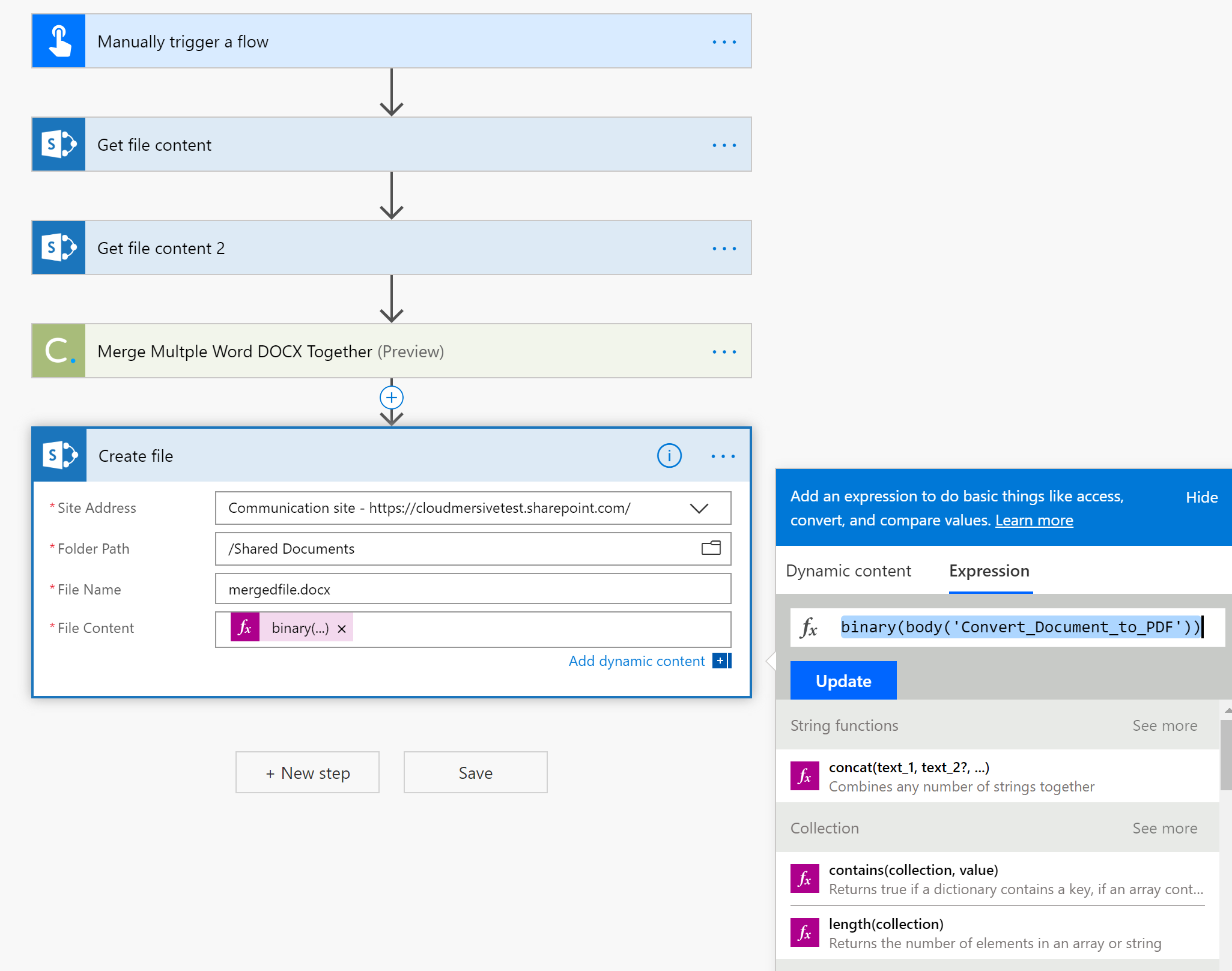
How to Share a Connection with Other Users? When Sharing Flows Be Sure to Share the Connection Correctly
When you share a flow with other users, make sure you share the Cloudmersive connection so that your users do not have to re-enter the API key. This also applies to Microsoft PowerApps that invoke Flows that use the Cloudmersive Connectors.
To share with a user, navigate to your flow and then on the right-hand side you will see a box labeled "Run only users"; click Edit on this box.
Now, modify the dropdown below the Cloudmersive connector to say 'Use this connection'. This will allow your users to use this connectio without having to re-enter the credentials. It will not allow them to use the connection in other flows, on to run this flow. Use this same procedure for PowerApps that have embedded flows
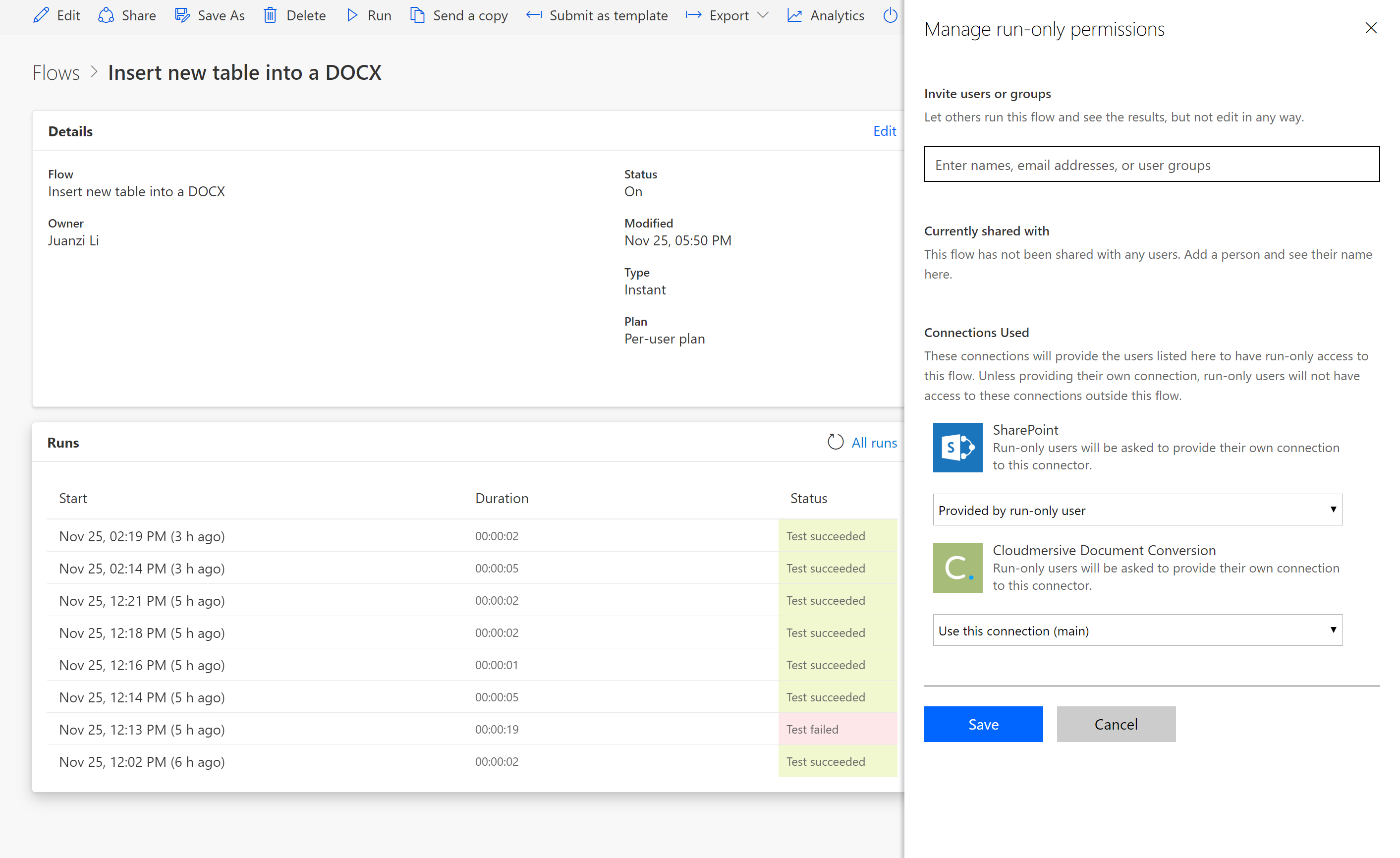
Other issues?
Please don't hesitate to contact support